Asus P5QL-VM - DO/CSM Micro ATX Motherboard Support and Manuals
Get Help and Manuals for this Asus item
This item is in your list!

View All Support Options Below
Free Asus P5QL-VM manuals!
Problems with Asus P5QL-VM?
Ask a Question
Free Asus P5QL-VM manuals!
Problems with Asus P5QL-VM?
Ask a Question
Popular Asus P5QL-VM Manual Pages
User Guide - Page 10


... any motherboard settings.
• Unplug the power cord from the wall socket before removing or plugging in any component, place it , check the items in soft-off the ATX power supply and detach its power cord. Failure to do so may cause severe damage to page ix for buying an ASUS® P5QL-VM DO motherboard! This...
User Guide - Page 12


.... The figure illustrates the location of the motherboard, ensure that all power cables are unplugged before installing the CPU.
• Upon purchase of the DDR2 DIMM sockets:
DIMM_A1 DIMM_A2 DIMM_B1 DIMM_B2
P5QL-VM DO
P5QL-VM DO 240-pin DDR2 DIMM sockets
ASUS P5QL-VM DO
1-3
DDR2 DIMMs are not bent. This motherboard supports Intel® Hyper-Threading Technology and Enhanced...
User Guide - Page 16


...Supports four modules inserted into both the yellow and black slots as two pairs of
Dual-channel memory configuration. ASUS P5QL-VM DO
1-7 DDR2-667MHz capability
Vendor Part No. Double -
Visit the ASUS website at www.asus.com...-6E-E
DS Transced TQ243PCF8T0834
SS PSC
A3R12E3GEF633ACAOY
Timing DIMM (BIOS)
5 5
5 5 5 5 5 5 5 5
5
5 5 5 5
DIMM Support Voltage
A* B* C 1.8V 1.8V 1.8V 1.8V ...
User Guide - Page 18


... (Default)
P5QL-VM DO
P5QL-VM DO Keyboard Power Setting
ASUS P5QL-VM DO
1-9 CLRTC
12 23
P5QL-VM DO
Normal Clear RTC (Default)
P5QL-VM DO Clear RTC RAM
To erase the RTC RAM:
1.
Except when clearing the RTC RAM, never remove the cap on the +5VSB lead, and a corresponding setting in CMOS, which include system setup information such as system passwords. Shut down...
User Guide - Page 20


Push the switch to ON/OFF labelled on the I .
11. COM port.
Microphone port (pink). Refer to enable/disable this port becomes Front Speaker Out.
6. These two 4-... to the tape, CD, DVD player, or other serial devices.
12. Disable Intel® ME function before updating BIOS.
8. USB 2.0 ports 3, 4, 5, and 6. ASUS P5QL-VM DO
1-11 USB 2.0 ports 1 and 2. ME Switch.
User Guide - Page 24
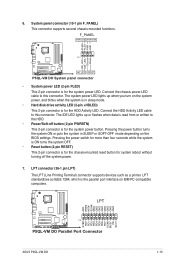
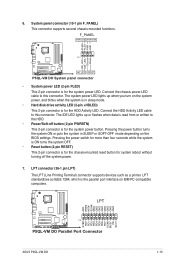
...BIOS settings.
Pressing the power switch for more than four seconds while the system is ON turns the system OFF.
• Reset button (2-pin RESET)
This 2-pin connector is for the HDD Activity LED. Ground Reset
P5QL-VM DO
HD_LED RESET
P5QL-VM...P5QL-VM DO
PIN 1
P5QL-VM DO Parallel Port Connector
ASUS P5QL-VM DO
1-15 System panel connector (10-1 pin F_PANEL) This connector supports...
User Guide - Page 29
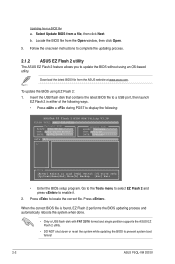
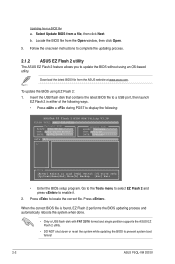
... disk with FAT 32/16 format and single partition supports the ASUS EZ Flash 2 utility.
• DO NOT shut down or reset the system while updating the BIOS to display the following ways.
• Press + during POST to prevent system boot failure!
2-2
ASUS P5QL-VM DO/SI Select Update BIOS from the Open window, then click Open.
3. Locate the...
User Guide - Page 31


...system date.
2-4
ASUS P5QL-VM DO/SI If the system becomes unstable after POST, reboot the system by doing any BIOS settings, load the default settings to "Run Setup."
See section 2.9 Exit menu.
• The BIOS setup screens in this section are installing a motherboard, reconfiguring your system using this motherboard.
2.3 Main menu
When you enter the BIOS Setup program, the Main...
User Guide - Page 33


...CPU internal frequency.
BIOS SETUP UTILITY Main AI Tweaker Advanced Power Boot Tools
Configure System Performance Settings
Ai Overclock Tuner ...Manual Auto
Ai Overclock Tuner [Auto]
Allows selection of the general system specifications. Loads the overclock profile.
2-6
ASUS P5QL-VM DO/SI The BIOS automatically detects the items in this menu. Auto - Allows you to individually set...
User Guide - Page 35
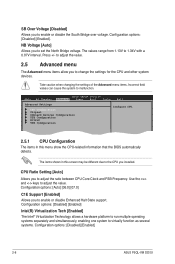
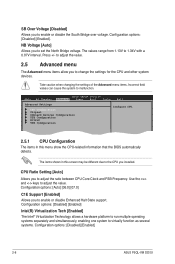
... you to virtually function as several systems. Configuration options: [Disabled] [Enabled]
2-8
ASUS P5QL-VM DO/SI
Configuration options: [Auto] [06.0] [07.0]
C1E Support [Enabled] Allows you to 1.34V with a 0.07V interval. BIOS SETUP UTILITY Main AI Tweaker Advanced Power Boot Tools
Exit
Advanced Settings
CPU Configuration Chipset Onboard Devices Configuration USB Configuration PCIPnP TPM...
User Guide - Page 37


...: [None] [1 Second] [3 Second] [Second]
2-10
ASUS P5QL-VM DO/SI ME HECI Configuration
ME-HECI [Enabled] When set to [Enabled], the KT function helps redirect keyboard and POST message to the remote management console and thus facilitates the control of message between the host software and the ME firmware. MEBx Setup Prompt [Hidden] Allows you to...
User Guide - Page 39
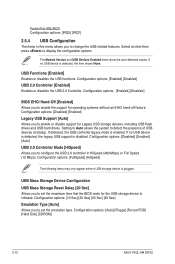
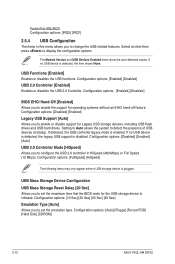
...set the emulation type.
Configuration options: [Disabled] [Enabled] Legacy USB Support [Auto] Allows you to enable or disable support for operating systems without an EHCI hand‑off feature. Configuration options: [Auto] [Floppy] [Forced FDD] [Hard Disk] [CDROM]
2-12
ASUS P5QL-VM... in this menu allows you to set the maximum time that the BIOS waits for the USB storage device ...
User Guide - Page 41
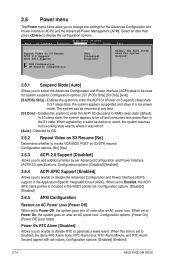
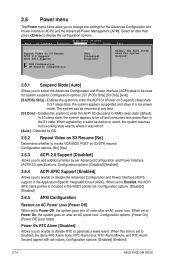
... Advanced Power Boot Tools
Exit
Suspend Mode Repost Video on S3 Resume ACPI 2.0 Support ACPI APIC Support
APM Configuration HW Monitor Configuration
[Auto] [No] [Disabled] [Enabled]
Select the ACPI state used for the Advanced Configuration and Power Interface (ACPI) and the Advanced Power Management (APM). Configuration options: [Disabled] [Enabled]
2-14
ASUS P5QL-VM DO/SI
User Guide - Page 43


... the full screen logo display feature. Configuration options: [Disabled] [Enabled]
2-16
ASUS P5QL-VM DO/SI When set to Enabled, the system displays the message Press DEL to run Setup during POST. Main AI Tweaker Advanced Boot Settings
BIOS SETUP UTILITY Power Boot Tools
Boot Device Priority
Boot Settings Configuration Security
Exit
Specifies the Boot Device Priority sequence. A virtual...
User Guide - Page 45
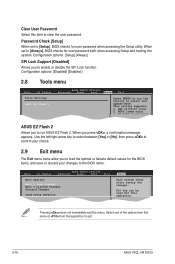
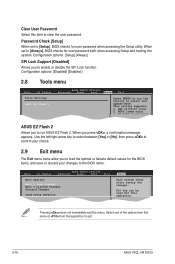
... failsafe default values for user password when accessing the Setup utility. When you to the BIOS items.
Main
Ai Teaker
BIOS SETUP UTILITY Advanced Power Boot Tools
Exit Options
Exit & Save Changes Exit & Discard Changes Discard Changes
Load Setup Defaults
Exit
Exit system setup after saving the changes.
When set to exit.
2-18
ASUS P5QL-VM DO/SI Pressing does not...
Asus P5QL-VM Reviews
Do you have an experience with the Asus P5QL-VM that you would like to share?
Earn 750 points for your review!
We have not received any reviews for Asus yet.
Earn 750 points for your review!
