Asus P5QL-EM - Motherboard - Micro ATX Support and Manuals
Get Help and Manuals for this Asus item
This item is in your list!

View All Support Options Below
Free Asus P5QL-EM manuals!
Problems with Asus P5QL-EM?
Ask a Question
Free Asus P5QL-EM manuals!
Problems with Asus P5QL-EM?
Ask a Question
Asus P5QL-EM Videos
Popular Asus P5QL-EM Manual Pages
User Manual - Page 9


...P5QL-EM specifications summary
CPU.
resolution 2048 x 1536 (@75Hz)
Dual VGA output support DVI & RGB RGB & HDMI DVI & HDMI
1 x PCI Express x16 slot 2 x PCI Express x1 slots 1 x PCI slot Supports PCIe 2.0/1.0 Architecature
PCIe Gb LAN controller featuring AI NET 2
Max. 12 USB 2.0/1.1 ports (6 ports at mid-board, 6 ports at max. * Supports two DIMM modules only for Intel CPU support list
Intel...
User Manual - Page 10


...
ASUS CrashFree BIOS 3 ASUS Q-Fan ASUS EZ Flash 2 ASUS MyLogo 2 ASUS AI Nap ASUS EPU ASUS Express Gate
Rear panel
1 x DVI port 1 x HDMI port 1 x VGA port 1 x External Serial ATA 1 x IEEE 1394a port 1 x PS/2 Mouse / Keyboard port 1 x LAN (RJ45) port 6 x USB 2.0/1.1 ports 8-channel Audio I /O shield User manual
Form factor
uATX Form Factor: 9.6 in x 9.6 in (24.4 cm x 24.4 cm)
*Specifications...
User Manual - Page 11


... cable 1 x Floppy disk drive cable
1 x I/O shield
ASUS motherboard support DVD
User Manual
If any of Hazardous Substances (RoHS). It also can support Intel® next generation 45nm Multi-Core CPU.
Before you for the following items.
Motherboard
Cables
Accessories
Application DVD
Documentation
ASUS P5QL-EM motherboard
2 x Serial ATA cables 1 x Ultra DMA 133 / 100...
User Manual - Page 13


... user is a user-friendly BIOS update utility. This utility saves users' the cost and hassle of buying a replacement BIOS chip. ASUS P5QL-EM
1-3 Just simply restart the system, the BIOS would show the previous setting and then users can instantly snooze your house. Simply press the predefined hotkey to USB drives only. With AI Nap, users can amend the CPU setting again. It keeps downloading...
User Manual - Page 17


...5.
System panel connector (20-8 pin PANEL)
14.
ASUS P5QL-EM
1-7 LGA775 CPU Socket
4. Serial port connectors (10-1 pin COM1)
7.
Contact your retailer immediately if the PnP cap is shipment/ transit-related.
• Keep the cap after installing the motherboard.
ICH10 Serial ATA connectors (7-pin SATA1-6)
10. Clear RTC RAM (3-pin CLRTC)
13. Optical drive audio connector (4-pin...
User Manual - Page 18
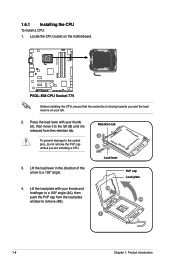
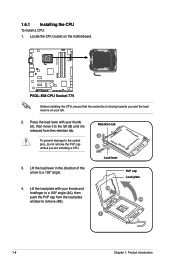
... it is on the motherboard. Lift the load lever in the direction of the arrow to the left .
2. 1.6.1 Installing the CPU
To install a CPU:
1. Locate the CPU socket on your thumb and forefinger to remove (4B). Lift the load plate with your thumb (A), then move it to a 135º angle.
4.
P5QL-EM
R
P5QL-EM.CPU.Socket.775
Before installing the CPU, ensure that the...
User Manual - Page 19


...ASUS P5QL-EM
1-9 Position the CPU over the socket, ensuring that the gold triangle is spread in contact with the Intel® Enhanced Intel SpeedStep® Technology (EIST) and HyperThreading Technology.
5.
CPU...motherboard supports Intel® LGA775 processors with , ensuring that it is on the bottom‑left corner of the socket then fit the socket alignment key into the CPU...
User Manual - Page 27


... removing expansion cards. Secure the card to install expansion cards. ASUS P5QL-EM
1-17 Remove the system unit cover (if your motherboard is completely
seated on shared slots, ensure that the drivers support "Share IRQ" or that you intend to do not need to the chassis with the PCI Express specifications.
Remove the bracket opposite the slot that...
User Manual - Page 30


...
ORANGE
Linked
BLINKING
Data activity
Status OFF ORANGE GREEN
Speed LED Description
10 Mbps connection 100 Mbps connection
1 Gbps connection
ACT/LINK SPEED
LED
LED
LAN port
6. This port connects the tape, CD, DVD player, or other VGA-compatible devices.
3. IEEE1394a port.
Video Graphics Adapter (VGA) port. LAN (RJ-45) port. This port connects the rear speakers...
User Manual - Page 31


... affect the playback quality. Using the CPU/Memory of the CPU/Memory, DVD player, and drivers will upgrade the playback quality.
16. ASUS P5QL-EM
1-21 USB 2.0 ports 1 and 2. This port connects to the audio configuration table below for the function of HD DVD, Blu-Ray and other protected content
• This motherboard comes with DVI-I.
15. This port is HDCP...
User Manual - Page 39


... reference only. ASUS P5QL-EM
1-29 Use the setup procedures presented in your computer, browse the contents of your hardware.
• Motherboard settings and hardware options vary. The following screen is enabled in your OS documentation for detailed information.
• Ensure that you install Windows® XP Service Pack 2 or later versions before installing the drivers for reference...
User Manual - Page 41


... motherboard package.
ASUS P5QL-EM
2-1 Chapter 2
BIOS information
2.1 Managing and updating your system.
The ASUS Update utility allows you to manage and update the motherboard Basic Input/Output System (BIOS) setup. 1.
The Drivers menu appears. 2.
Quit all Windows® applications before you update the BIOS using a floppy disk, a USB flash disk or
the motherboard support...
User Manual - Page 43


... a USB flash disk, then restart the system.
3. Save the BIOS file to download the latest BIOS file for this motherboard.
2. Go to the Tools menu to select EZ Flash 2 and press to prevent system boot failure! ASUSTek EZ Flash 2 BIOS ROM Utility V3.25
FLASH TYPE: MXIC 25L8005
Current ROM
BOARD: P5QL-EM VER: 0303 (H:00 B:26) DATE: 06/19/2008
Update ROM BOARD: Unknown...
User Manual - Page 45


... during flash BIOS Reading file ....... Bad BIOS checksum. Floppy found , the utility reads the BIOS file and starts flashing the corrupted BIOS file. ASUS P5QL-EM
2-5 Erasing flash ...... Turn on the system. 2.
Checking for
the original or updated BIOS file. Doing so can update a corrupted BIOS file using the motherboard support DVD, a floppy disk or a USB flash disk...
User Manual - Page 51


... Intel chipset driver support regulation, the AHCI mode is accessed throuh BIOS. Configuration options: [Auto]
SMART Monitoring [Auto] Sets the Smart Monitoring, Analysis, and Reporting Technology. Select an item then press if you an overview of the general system specifications. SATA Configuration [Enhanced] Configuration options: [Disabled] [Compatible] [Enhanced]
Configure SATA as [IDE...
Asus P5QL-EM Reviews
Do you have an experience with the Asus P5QL-EM that you would like to share?
Earn 750 points for your review!
We have not received any reviews for Asus yet.
Earn 750 points for your review!

