Asus P5LD-MR - Motherboard - Micro ATX Support and Manuals
Get Help and Manuals for this Asus item
This item is in your list!

View All Support Options Below
Free Asus P5LD-MR manuals!
Problems with Asus P5LD-MR?
Ask a Question
Free Asus P5LD-MR manuals!
Problems with Asus P5LD-MR?
Ask a Question
Popular Asus P5LD-MR Manual Pages
User Manual - Page 15
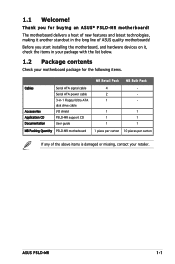
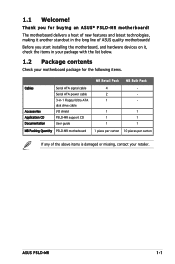
.../Ultra ATA disk drive cable I/O shield P5LD-MR support CD User guide
MB Packing Quantity P5LD-MR motherboard
MB Retail Pack
4 2 1
MB Bulk Pack
-
1
1
1
1
1
1
1 piece per carton 10 pieces per carton
If any of the above items is damaged or missing, contact your motherboard package for buying an ASUS® P5LD-MR motherboard!
ASUS P5LD-MR
1- Before you for the following items...
User Manual - Page 18
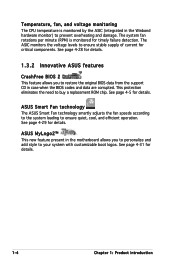
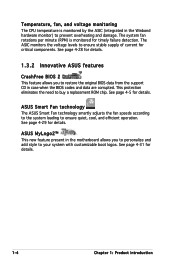
... 4-5 for critical components. ASUS Smart Fan technology The ASUS Smart Fan technology smartly adjusts the fan speeds according to the system loading to buy a replacement ROM chip. This protection ...support CD in the Winbond hardware monitor) to your system with customizable boot logos. The system fan rotations per minute (RPM) is monitored by the ASIC (integrated in case when the BIOS codes...
User Manual - Page 36
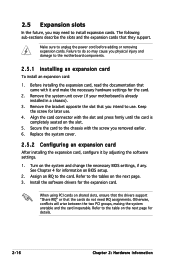
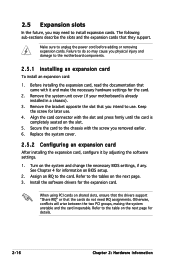
... need to the tables on the next page. 3. Remove the bracket opposite the slot that they support. Replace the system cover.
2.5.2 Configuring an expansion card
After installing the expansion card, configure it and make the necessary hardware settings for the card.
2. Assign an IRQ to the table on the next page for later use...
User Manual - Page 51
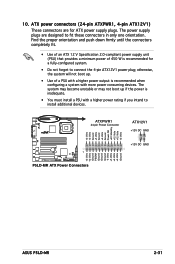
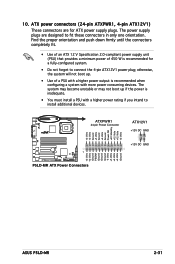
... GND
ASUS P5LD-MR
2-31 Find the proper orientation and push down firmly until the connectors completely fit.
• Use of an ATX 12 V Specification 2.0-compliant power supply unit (PSU) that provides a minimum power of a PSU with a higher power output is recommended when configuring a system with a higher power rating if you intend to install additional...
User Manual - Page 53
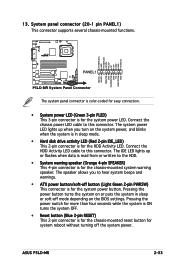
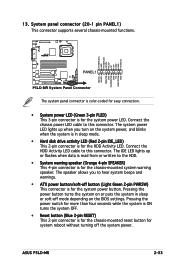
...PANEL1) This connector supports several chassis-mounted ...the BIOS settings. Pressing the...coded for easy connection.
• System power LED (Green 3-pin PLED) This 3-pin connector is for the chassis-mounted system warning speaker. The IDE LED lights up when you to the HDD.
• System warning speaker (Orange 4-pin SPEAKER) This 4-pin connector is for the system power button. ASUS P5LD-MR...
User Manual - Page 61
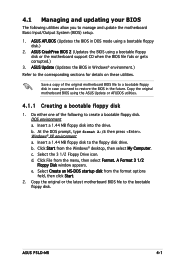
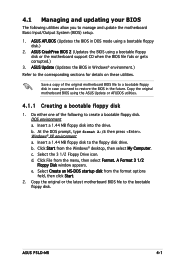
... to the corresponding sections for details on these utilities. ASUS Update (Updates the BIOS in DOS mode using a bootable floppy disk.)
2. DOS environment a. Insert a 1.44 MB floppy disk into the drive. At the DOS prompt, type format A:/S then press . c. e. Copy the original or the latest motherboard BIOS file to the floppy disk drive. ASUS P5LD-MR
4-
User Manual - Page 67
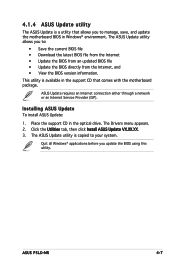
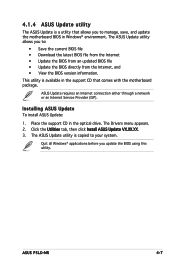
The ASUS Update utility allows you update the BIOS using this utility.
ASUS P5LD-MR
4-
Installing ASUS Update To install ASUS Update:
1. ASUS Update requires an Internet connection either through a network or an Internet Service Provider (ISP). The ASUS Update utility is copied to :
• Save the current BIOS file • Download the latest BIOS file from the Internet • Update ...
User Manual - Page 87
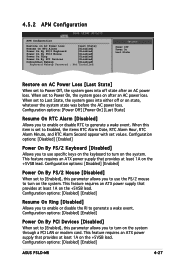
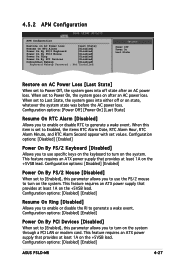
...set values. Configuration options: [Disabled] [Enabled]
Power On By PS/2 Mouse [Disabled] When set to [Enabled], this parameter allows you to use specific... Configuration options: [Disabled] [Enabled]
ASUS P5LD-MR
4-27 When set to generate a wake event. This feature... Password : Not Installed
Options
Power Off Power On Last State
Restore on AC Power Loss [Last State] When set ...
User Manual - Page 92
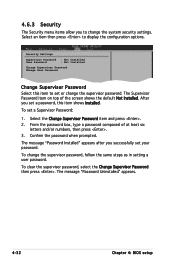
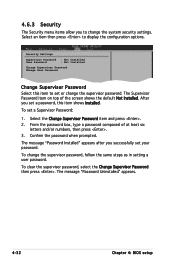
... 4: BIOS setup Select the Change Supervisor Password item and press . 2.
Select an item then press to change the supervisor password, follow the same steps as in setting a user password. Confirm the password when prompted.
4.6.3 Security
The Security menu items allow you to display the configuration options. To set your password. The message "Password Installed" appears after...
User Manual - Page 100
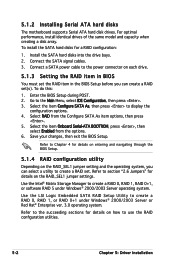
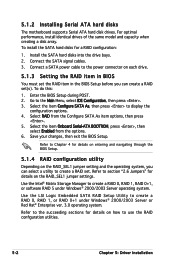
... to the power connector on each drive.
5.1.3 Setting the RAID item in BIOS
You must set the RAID item in the BIOS Setup before you can create a RAID set . Save your changes, then exit the BIOS Setup. Refer to display the
configuration options. 4.
5.1.2 Installing Serial ATA hard disks
The motherboard supports Serial ATA hard disk drives. To...
User Manual - Page 117


... Management Menu. After creating the RAID set(s), you must initialize the logical drives. When finished setting the selected logical drive configuration, select Accept from the menu, then press .
11.
When prompted, save the configuration, then press to return to configure additional logical drives. 12. ASUS P5LD-MR
5-19 10. See 5.3.3 Intializing the logical driver for details.
User Manual - Page 138
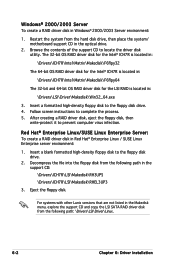
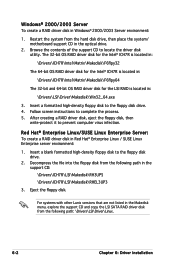
... disk drive, then place the system/ motherboard support CD in the support CD:
\Drivers\ICH7R\LSI\Makedisk\RH3UP5 \Drivers\ICH7R\LSI\Makedisk\RHEL3UP3
3.
Follow screen instructions to the floppy disk drive. 4. Decompress the file into the floppy disk from the following path: \Drivers\LSI\Driver\Linux.
6-
Chapter 6: Driver installation Insert a blank formatted high-density floppy...
User Manual - Page 148


... here > System setting > Add or remove packags. 3. To install the kernal development:
1. Click Next when the InstallShield Wizard window appears. Before installing the LAN driver Before installing the LAN driver, install the kernal development that matches your running kernel. Follow screen instructions to the
instructions displayed.
6-12
Chapter 6: Driver installation Follow the...
User Manual - Page 150


... Driver Software - There is no need to install an additional driver(s) to complete installation.
6.3.2 Red Hat® Enterprise ver. 3.0
The Red Hat® Enterprise ver. 3.0 operating system automatically recognizes the Intel® Chipset Graphics driver during system installation. Click Next. Follow screen instructions to support the onboard VGA.
6-14
Chapter 6: Driver installation...
User Manual - Page 151
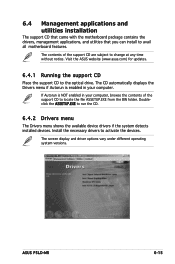
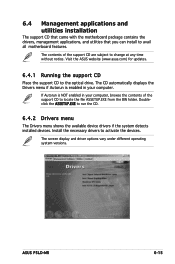
.... ASUS P5LD-MR
6-15
The CD automatically displays the Drivers menu if Autorun is NOT enabled in your computer, browse the contents of the support CD are subject to locate the file ASSETUP.EXE from the BIN folder. The screen display and driver options vary under different operating system versions.
6.4 Management applications and utilities installation
The support CD...
Asus P5LD-MR Reviews
Do you have an experience with the Asus P5LD-MR that you would like to share?
Earn 750 points for your review!
We have not received any reviews for Asus yet.
Earn 750 points for your review!
