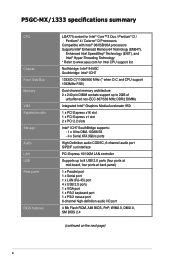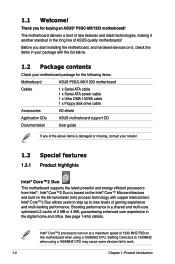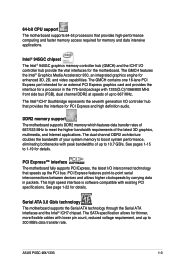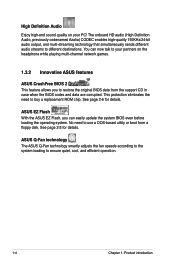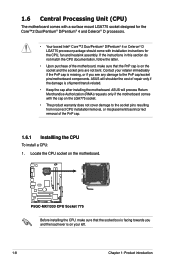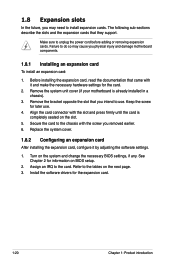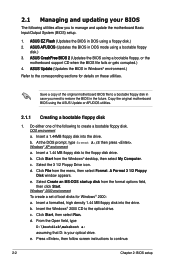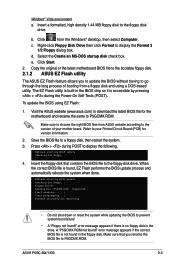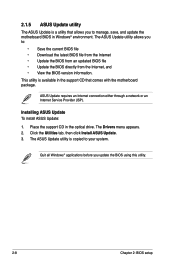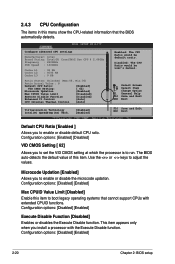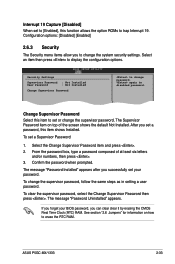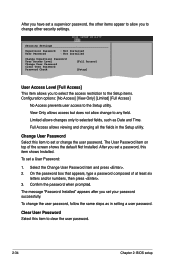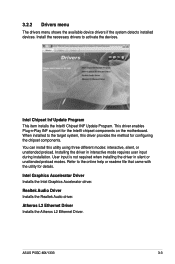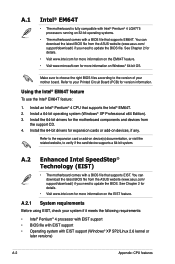Asus P5GC MX 1333 - Motherboard - Micro ATX Support and Manuals
Get Help and Manuals for this Asus item

View All Support Options Below
Free Asus P5GC MX 1333 manuals!
Problems with Asus P5GC MX 1333?
Ask a Question
Free Asus P5GC MX 1333 manuals!
Problems with Asus P5GC MX 1333?
Ask a Question
Most Recent Asus P5GC MX 1333 Questions
No Vga Out
no key board work .no display (no VGA out)mouse LED light..processor and other heatzinks are heating
no key board work .no display (no VGA out)mouse LED light..processor and other heatzinks are heating
(Posted by piyabandu7d 1 year ago)
No Audio
how can i locate the audio circuit onboard of a p5gcmx motherboard
how can i locate the audio circuit onboard of a p5gcmx motherboard
(Posted by gualbertogalimba 11 years ago)
Asus P5-gc Mx/1333 Mother Board It Is Giving The Eror 'cpu Overclocking Eror'
(Posted by kpsadique 13 years ago)
Asus P5GC MX 1333 Videos

www.kythuatvitinh.com : Thay socket 775_Main dang chay tot: Asus P5GC-MX/1333
Duration: 1:06
Total Views: 9,905
Duration: 1:06
Total Views: 9,905
Popular Asus P5GC MX 1333 Manual Pages
Asus P5GC MX 1333 Reviews
We have not received any reviews for Asus yet.