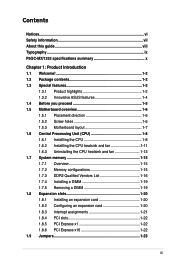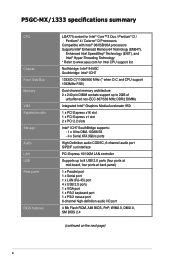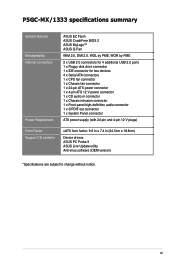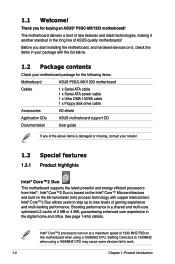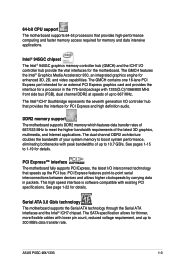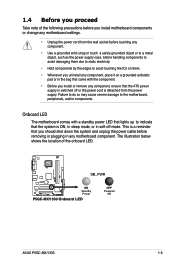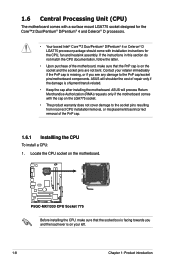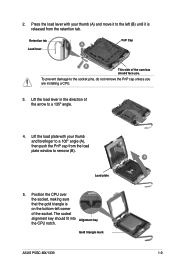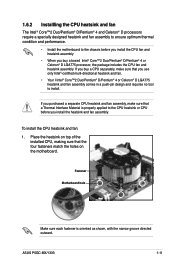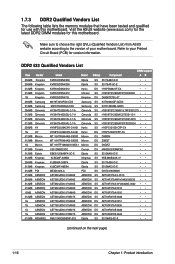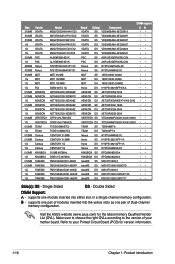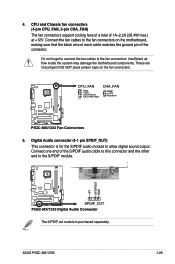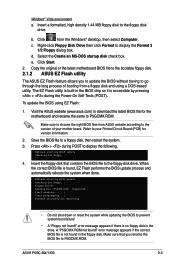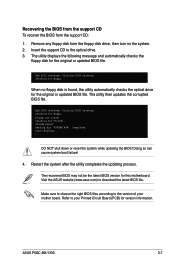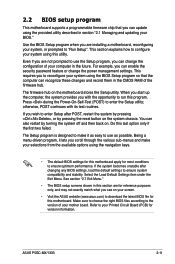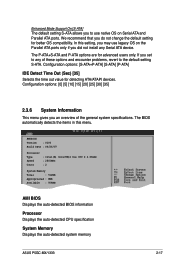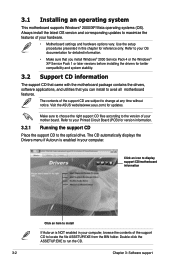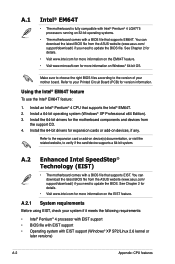Asus P5GC MX 1333 Support Question
Find answers below for this question about Asus P5GC MX 1333 - Motherboard - Micro ATX.Need a Asus P5GC MX 1333 manual? We have 3 online manuals for this item!
Question posted by kpsadique on September 28th, 2010
Asus P5-gc Mx/1333 Mother Board It Is Giving The Eror 'cpu Overclocking Eror'
The person who posted this question about this Asus product did not include a detailed explanation. Please use the "Request More Information" button to the right if more details would help you to answer this question.
Current Answers
Related Asus P5GC MX 1333 Manual Pages
Similar Questions
No Vga Out
no key board work .no display (no VGA out)mouse LED light..processor and other heatzinks are heating
no key board work .no display (no VGA out)mouse LED light..processor and other heatzinks are heating
(Posted by piyabandu7d 1 year ago)
Precautions To Install Power Supply To Asus P8h61-m Lx Rev 3 Mother Board
(Posted by Gunawad 9 years ago)
Mother Board Drivers
Hi Any one can help me to get Mother Board CD for this model..
Hi Any one can help me to get Mother Board CD for this model..
(Posted by sumanpalanki83 10 years ago)
No Audio
how can i locate the audio circuit onboard of a p5gcmx motherboard
how can i locate the audio circuit onboard of a p5gcmx motherboard
(Posted by gualbertogalimba 11 years ago)
Mother Board Cannot Recognise Hard/drives
asus mother board cannot access hard rive/disc drive
asus mother board cannot access hard rive/disc drive
(Posted by dipakgenius2003 11 years ago)