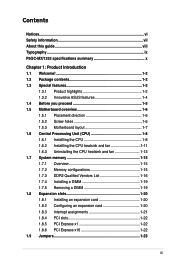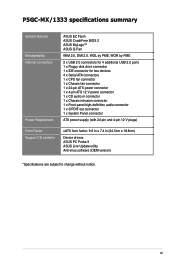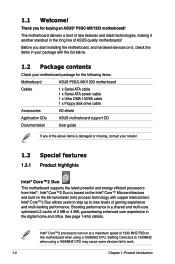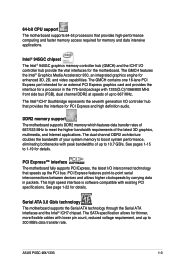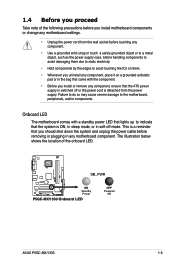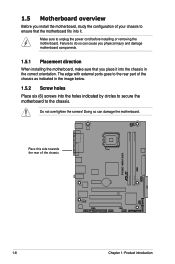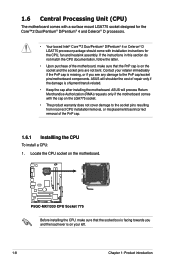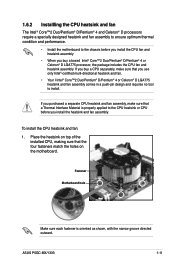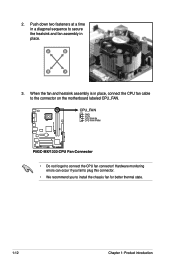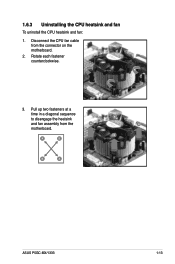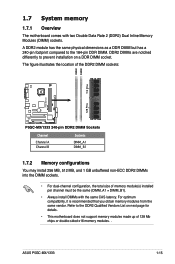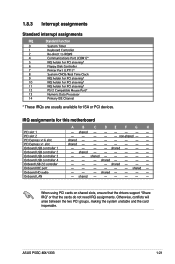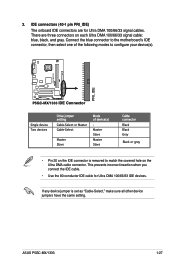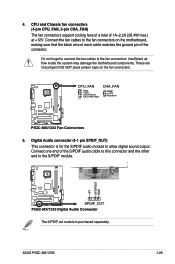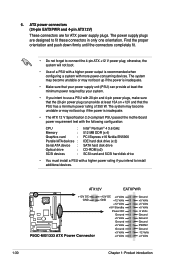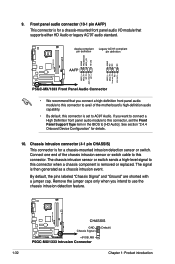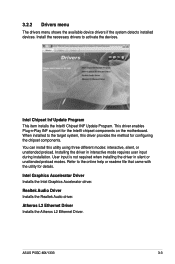Asus P5GC MX 1333 Support Question
Find answers below for this question about Asus P5GC MX 1333 - Motherboard - Micro ATX.Need a Asus P5GC MX 1333 manual? We have 3 online manuals for this item!
Question posted by gualbertogalimba on July 23rd, 2012
No Audio
Current Answers
Answer #1: Posted by cljeffrey on July 25th, 2012 3:10 PM
If your motherboard is still under warranty you can send it in for service so they can fix your no audio issue.
If your motherboard is out of warranty we do not sell the schematics for the motherboard.
I will give you a link which you can update the drivers which will fix your no audio issue. Also if you look at the knowledge tab has a lot of good information as well. Just make sure you select the operating system you have. http://support.asus.com/download.aspx?slanguage=en-us&m=p5gc-mx%2f1333
If you have any questions or comments you can email me at [email protected]
ASUS strives to meet and exceeds our customer expectations within our warranty policy.
Regards,
Jeffrey ASUS Customer Loyalty
Related Asus P5GC MX 1333 Manual Pages
Similar Questions
Which graphics is compatible for this graphic card
no key board work .no display (no VGA out)mouse LED light..processor and other heatzinks are heating
Is this motherboard supported in windows 7 ?
I just got a brand new a Slim tower:Sentey Slim 2420 Slim Flex Case w/ Power Supply SECC .7mm 2x USB...