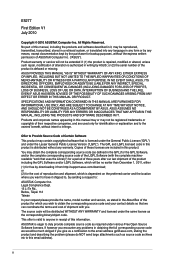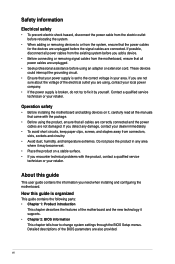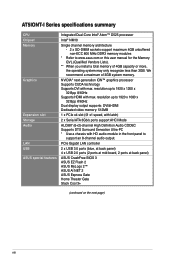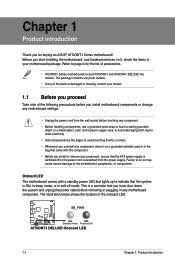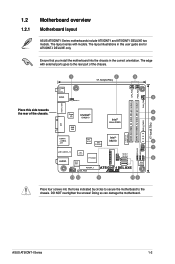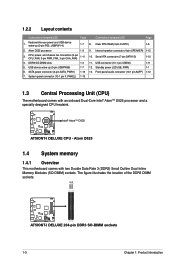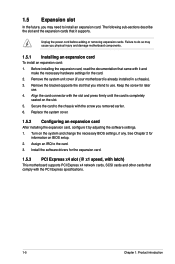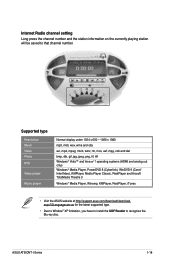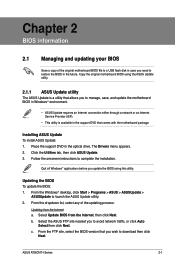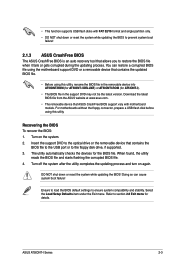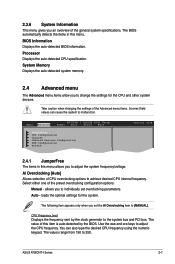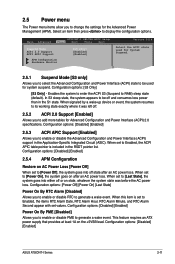Asus AT5IONT-I Support and Manuals
Get Help and Manuals for this Asus item

View All Support Options Below
Free Asus AT5IONT-I manuals!
Problems with Asus AT5IONT-I?
Ask a Question
Free Asus AT5IONT-I manuals!
Problems with Asus AT5IONT-I?
Ask a Question
Most Recent Asus AT5IONT-I Questions
Power Adapter
I Need A Power Supply For A Asus D525 Tower. Where And How Do I Get One, Or Found Out The Specs On I...
I Need A Power Supply For A Asus D525 Tower. Where And How Do I Get One, Or Found Out The Specs On I...
(Posted by lilbmf 11 years ago)
At5iont-i Deluxe Power Adapter
Hi, I have an ASUS AT5IONT-I Deluxe motherboard which comes with its own DC power adapter. I need ...
Hi, I have an ASUS AT5IONT-I Deluxe motherboard which comes with its own DC power adapter. I need ...
(Posted by gleguern 11 years ago)
No Power At All
I just got a brand new a Slim tower:Sentey Slim 2420 Slim Flex Case w/ Power Supply SECC .7mm 2x USB...
I just got a brand new a Slim tower:Sentey Slim 2420 Slim Flex Case w/ Power Supply SECC .7mm 2x USB...
(Posted by salik00 11 years ago)
Asus AT5IONT-I Videos
Popular Asus AT5IONT-I Manual Pages
Asus AT5IONT-I Reviews
We have not received any reviews for Asus yet.