Asus M2N Plus - SLI Vista Edition AiLifestyle Series Motherboard Support and Manuals
Get Help and Manuals for this Asus item
This item is in your list!

View All Support Options Below
Free Asus M2N Plus manuals!
Problems with Asus M2N Plus?
Ask a Question
Free Asus M2N Plus manuals!
Problems with Asus M2N Plus?
Ask a Question
Popular Asus M2N Plus Manual Pages
Motherboard Installation Guide - Page 11


...
2000 / 1600 MT/s
Dual-channel memory architecture - 4 x 240-pin DIMM sockets support unbufferred
ECC/non-ECC DDR2 800/667/533 MHz memory modules
- M2N-Plus SLI Vista Edition specifications summary
CPU
Chipset System bus Memory
Expansion slots
Scalable Link Interface (SLI™) Storage
LAN Audio IEEE 1394a USB 2.0
Socket AM2 for four Ultra DMA133/100/66/33
devices - 4 x Serial ATA...
Motherboard Installation Guide - Page 12


...- Fixed PCI/PCIe frequencies
ASUS EZ DIY: - ASUS CrashFree BIOS 3 - M2N-Plus SLI Vista Edition specifications summary
ASUS AI Lifestyle features
Overclocking features Special features Rear panel I/O ports
Internal connectors
ASUS AI Lifestyle Vista Edition features: - TPM Support (the module is purchased separately) - ASUS AI Nap
AI Overclocking (intelligent CPU frequency tuner) Stepless...
Motherboard Installation Guide - Page 13


xiii M2N-Plus SLI Vista Edition specifications summary
BIOS features Manageability Accessories
Support CD Form factor
4 Mb BIOS ROM, AWARD BIOS, PnP, DMI 2.0, WfM2.0, SM BIOS 2.3
WOL by PME, WOR by PME, Chassis intrusion, PXE
1 x SLI bridge 1 x UltraDMA 133/100/66 cable 2 x SATA cables 1 x SATA power cable for 2 devices 1 x I/O shield 1 x ASUS Q-Connector kit (USB, system panel;
Retail
...
Motherboard Installation Guide - Page 17
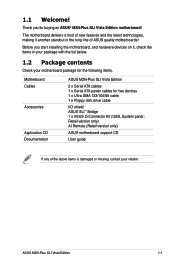
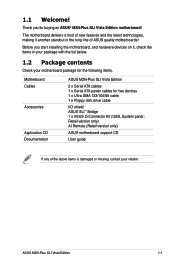
...
Accessories
Application CD Documentation
ASUS M2N-Plus SLI Vista Edition
2 x Serial ATA cables 1 x Serial ATA power cables for buying an ASUS® M2N-Plus SLI Vista Edition motherboard!
1.1 Welcome! ASUS M2N-Plus SLI Vista Edition
1-
Retail version only) AI Remote (Retail version only)
ASUS motherboard support CD
User guide
If any of ASUS quality motherboards!
Before you for...
Motherboard Installation Guide - Page 21


... from a USB flash disk containing the BIOS file.
ASUS M2N-Plus SLI Vista Edition
1- ASUS has devoted special efforts to your BIOS easily without preparing a bootable diskette or using an OS-based flash utility. See page 4-32 and 4-33 for details. ASUS EZ Flash 2 EZ Flash 2 is specifically created to launch the utility and update the BIOS without all the baggage. The heatsinks...
Motherboard Installation Guide - Page 24


Chapter summary
2
2.1 Before you proceed 2-1 2.2 Motherboard overview 2-2 2.3 Central Processing Unit (CPU 2-6 2.4 System memory 2-11 2.5 Expansion slots 2-17 2.6 Jumper 2-20 2.7 Connectors 2-22
ASUS M2N-Plus SLI Vista Edition
Motherboard Installation Guide - Page 35


... -
DDR2 DIMMs are notched differently to the 184-pin DDR DIMM. Populated
ASUS M2N-Plus SLI Vista Edition
2-11 A DDR2 module has the same physical dimensions as a DDR DIMM but has a 240-pin footprint compared to prevent installation on a DDR DIMM socket.
2.4 System memory
2.4.1 Overview
The motherboard comes with four Double Data Rate 2 (DDR2) Dual Inline Memory Modules (DIMM...
Motherboard Installation Guide - Page 37


... the DIMM from the socket.
2
1 DDR2 DIMM notch
ASUS M2N-Plus SLI Vista Edition
2-13 Support the DIMM lightly with extra force.
2. Failure to do not support DDR DIMMs. DO not install DDR DIMMs to the DDR2 DIMM sockets.
2.4.4 Removing a DIMM
To remove a DIMM:
1. To install a DIMM:
1. Simultaneously press the retaining clips outward to both the motherboard and the components. The...
Motherboard Installation Guide - Page 39
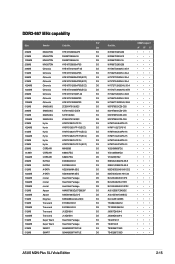
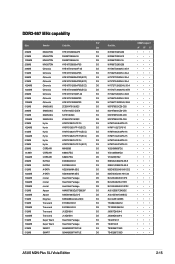
...Kingmax Transcend Transcend Transcend Transcend Super Talent Super Talent SMART SMART
Chip No.
DS
DIMM support A* B* C*
SS
KVR667D2N5/256
•••
SS
KVR667D2N5/512
••&#...;•
DS
TB4D2667C58D
•••
ASUS M2N-Plus SLI Vista Edition
2-15 HYB18T256800AF3 D6408TEBGGL3U D6408TEBGGL3U HYB18T256800AF3S HYB18T512160AF-3S HYB18T512800AF3S... Part No.
Motherboard Installation Guide - Page 41


... to use .
4. ASUS M2N-Plus SLI Vista Edition
2-17 Secure the card to install expansion cards. Before installing the expansion card, read the documentation that they support. Replace the system cover.
2.5.2 Configuring an expansion card
After installing the expansion card, configure the it and make the necessary hardware settings for the expansion card. Turn on BIOS setup.
2. Keep the...
Motherboard Installation Guide - Page 43


...
This motherboard supports two NVIDIA® SLI™-ready PCI Express x16 graphic cards that you provide sufficient power when running NVIDIA® SLI™...specifications. Refer to the figure below for details on the NVIDIA SLI™ technology feature. Mode
Non-SLI mode
Dual-graphics card in SLI...SLI™ Edition graphics cards at x8, x8 speed
ASUS M2N-Plus SLI Vista Edition
2-19
Motherboard Installation Guide - Page 45


... (CPU stopped, DRAM refreshed, system running in the BIOS.
Set to +5VSB to wake up the computer when you to wake up feature. This feature requires an ATX power supply that can supply at least 1A on the keyboard (the default value is [Disabled]). M2N-PLUS SLI
®
KBPWR
12
23
+5V (Default)
+5VSB
M2N-PLUS SLI Keyboard power setting
ASUS M2N-Plus SLI Vista Edition...
Motherboard Installation Guide - Page 47


... available for pointing devices and other USB devices to USB port 1 and 2, which support remote control function. This port connects an external audio output device via a coaxial S/PDIF cable.
14. This port connects the center/subwoofer
speakers. 9. Side Speaker Out
6-channel
Line In Front Speaker Out Mic In Center/Subwoofer - ASUS M2N-Plus SLI Vista Edition
2-23
Motherboard Installation Guide - Page 49


... connectors
ASUS M2N-Plus SLI Vista Edition
2-25 If you installed Serial ATA hard disk drives, you intend to [Disabled] by default. See section 4.4.4 Onboard Device Configuration for Serial ATA 3.0 Gb/s hard disk and optical disk drives. The Serial ATA 3.0 Gb/s is set to create a Serial ATA RAID set using these connectors is backward compatible with Serial ATA 1.5 Gb/s specification...
Motherboard Installation Guide - Page 51


... separately.
6. ASUS M2N-Plus SLI Vista Edition
2-27 The USB module is purchased separately. Connect the USB module cable to any of the system chassis. USB connectors (10-1 pin USB56, USB 78, ASAP)
These connectors are for a IEEE 1394a port.
Doing so will damage the motherboard! Connect the IEEE 1394a module cable to this connector, then install the...
Asus M2N Plus Reviews
Do you have an experience with the Asus M2N Plus that you would like to share?
Earn 750 points for your review!
We have not received any reviews for Asus yet.
Earn 750 points for your review!
