Asus 90-MBB6U1-G0EAY00Z - P5K-E/WIFI-AP AiLifestyle Series Motherboard Support and Manuals
Get Help and Manuals for this Asus item
This item is in your list!

View All Support Options Below
Free Asus 90-MBB6U1-G0EAY00Z manuals!
Problems with Asus 90-MBB6U1-G0EAY00Z?
Ask a Question
Free Asus 90-MBB6U1-G0EAY00Z manuals!
Problems with Asus 90-MBB6U1-G0EAY00Z?
Ask a Question
Popular Asus 90-MBB6U1-G0EAY00Z Manual Pages
User Manual - Page 6


...)... 5-25 5.4 RAID configurations 5-34 5.4.1 Installing Serial ATA hard disks 5-35 5.4.2 Intel® RAID configurations 5-35 5.4.3 JMicron® RAID Configuration 5-42 5.5 Creating a RAID driver disk 5-50 5.5.1 Creating a RAID driver disk without entering the OS.... 5-50 5.5.2 Creating a RAID driver disk in Windows 5-50
Chapter 6: ATI® CrossFire™ technology support 6.1 Overview...
User Manual - Page 20
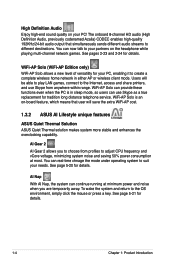
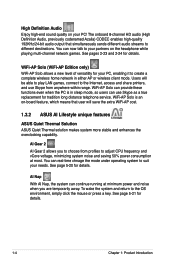
...replacement for tradition long distance telephone service. AI Gear 2
AI Gear 2 allows you are temporarily away. You can use Skype from profiles to create a complete wireless home network in sleep mode, so users can real-time chnage the mode under operating system to different destinations. To wake...extra WiFi-AP cost.
1.3.2 ASUS AI Lifestyle unique features
ASUS Quiet Thermal Solution ASUS ...
User Manual - Page 21


... stability, especially beneficial when CPU requires more current immediately under heavy loading or overclocking mode. ASUS P5K-E/WiFi-AP
1-
It reduces input ripple current and output ripple voltage, which keeps CPU and power module from CPU fan or bundled optional fan. See page 4-29 and 5-23 for users to generate less heat (at least 15...
User Manual - Page 23


.... Smart Support CD
It provides a checklist to allow the user to page 2-13 for 3D graphics and other dynamic overclocking techniques, AI NOS™ reacts much faster to set up without entering the operating system. ASUS P5K-E/WiFi-AP
1-
ASUS AI Slot Detector
When PCIE/PCI devices are installed, you can easily see which drivers are installed successfully via ASUS's innovatively...
User Manual - Page 44
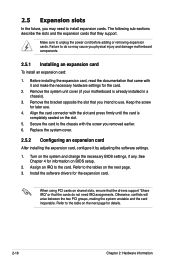
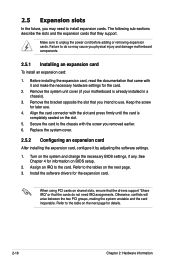
... slot and press firmly until the card is already installed in a chassis).
3. Secure the card to install expansion cards. Turn on BIOS setup.
2.
Remove the system unit cover (if your motherboard is completely seated on shared slots, ensure that the drivers support "Share IRQ" or that they support. Keep the screw for the card.
2. See Chapter 4 for...
User Manual - Page 69


...disk) 4. Installing ASUS Update To install ASUS Update:
1. The ASUS Update utility is available in Windows® environment.
The Drivers menu appears. 2. ASUS EZ Flash 2 (Updates the BIOS using a bootable floppy disk,
USB flash disk or the motherboard support CD when the BIOS file fails or gets corrupted.) Refer to manage and update the motherboard Basic Input/Output System (BIOS) setup...
User Manual - Page 75


... down or reset the system while updating the BIOS! ASUS P5K-E/WiFi-AP
4- When found ,
the utility reads the BIOS file and starts flashing the corrupted BIOS file. 4.
Starting BIOS recovery... Checking for floppy... Floppy found! Start flashing...
4.
Recovering the BIOS from the support CD To recover the BIOS from the USB flash disk:
1. Restart the system...
User Manual - Page 100
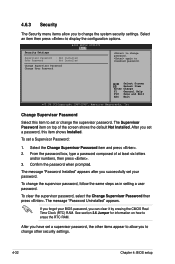
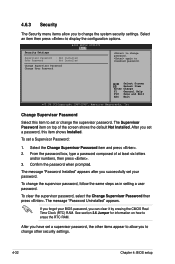
...Security Settings
BIOS SETUP UTILITY Boot
Supervisor Password : Not Installed
User Password
: Not Installed
Change Supervisor Password Change User Password
to disabled password. again to change password. After you set a password, this item to change other security settings.
4-32
Chapter 4: BIOS setup
If you forget your BIOS password, you successfully set your password. Change...
User Manual - Page 109
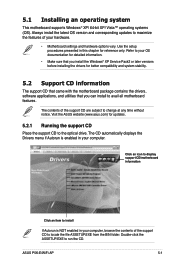
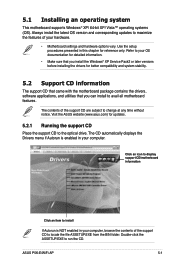
... for detailed information.
• Make sure that you install the Windows® XP Service Pack2 or later versions before installing the drivers for reference only. Always install the latest OS version and corresponding updates to the optical drive. The contents of the support CD to avail all motherboard features. ASUS P5K-E/WiFi-AP
5-
Double-click the ASSETUP.EXE to change at any...
User Manual - Page 110


...Chipset Inf Update Program Installs the Intel® chipset Inf update program.
SoundMAX ADI1988 Audio Driver Installs the SoundMAX® ADI1988 audio driver and application. JMicron JMB36X RAID Controller Driver Installs the JMicron® JMB36X Serial ATA RAID controller driver. USB 2.0 Driver Installs the USB 2.0 driver.
5-
Chapter 5: Software support
Install the necessary drivers to...
User Manual - Page 138


... icon from the taskbar, double-click the SoundMAX® icon to display the SoundMAX® Control Panel. Simply follow succeeding screen instructions and begin enjoying High Definition Audio.
5-30
Chapter 5: Software support
SoundMAX
If you are using Windows XP operating system, from the SoundMAX® control panel, you can easily
configure your audio settings.
User Manual - Page 143


... BIOS Setup before you can create a RAID set(s). Refer to the power connector on entering and navigating through the Intel® ICH9R Southbridge chip. ASUS P5K-E/WiFi-AP
5-35 To do this:
1. Select [RAID] from the options. 6. 5.4.1 Installing Serial ATA hard disks
The motherboard supports Serial ATA hard disk drives. For optimal performance, install identical drives of the same model...
User Manual - Page 150


...
Controller Mode Marvell GigaBit LAN
LAN Boot ROM Wireless LAN Agere Firewire 1394
Serial Port1 Address
BIOS SETUP UTILITY
[Enabled] [HD Audio] [Enabled] [RAID] [Enabled] [Disabled] [Enabled] [Enabled]
[3F8/IRQ4]
Enable or Disable High Definition Audio Controller
Select Screen Select Item +- Create a JMB363 RAID driver disk for details. Motherboard support CD with the same model and...
User Manual - Page 155


... Solve Mirror Conflict Rebuild Mirror Drive Save and Exit Setup Exit Without Saving
2.
ASUS P5K-E/WiFi-AP
5-47
A selected HDD shows a sign before it.
3. Pressing deletes all data and previous RAID configurations. When you install a broken RAID HDD, you cannot select this broken RAID HDD as part of the RAID set configured through the JMB363 utility.
otherwise, press . You...
User Manual - Page 167


...
with administrator rights. 2. Click Next to continue from the opening menu.
4. ASUS P5K-E/WiFi-AP
6- 6.3 Software information
6.3.1 Installing the device drivers
Refer to the documentation that appears.
5.
Click Cancel. 3. The ATI CrossFire™ technology supports only the following operating systems: • Windows® XP 32-bit (Home or Professional) with your graphics card package...
Asus 90-MBB6U1-G0EAY00Z Reviews
Do you have an experience with the Asus 90-MBB6U1-G0EAY00Z that you would like to share?
Earn 750 points for your review!
We have not received any reviews for Asus yet.
Earn 750 points for your review!
