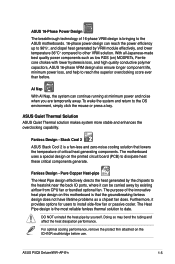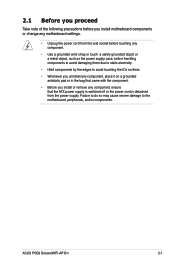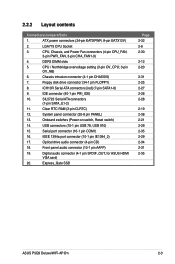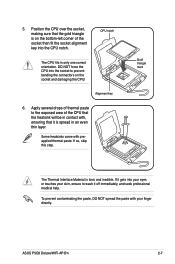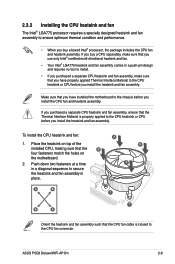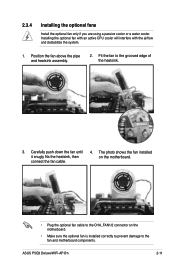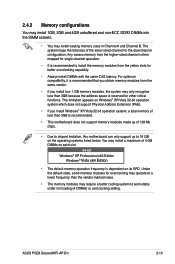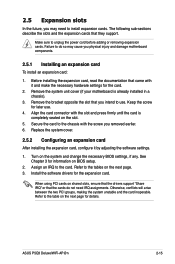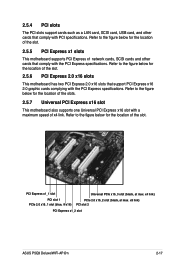Asus P5Q3 Deluxe WiFi-AP n Support and Manuals
Get Help and Manuals for this Asus item

View All Support Options Below
Free Asus P5Q3 Deluxe WiFi-AP n manuals!
Problems with Asus P5Q3 Deluxe WiFi-AP n?
Ask a Question
Free Asus P5Q3 Deluxe WiFi-AP n manuals!
Problems with Asus P5Q3 Deluxe WiFi-AP n?
Ask a Question
Popular Asus P5Q3 Deluxe WiFi-AP n Manual Pages
Asus P5Q3 Deluxe WiFi-AP n Reviews
We have not received any reviews for Asus yet.