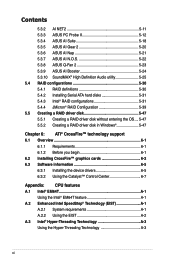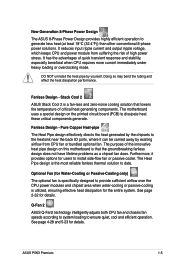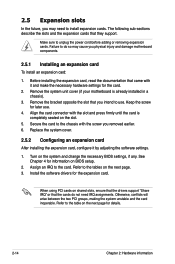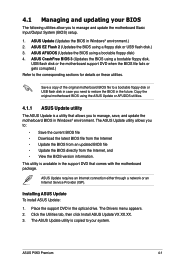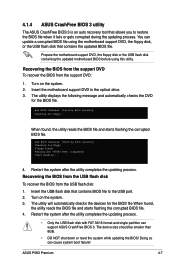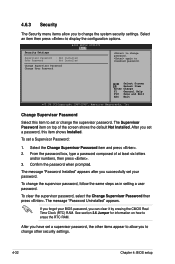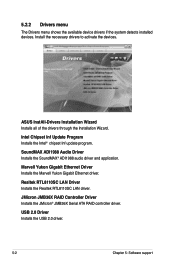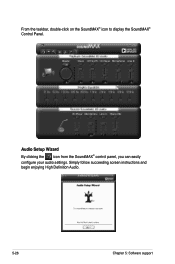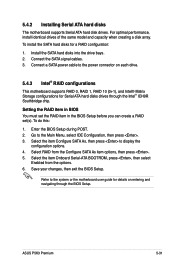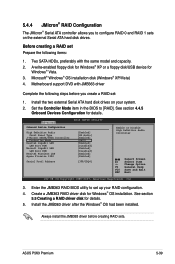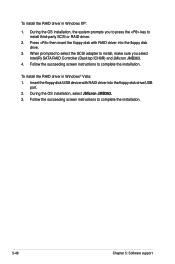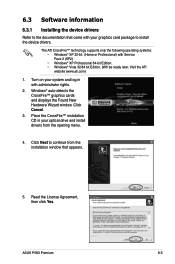Asus P5K3 Premium WiFi-AP Support and Manuals
Get Help and Manuals for this Asus item

View All Support Options Below
Free Asus P5K3 Premium WiFi-AP manuals!
Problems with Asus P5K3 Premium WiFi-AP?
Ask a Question
Free Asus P5K3 Premium WiFi-AP manuals!
Problems with Asus P5K3 Premium WiFi-AP?
Ask a Question
Popular Asus P5K3 Premium WiFi-AP Manual Pages
Asus P5K3 Premium WiFi-AP Reviews
We have not received any reviews for Asus yet.