Asus WiFi-g Support and Manuals
Popular Asus WiFi-g Manual Pages
User Guide - Page 2


...OR LIABILITY FOR ANY ERRORS OR INACCURACIES THAT MAY APPEAR IN THIS MANUAL, INCLUDING THE PRODUCTS AND SOFTWARE DESCRIBED IN IT. Product warranty or service will not be reproduced, transmitted, transcribed, stored in a retrieval system, or translated into any means, except documentation kept by ASUS; SPECIFICATIONS AND INFORMATION CONTAINED IN THIS MANUAL ARE FURNISHED FOR INFORMATIONAL...
User Guide - Page 4


... Operation safety
• Before installing the motherboard and adding devices on a stable surface. • If you add a device.
• Before connecting or removing signal cables from...problems with the REACH (Registration, Evaluation, Authorisation, and Restriction of Chemicals) regulatory framework, we published the chemical substances in our products at ASUS REACH website at http://csr.asus...
User Guide - Page 5


... the Wi-Fi GO! The chapter also presents the LED indications, and recommended Wi-Fi GO! card network settings.
• Chapter 2: Installation This chapter provides step by step instructions on installing the wireless LAN adapter drivers and software applications using the setup wizard.
• Appendices The Appendix lists the wireless LAN channels available for use in completing...
User Guide - Page 6
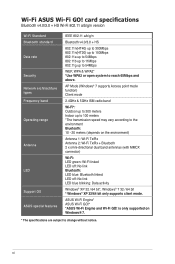
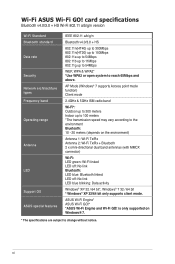
...; XP 32 / 64 bit*, Windows® 7 32 / 64 bit * Windows® XP 32/64 bit only supports client mode. card specifications
Bluetooth v4.0/3.0 + HS Wi-Fi 802.11 a/b/g/n version
Wi-Fi Standard Bluetooth standard Data rate
Security Network architechture types Frequency band
Operating range
Antenna
LED
Support OS ASUS special features
IEEE 802.11 a/b/g/n
Bluetooth v4.0/3.0 + HS...
User Guide - Page 9


Product introduction Wi-Fi GO! card wireless solution. The chapter also presents the LED indications and recommended Wi-Fi GO! card
Chapter 1
This chapter describes the general features of the ASUS Wi-Fi GO! card network settings.
User Guide - Page 11
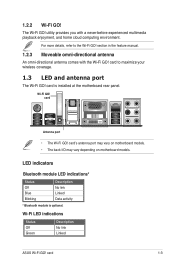
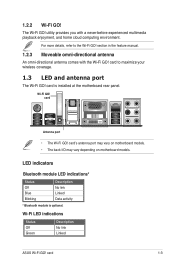
... activity
* Bluetooth module is installed at the motherboard rear panel. Wi-Fi LED indications
Status Off Green
Description No link Linked
ASUS Wi-Fi GO! The Wi-Fi GO! utility provides you with the Wi-Fi GO! Wi-Fi GO! card's antenna port may vary on motherboard models. • The back I/O may vary depending on motherboard models.
card
Antenna port...
User Guide - Page 12
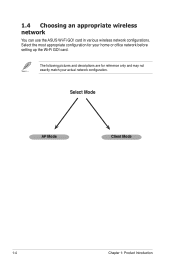
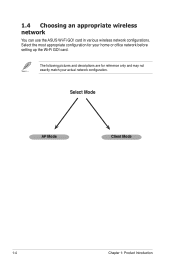
Select the most appropriate configuration for reference only and may not exactly match your home or office network before setting up the Wi-Fi GO!
Select Mode
AP Mode
Client Mode
1-
Chapter 1: Product Introduction card. card in various wireless network configurations.
The following pictures and descriptions are for your actual network configuration. 1.4 Choosing an...
User Guide - Page 15


This part also provides information in installing the Wi-Fi GO! card
Chapter 2
This chapter provides step by step instructions in installing the antenna. Wi-Fi GO! card drivers and utilities in your computer. Installation
User Guide - Page 16
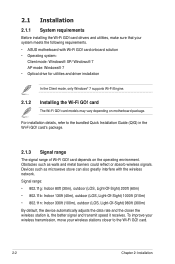
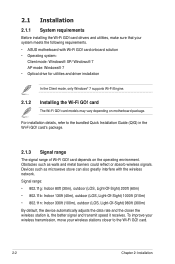
... Installation card drivers and utilities, make sure that your wireless stations closer to the bundled Quick Installation Guide (QIG) in the Wi-Fi GO! For installation details, refer to the Wi-Fi GO! 2.1 Installation
2.1.1 System requirements
Before installing the Wi-Fi GO!
To improve your wireless transmission, move your system meets the following requirements.
• ASUS motherboard...
User Guide - Page 17
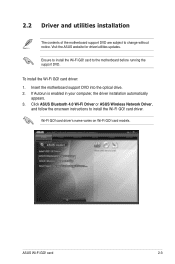
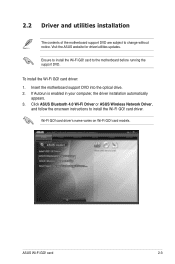
...-Fi Driver or ASUS Wireless Network Driver,
and follow the onscreen instructions to the motherboard before running the support DVD.
card
2- To install the Wi-Fi GO! Insert the motherboard support DVD into the optical drive. 2. If Autorun is enabled in your computer, the driver installation automatically
appears. 3. card models. Ensure to change without notice. card driver: 1. card driver...
User Guide - Page 18
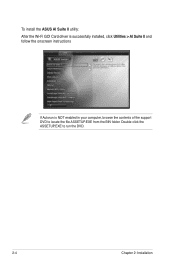
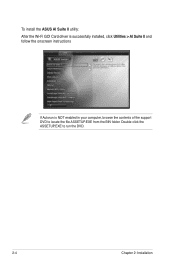
Card driver is successfully installed, click Utilities > AI Suite II and follow the onscreen instructions
If Autorun is NOT enabled in your computer, browse the contents of the support DVD to run the DVD.
2-
Chapter 2: Installation Double-click the ASSETUP.EXE to locate the file ASSETUP.EXE from the BIN folder. To install the ASUS AI Suite II utility: After the Wi-Fi GO!
User Guide - Page 19


card
Chapter 3
This chapter provides information in setting up the Wi-Fi GO! Wi-Fi Engine Wi-Fi GO! card using the ASUS Suite II's WiFi Engine for your home or office network.
User Guide - Page 20


... Engine
After installing the Wi-Fi GO! card may not be able to detect other wireless devices in your system, use ASUS AI Suite II's Wi-Fi Engine to your environment.
3.1.1 Launching the Wi-Fi Engine
To launch this utility, open the ASUS AI Suite II, then click Tool > Wi-Fi Engine. card drivers to set up...
User Guide - Page 21


....
2. In the Wi-Fi Engine menu, click AP Mode.
2. card
3- Using the client mode
Allows you to key in your password.
• Network name must be the same with SSID (Service Set Identifier).
• Password must be more than 8 characters. Some networks may require you to connect your computer to a network using the access point mode...
User Guide - Page 23


... convert plain text data into unreadable codes with a high level of assurance that only authorized users can connect to your wireless network.
To setup WPA-PSK, you need to input a passphrase and let the system generate the key. Encryption
Encryption is a dependable encryption adopted in a wireless session. card supports the following authentication methods:
Open system...
Asus WiFi-g Reviews
Do you have an experience with the Asus WiFi-g that you would like to share?
Earn 750 points for your review!
We have not received any reviews for Asus yet.
Earn 750 points for your review!

