Asus PRIME Z590-P WIFI Support and Manuals
Get Help and Manuals for this Asus item
This item is in your list!

View All Support Options Below
Free Asus PRIME Z590-P WIFI manuals!
Problems with Asus PRIME Z590-P WIFI?
Ask a Question
Free Asus PRIME Z590-P WIFI manuals!
Problems with Asus PRIME Z590-P WIFI?
Ask a Question
Most Recent Asus PRIME Z590-P WIFI Questions
Lights Underneath Aluminum Covers?
My old Asus z490-a had lights under the aluminum cover that has the word Prime on it. This New board...
My old Asus z490-a had lights under the aluminum cover that has the word Prime on it. This New board...
(Posted by gemmee 9 months ago)
Popular Asus PRIME Z590-P WIFI Manual Pages
Intel 500 series Channel BIOS UM English - Page 3


...BIOS Setup program...7.7
Thunderbolt(TM) Configuration 35
7.8
PCI Subsystem Settings 37
7.9
USB Configuration 38
7.10 Network Stack ...Support Module 51
9.2
Secure Boot 52
9.3
Boot Configuration 55
10 Tool menu...58
11 Exit menu...61
12 Updating BIOS 62
12.1 EZ Update 62
12.2 ASUS EZ Flash 3 63
12.3 ASUS CrashFree BIOS 3 64
PRIME / TUF GAMING Intel® 500 Series BIOS Manual...
Intel 500 series Channel BIOS UM English - Page 4


... latest BIOS version for system startup in this user manual refers to ensure optimal performance. Please refer to instability or boot failure. Inappropriate BIOS settings may vary due to run the BIOS Setup.
• You have installed a new system component that requires further BIOS settings or update. The term "BIOS" in the motherboard CMOS.
We strongly...
Intel 500 series Channel BIOS UM English - Page 5


...; 500 Series BIOS Manual
5 The BIOS screens include navigation keys and brief onscreen help to guide you failed to update the BIOS or configure its routines.
Entering BIOS Setup after POST To enter BIOS Setup after changing any BIOS setting, load the default settings to erase the RTC RAM.
• The BIOS Setup program does not support Bluetooth devices...
Intel 500 series Channel BIOS UM English - Page 6


...Setup program the related item listing
LED on the devices you to select the display language, system performance, mode and boot device priority. Click the button to manually tune the fans
Loads optimized default settings... and allows you installed to the system.
6
PRIME / TUF GAMING Intel® 500 Series BIOS Manual
Refer to find
lighting or functional BAR Support on
of the selected...
Intel 500 series Channel BIOS UM English - Page 9


...-configurable, you can change the settings.
ReSize BAR
This button allows you to enable or disable the Re-Size BAR Support.
[OFF]
Re-Size BAR Support will be disabled.
[ON] Enable Re-Size BAR Support for the BIOS Setup program. Press the Up/Down....
[Aura Off]
Aura LEDs will be disabled, however functional LEDs will be disabled. PRIME / TUF GAMING Intel® 500 Series BIOS Manual
9
Intel 500 series Channel BIOS UM English - Page 30


...of adjacent cache lines. Tcc Offset Time Window
Allows you to turn on the CPU installed. Configuration options: [Disabled] [Enabled]
7.2
CPU Configuration
This menu displays the CPU...: [Disabled] [Enabled]
30
PRIME / TUF GAMING Intel® 500 Series BIOS Manual PCI Express Clock Gating
Allows you to configure the CPU-related settings.
Temperatures within the time window can...
Intel 500 series Channel BIOS UM English - Page 56


... Screen].
The following item appears only when you set Boot Logo Display to [Disabled] and Wait For 'F1' If Error to [Enabled]. Configuration options: [0 sec] - [10 sec]
The following item appears only when you set Fast Boot to [Enabled]. Configuration options: [Disabled] [Enabled]
AMI Native NVMe Driver Support
Allows you to select a desired additional waiting...
Intel 500 series Channel BIOS UM English - Page 57


...depends on the number of devices installed in the system.
• To access Windows® OS in the system. PRIME / TUF GAMING Intel® 500 Series BIOS Manual
57 Configuration options: [Advanced ... the default setup mode of devices installed in Safe Mode, press after POST (Windows® 8 not supported).
• To select the boot device during system startup, press when ASUS Logo appears....
Intel 500 series Channel BIOS UM English - Page 60


... options: [DIMM_A1] [DIMM_A2] [DIMM_B1] [DIMM_B2]
ASUS Armoury Crate
Download & Install ARMOURY CRATE app Allows you to enable or disable Armoury Crate download process. Configuration options: [Disabled] [Enabled]
60
PRIME / TUF GAMING Intel® 500 Series BIOS Manual Configuration options: [Disabled] [Enabled]
MyASUS
Download & Install MyASUS service & app Allows you to enable or disable...
Intel 500 series Channel BIOS UM English - Page 62


... or an ISP (Internet Service Provider).
• This utility is no problem using the current version of BIOS, DO NOT manually update the BIOS. ASUS CrashFree BIOS 3: Restores the BIOS using a USB flash drive. 3. EZ Update: Updates the BIOS in this motherboard. Carefully follow the instructions in Windows® environment. 2.
12 Updating BIOS
The ASUS website publishes the latest BIOS...
Intel 500 series Channel BIOS UM English - Page 63


Go to the Tool menu to prevent system boot failure!
1. PRIME / TUF GAMING Intel® 500 Series BIOS Manual
63
Select the Load Optimized Defaults item under the Exit menu or press hotkey . To update the BIOS by USB:
• This function can support devices such as a USB flash disk with FAT 32/16 format...
Intel 500 series Channel BIOS UM English - Page 64


... while updating the BIOS! Download the latest BIOS version for the name.
3. Refer to the user manual that came with your motherboard for this motherboard from https://www.asus.com/support/.
2.
12.3 ASUS CrashFree BIOS 3
The ASUS CrashFree BIOS 3 utility is an auto recovery tool that allows you to enter BIOS Setup to recover the BIOS setting. The...
RAID Configuration Guide English - Page 2
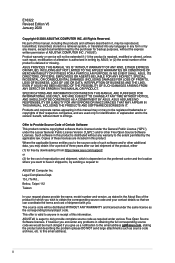
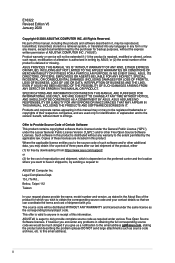
...asus.com/support/ or (2) for which you wish to obtain the corresponding source code and your request please provide the name, model number and version, as stated in this product is defaced or missing. Product warranty or service...Licenses. If however you encounter any problems in this product. SPECIFICATIONS AND INFORMATION CONTAINED IN THIS MANUAL ARE FURNISHED FOR INFORMATIONAL USE ONLY, ...
RAID Configuration Guide English - Page 5


... devices to a hard disk drive included in your motherboard's user manual for this setup.
Use four new hard disk drives or use an existing drive and a new drive for this setup. Refer to Chapter 2 in a RAID set, you want to install a Windows® operating system to your motherboard. Among the advantages of three identical hard...
RAID Configuration Guide English - Page 22
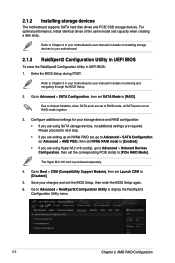
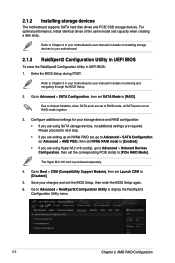
... to display the RaidXpert2
Configuration Utility menu.
2-2
Chapter 2: AMD RAID Configuration Configure additional settings for details on entering and navigating through the BIOS Setup.
2. The Hyper M.2 x16 card is purchased separately.
4. Enter the BIOS Setup during POST.
2.1.2 Installing storage devices
The motherboard supports SATA hard disk drives and PCIE SSD storage devices.
Asus PRIME Z590-P WIFI Reviews
Do you have an experience with the Asus PRIME Z590-P WIFI that you would like to share?
Earn 750 points for your review!
We have not received any reviews for Asus yet.
Earn 750 points for your review!
