Asus PRIME B650M-A WIFI II Support and Manuals
Get Help and Manuals for this Asus item
This item is in your list!

View All Support Options Below
Free Asus PRIME B650M-A WIFI II manuals!
Problems with Asus PRIME B650M-A WIFI II?
Ask a Question
Free Asus PRIME B650M-A WIFI II manuals!
Problems with Asus PRIME B650M-A WIFI II?
Ask a Question
Popular Asus PRIME B650M-A WIFI II Manual Pages
Users Manual English - Page 3


......iv About this guide...v Package contents...vi PRIME B650M-A WIFI II specifications summary vi
Chapter 1:
Product Introduction
1.1 Before you proceed 1-1
1.2 Motherboard overview 1-2
1.3 Central Processing Unit (CPU 1-10
1.4 System memory 1-11
Chapter 2:
BIOS and RAID Support
2.1 Knowing BIOS 2-1
2.2 BIOS Setup program 2-2
2.3 ASUS EZ Flash 3 2-3
2.4 ASUS CrashFree BIOS...
Users Manual English - Page 6


... Documentation
1 x PRIME B650M-A WIFI II motherboard
2 x SATA 6Gb/s cables 1 x ASUS Wi-Fi moving antennas 1 x I/O Shield 1 x Screw package for M.2 SSD 1 x User guide
If any of product information site or visit https://www.asus.com/support/. * Non-ECC, un-buffered DDR5 memory supports On-Die ECC function. 1 x DisplayPort** 1 x VGA port 1 x HDMI® port*** * Graphics specifications may vary...
Users Manual English - Page 8


... page)
viii TurboV EVO - PRIME B650M-A WIFI II specifications summary
Internal I /O
Special Features
Software Features
ASUS Q-Design - LANGuard - BIOS FlashBack™ button - VRM heatsink design
ASUS EZ DIY - Stainless-Steel Back I /O Connectors
Storage related 2 x M.2 slots (Key M) 4 x SATA 6Gb/s ports USB 1 x USB 3.2 Gen 1 connector (supports USB Type-C®) 1 x USB...
Users Manual English - Page 9


PRIME B650M-A WIFI II specifications summary
Software Features
BIOS Manageability Operating System Form Factor
ASUS CPU-Z MyASUS Norton Anti-virus software (Free Trial version) WinRAR UEFI BIOS ASUS EZ DIY
- Please scan the QR Code for installation guide and FAQ.
• For more information on downloading and installing drivers and utilities for the latest specifications.
• MyASUS ...
Users Manual English - Page 11


...you proceed
Take note of the header/jumper/connector.
• For more information on installing your motherboard, please scan the QR code below:
ASUS PRIME B650M-A WIFI II
1-1 The pin names depend on the location of the following precautions before touching any ... on them.
• Whenever you uninstall any motherboard settings.
• Unplug the power cord from the power supply.
Users Manual English - Page 13


...; We recommend that you may visit the support site at https://www.asus.com/support/FAQ/1037507/.
• The Hyper M.2 x16 series card is sold separately.
• Adjust the PCIe bifurcation under BIOS settings.
4.
GND FAN PWR FAN IN FAN PWM FAN PWM FAN IN FAN PWR GND
ASUS PRIME B650M-A WIFI II
1-3 Power
12W 12W 12W 12W
12W...
Users Manual English - Page 15


...passwords, and system setup parameters. Hold down the key during the boot process and enter BIOS setup to connect RGB LED strips.
To erase the RTC RAM:
+3V_BAT GND
CLRTC
PIN 1
1. ASUS PRIME B650M-A WIFI II...you install or remove any component, ensure that the ATX power supply is switched off or the power cord is purchased separately.
13. The Addressable Gen 2 header supports ...
Users Manual English - Page 17


... the chassis-mounted reset button.
ASUS PRIME B650M-A WIFI II
1-7
Press the power button to power up or blinks to reboot the system.
20. 19. System Panel header This header supports several chassis-mounted functions.
+PWR_LED...to connect the System Power LED. Scan the QR code for more information on the operating system settings).
• Reset button header (RESET)
The 2-pin header ...
Users Manual English - Page 19


...support a 7.1-channel audio output. Center/Subwoofer Center/Subwoofer
-
-
-
These 9-pin Universal Serial Bus (USB) ports connect to the Wi-Fi ports.
• Ensure that the BIOS updating process is zipped together with HD audio module in 2, 4, 5.1, or 7.1-channel configuration.
ASUS PRIME B650M-A WIFI II...the antenna is securely installed to USB 3.2 ....
2) Manually rename the...
Users Manual English - Page 21
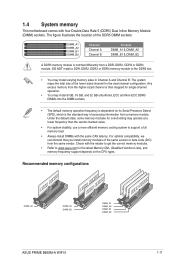
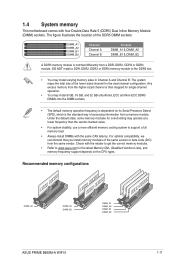
... and memory frequency support depends on its Serial Presence Detect (SPD), which is the standard way of the same version or date code (D/C) from a memory module. DO NOT install a DDR, DDR2,...for overclocking may install varying memory sizes in Channel A and Channel B. Recommended memory configurations
DIMM_A2
DIMM_A2 DIMM_B2
DIMM_A1 DIMM_A2 DIMM_B1 DIMM_B2
ASUS PRIME B650M-A WIFI II
1-11
Users Manual English - Page 23


... the QR code. ASUS PRIME B650M-A WIFI II
2-1 Chapter 2: BIOS and RAID Support
BIOS and RAID Support
2
For more details on BIOS and RAID configurations, please refer to www.asus.com/support.
2.1 Knowing BIOS
The new ASUS UEFI BIOS is a Unified Extensible Interface that complies with the help of a trained service personnel.
Please refer to run the BIOS Setup.
• You have installed...
Users Manual English - Page 25


... disk that contains the latest BIOS file to perform
the BIOS update process. ASUS PRIME B650M-A WIFI II
2-3 Press the Left/Right arrow keys to switch to ensure system compatibility and stability. Reboot the system when the update process is done. Ensure to load the BIOS default settings to the Folder field. 6. Press the Up/Down arrow keys...
Users Manual English - Page 27


... rate, double that supports Volume, RAIDABLE, RAID 0, RAID 1, and RAID 10 (depends on configuring your RAID sets, please refer to the RAID Configuration Guide which you get all...1 configurations. ASUS PRIME B650M-A WIFI II
2-5 RAID definitions Volume provides the ability to be of the data in the other disks in scavenging space on those disks. This configuration is installed. The ability...
Users Manual English - Page 29


... Multimedia Interface, and the HDMI Logo are designed to part 15 of the FCC Rules. Reorient or relocate the receiving antenna. - End-users and installers must be installed to the following measures: - ASUS PRIME B650M-A WIFI II
A-1 If this transmitter must be installed and operated in accordance with provided instructions and the antenna(s) used for this equipment does cause...
Users Manual English - Page 33


....asus.com/support/. Never use for other relevant provisions of The Radio Equipment Regulations 2017 (S.I. 2017/1206). The WiFi ...Model: RTL8852BE):
Function
Frequency
2412 - 2472 MHz 5150 - 5350 MHz WiFi 5470 - 5725 MHz 5725 - 5850 MHz Bluetooth 2402- 2480 MHz * Receiver category 1
Maximum Output Power (EIRP)
18.609 dBm 19.665 dBm 19.595 dBm 11.373 dBm 13.286 dBm
ASUS PRIME B650M-A WIFI II...
Asus PRIME B650M-A WIFI II Reviews
Do you have an experience with the Asus PRIME B650M-A WIFI II that you would like to share?
Earn 750 points for your review!
We have not received any reviews for Asus yet.
Earn 750 points for your review!
