Asus WiFi-TV Support and Manuals
Get Help and Manuals for this Asus item
This item is in your list!

View All Support Options Below
Free Asus WiFi-TV manuals!
Problems with Asus WiFi-TV?
Ask a Question
Free Asus WiFi-TV manuals!
Problems with Asus WiFi-TV?
Ask a Question
Popular Asus WiFi-TV Manual Pages
Wifi-tv User''s Guide for English Edition - Page 12


... the card, drivers, and software applications, check the items in the long line of the above items is damaged or missing, contact your WiFi-TV package for buying an ASUS® W i F i - 1.1 Welcome! Before you for the following items.
PCI Card Cable Accessories
Support CD
ASUS WiFi-TV PCI card
Audio-Video cable
Remote controller with two "AAA" batteries USB remote controller IR receiver...
Wifi-tv User''s Guide for English Edition - Page 13


..., the One Touch setup wizard guides you can share your Internet connection with your WiFi-TV card to give you can transform the WiFi-TV card into a Software Access Point (Soft AP).
Wireless bridge capability
Integrate several wireless LANs in your wireless coverage.
Full software support
The WiFi-TV support CD includes the latest utilities that could help you set up to five times...
Wifi-tv User''s Guide for English Edition - Page 15
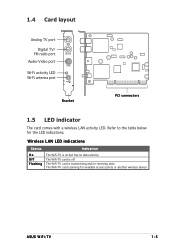
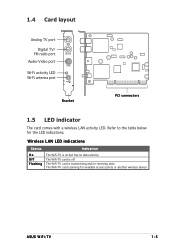
...
The card comes with a wireless LAN activity LED. Wireless LAN LED indications
Status
Indication
On Off Flashing
The WiFi-TV is on but has no data activity
The WiFi-TV card is off
The WiFi-TV card is transmitting and/or receiving data The WiFi-TV card scanning for the LED indications. Refer to the table below for available access points or another wireless device
ASUS WiFi-TV
1-5
Wifi-tv User''s Guide for English Edition - Page 19
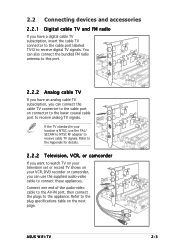
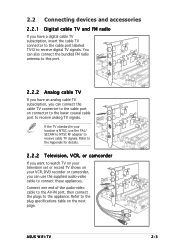
... the plugs to the plug specifications table on the next page.
ASUS WiFi-TV
2-3 You can also connect the bundled FM radio antenna to this port.
2.2.2 Analog cable TV
If you have a digital cable TV subscription, insert the cable TV connector to the cable port labeled TV-D to receive digital TV signals. 2.2 Connecting devices and accessories
2.2.1 Digital cable TV and FM radio
If you...
Wifi-tv User''s Guide for English Edition - Page 26


... network. Internet
ADSL Modem
In this configuration when no access point (AP) is centered on an access point (AP) that connects to an AP to establish connection to another wireless device (also called station) within its operating range.
Station 1
WiFi-TV Station 2
Access Point
3-2
Chapter 3: Wi-Fi features 3.1 Recommended network setup
You can use the ASUS WiFi-TV in A d -
Wifi-tv User''s Guide for English Edition - Page 27


... Client 3
ASUS WiFi-TV
3-3 Set WiFi-TV to this mode, the WiFi-TV becomes the access point that connects wireless clients to the Internet or network printer. In this mode if:
• you are using Windows® 2000/XP/2003 Server operating system • the motherboard has an onboard Ethernet/Gigabit LAN adapter
The WiFi-TV Soft AP feature can configure the WiFi-TV as a software access point...
Wifi-tv User''s Guide for English Edition - Page 29


... with Wi-Fi feature) • operating system is connected to the Internet and you intend to share this
connection to :
• Configure the WiFi-TV as an access point, and • Set the Internet connection sharing feature. Make sure that you have an existing access point • computer is Windows® 2000/XP/2003 Server
To create your wireless home network...
Wifi-tv User''s Guide for English Edition - Page 31


Write down the SSID and encryption settings in your home network must have the same settings as that of paper for reference.
7. Click O K to establish connection.
ASUS WiFi-TV
3-7 All wireless computers/ devices in a piece of the WiFi-TV to close the window.
An I m p o r t a n t I n f o r m a t i o n window displays the WiFi-TV settings.
Wifi-tv User''s Guide for English Edition - Page 33


... to another wireless computer or device:
1.
Select a wireless device from the list, then click N e x t. Click F i n i s h.
3.2.4 Connecting to the selected wireless device. The wizard connects the WiFi-TV to another wireless device
If no access point or Internet connection is present in the IP address field. ASUS WiFi-TV
3-9
If the access point has an enabled DHCP...
Wifi-tv User''s Guide for English Edition - Page 35


Launch the One Touch wizard. 2.
The SSID identifies the wireless device in the setup wizard.
Assign a Service Set Identifier (SSID) for the WiFi-TV (i.e. Tech Comm Department). All wireless devices within the network must have the same SSID to establish connection.
5. Select the WiFi-TV card channel or check the A u t o C h a n n e l S e l e c t i o n option to allow the wizard to...
Wifi-tv User''s Guide for English Edition - Page 37


....
ASUS WiFi-TV
3-13 All wireless computers/ devices in each of the WiFi-TV to establish connection to assign WEP keys
Manual Assignment. Two ways to the Internet. For 128-bit encryption enter 26 hexadecimal digits (0 ~ 9, a ~ f, A ~ F) or 13 ASCII characters in your home network must have the same settings as that of the four WEP keys. The wizard configures the WiFi-TV card...
Wifi-tv User''s Guide for English Edition - Page 44


4.1 Using PowerCinema
The PowerCinema application comes with the ASUS WiFi-TV card support CD. For more information on the remote controller, see the Appendix. Refer to FM radio or music CDs, or browse pictures stored in your computer. This application allows you to watch TV and DVDs, listen to the Appendix for details on the desktop.
(3) From...
Wifi-tv User''s Guide for English Edition - Page 45


..., select C a b l e; Select the screen ratio of TV tuner card, then click N e x t.
4.1.2 Optimizing your computer for various multimedia functions. From the Setup Wizard initial
window, click N e x t to optimize your display device, then click N e x t.
3. ASUS WiFi-TV
4-3 otherwise, select A n a l o g.
4. Select the TV connection type, then click N e x t. To optimize your computer...
Wifi-tv User''s Guide for English Edition - Page 57


... Last channel button
Numeric keys
Language button
A.2.3 Remote controller functions
System buttons
Button
Press to
Turn off the computer Launch the TV mode Print the screen (Pictures mode) Toggle the remote controller as mouse or vice-versa Launch the Music mode Launch the Pictures mode Launch the Video Mode Play a CD/DVD movie
ASUS WiFi-TV
A-5
Wifi-tv User''s Guide for English Edition - Page 59


This list is provided for reference only.
• Make sure that your TV card conforms with the system or standard used in your country or location. AREA
Albania ...
PAL
Nicam
PAL
Nicam
(wasSECAM) (Budapestonly)
PAL
PAL
PAL
SECAM
PAL
Nicam TeleText
ASUS WiFi-TV
A-7 A.3 International TV systems and standards
• TV systems and standards may change anytime without notice.
Asus WiFi-TV Reviews
Do you have an experience with the Asus WiFi-TV that you would like to share?
Earn 750 points for your review!
We have not received any reviews for Asus yet.
Earn 750 points for your review!
