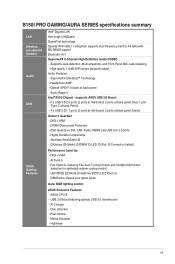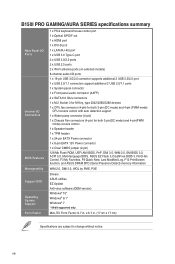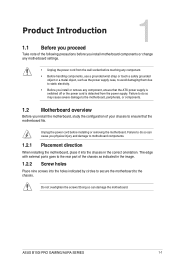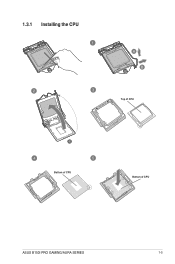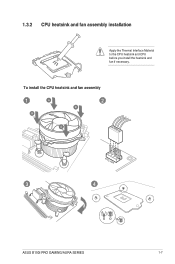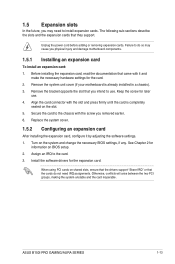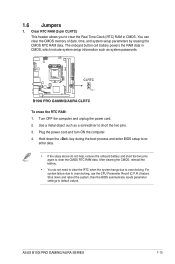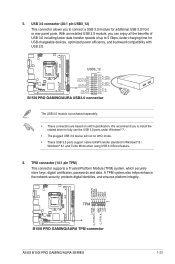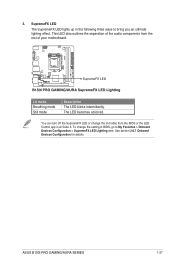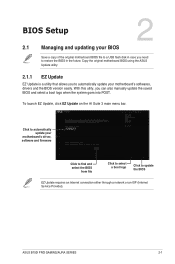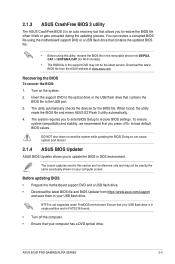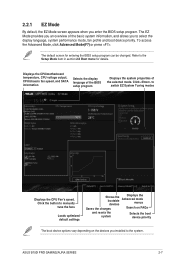Asus B150I PRO GAMING/WIFI/AURA Support and Manuals
Get Help and Manuals for this Asus item

View All Support Options Below
Free Asus B150I PRO GAMING/WIFI/AURA manuals!
Problems with Asus B150I PRO GAMING/WIFI/AURA?
Ask a Question
Free Asus B150I PRO GAMING/WIFI/AURA manuals!
Problems with Asus B150I PRO GAMING/WIFI/AURA?
Ask a Question
Asus B150I PRO GAMING/WIFI/AURA Videos
Popular Asus B150I PRO GAMING/WIFI/AURA Manual Pages
Asus B150I PRO GAMING/WIFI/AURA Reviews
We have not received any reviews for Asus yet.