Asus B150 PRO GAMING/AURA Support and Manuals
Get Help and Manuals for this Asus item
This item is in your list!

View All Support Options Below
Free Asus B150 PRO GAMING/AURA manuals!
Problems with Asus B150 PRO GAMING/AURA?
Ask a Question
Free Asus B150 PRO GAMING/AURA manuals!
Problems with Asus B150 PRO GAMING/AURA?
Ask a Question
Popular Asus B150 PRO GAMING/AURA Manual Pages
B150 PRO GAMING/AURA Users manual English - Page 3
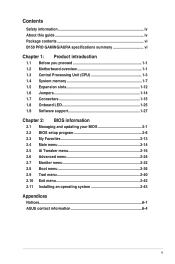
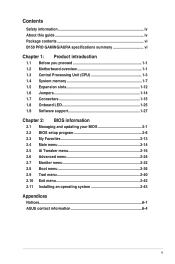
...vi B150 PRO GAMING/AURA specifications summary vi
Chapter 1: Product introduction
1.1 Before you proceed 1-1 1.2 Motherboard overview 1-1 1.3 Central Processing Unit (CPU 1-3 1.4 System memory 1-7 1.5 Expansion slots 1-12 1.6 Jumpers 1-14 1.7 Connectors 1-15 1.8 Onboard LED 1-25 1.9 Software support 1-27
Chapter 2: BIOS information
2.1 Managing and updating your BIOS 2-1 2.2 BIOS setup...
B150 PRO GAMING/AURA Users manual English - Page 6
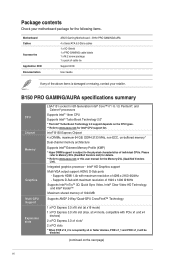
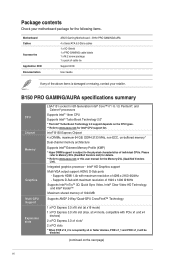
..., contact your motherboard package for Intel® CPU support list. at x16 mode) 1 x PCI Express 3.0 x16 slot (max. B150 PRO GAMING/AURA specifications summary
CPU Chipset Memory
Graphics
Multi-GPU Support Expansion slots
LGA1151 socket for the Memory QVL (Qualified Vendors
List).
Intel® HD Graphics support Multi-VGA output support: HDMI, D-Sub ports
- Supports D-Sub with PCIe...
B150 PRO GAMING/AURA Users manual English - Page 7
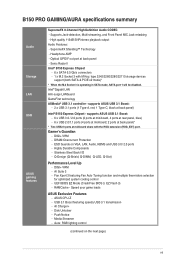
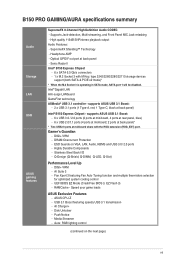
... SNR stereo playback output Audio Features: - AI Suite 3 - UEFI BIOS EZ Mode (CrashFree BIOS 3, EZ Flash 3) - B150 PRO GAMING/AURA specifications summary
Audio
Storage LAN USB
ASUS gaming features
SupremeFX 8-Channel High Definition Audio CODEC - Optical S/PDIF out port at back panel)
Intel® B150 Express Chipset - supports ASUS USB 3.1 Boost: - 6 x USB 3.0 / 2.0 ports (2 ports at mid...
B150 PRO GAMING/AURA Users manual English - Page 8
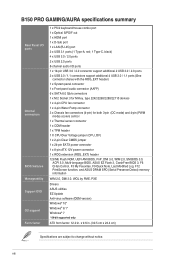
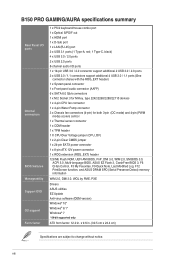
viii B150 PRO GAMING/AURA specifications summary
Rear Panel I/O ports
Internal connectors
BIOS features Manageability Support DVD OS support Form factor
1 x PS/2 keyboard/mouse combo port 1 x Optical S/PDIF out 1 x HDMI port 1 x D-Sub port 1 x LAN (RJ-45) port 2 x USB 3.1 ports (1 Type-A, red; 1 Type-C, black) 4 x USB 3.0 / 2.0 ...
B150 PRO GAMING/AURA Users manual English - Page 9
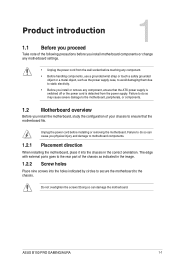
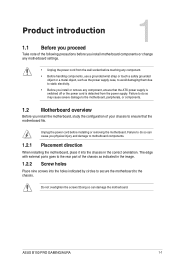
... in the correct orientation. Failure to do so can damage the motherboard. ASUS B150 PRO GAMING/AURA
1-1
Unplug the power cord before installing or removing the motherboard. The edge with external ports goes to the chassis. Do not overtighten the screws! Doing so can cause you install or remove any motherboard settings.
• Unplug the power cord from the power supply.
B150 PRO GAMING/AURA Users manual English - Page 11
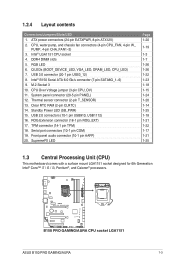
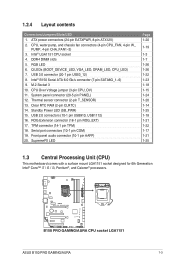
... LGA1151
ASUS B150 PRO GAMING/AURA
1-3 1.2.4 Layout contents
Connectors/Jumpers/Slots/LED 1. USB 3.0 connector (20-1 pin USB3_12) 8. SupremeFX LED
Page 1-20
1-19
1-3 1-7 1-26 1-26 1-22 1-23 1-18 1-15 1-24 1-20 1-14 1-25 1-18 1-21 1-22 1-17 1-21 1-25
1.3 Central Processing Unit (CPU)
This motherboard comes with a surface mount LGA1151 socket designed for 6th Generation Intel...
B150 PRO GAMING/AURA Users manual English - Page 17
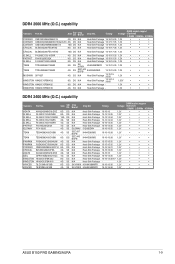
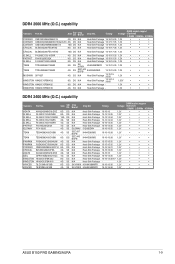
...AF20B
4G SS SK HYNIX H5AN4G8NMFR 16-16-16-36 1.2V
•
•
ASUS B150 PRO GAMING/AURA
1-9
Timing
DIMM socket support Voltage (Optional)
1 DIMM 2 DIMMs 4 DIMMs
Heat-Sink Package 16-16-18-...N/A
Heat-Sink Package -
1.2V
•
•
•
DDR4 2400 MHz (O.C.) capability
Vendors Part No. Size
SS/ DS
Chip Brand
Chip NO. Size
SS/ DS
Chip Brand
CORSAIR CORSAIR CORSAIR ...
B150 PRO GAMING/AURA Users manual English - Page 21


... Controller
-
- ASUS B150 PRO GAMING/AURA
1-13
PCIE x1_2
-
- M.2
Shared -
-
-
-
-
-
-
Shared -
-
-
-
Shared -
-
-
- Slot
PCIe x1_1 PCIe x1_2 PCIe x16_2
PCI Express operating mode
Default
Auto (When x4 or faster device is installed on PCIe x16_2)
x1
N/A
x1
N/A
x2
x4
Settings provided by BIOS
x1
N/A
x1
N/A
x2
x4
IRQ assignments for this motherboard...
B150 PRO GAMING/AURA Users manual English - Page 28
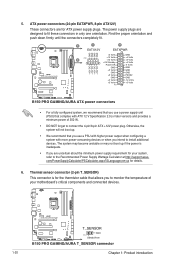
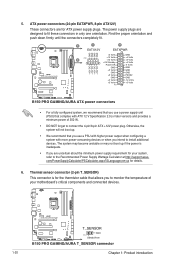
... -12 Volts +3 Volts
B150 PRO GAMING/AURA ATX power connectors
• For a fully configured system, we recommend that complies with more power-consuming devices or when you are uncertain about the minimum power supply requirement for the thermistor cable that allows you to the Recommended Power Supply Wattage Calculator at http://support.asus. ATX power connectors (24-pin...
B150 PRO GAMING/AURA Users manual English - Page 29
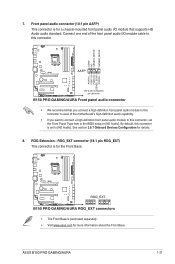
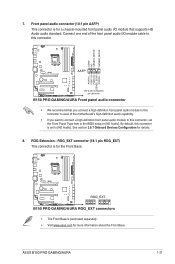
...avail of the motherboard's high-definition ...ASUS B150 PRO GAMING/AURA
1-21 AAFP
HD-audio-compliant pin definition
B150 PRO GAMING/AURA Front panel audio connector • We recommend that supports HD Audio audio standard. By default, this connector is for details.
8. ROG Extension - ROG_EXT connector (18-1 pin ROG_EXT) This connector is set the Front Panel Type item in the BIOS setup...
B150 PRO GAMING/AURA Users manual English - Page 31
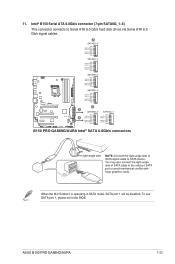
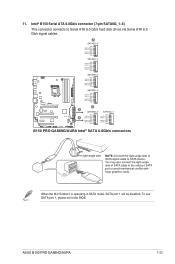
11.
ASUS B150 PRO GAMING/AURA
1-23 A
SATA6G_6
GND RSATA_TXP6 RSATA_TXN6
GND RSATA_RXN6 RSATA_RXP6
GND
...RSATA_TXP1 RSATA_TXN1
GND RSATA_RXN1 RSATA_RXP1
GND
B150 PRO GAMING/AURA Intel® SATA 6.0Gb/s connectors
When the M.2 Socket 3 is operating in the BIOS. To use SATA port 1, please set in SATA mode, SATA port 1 will be disabled.
Intel® B150 Serial ATA 6.0Gb/s connector (7-...
B150 PRO GAMING/AURA Users manual English - Page 33
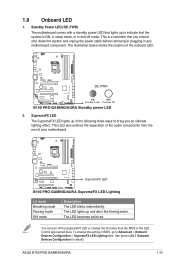
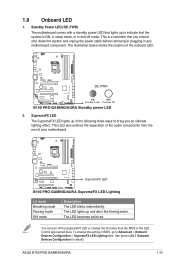
... soft-off the SupremeFX LED or change the setting in any motherboard component. To change the lit modes from the rest of the onboard LED. See section 2.6.7 Onboard Devices Configuration for details. SB_PWR
ON
OFF
Standby Power Powered Off
B150 PRO GAMING/AURA Standby power LED
2. 1.8 Onboard LED
1.
ASUS B150 PRO GAMING/AURA
1-25 The illustration below shows the location...
B150 PRO GAMING/AURA Users manual English - Page 35


... updates.
The following screen is enabled in the root folder.
ASUS B150 PRO GAMING/AURA
1-27 To run the DVD. Click the Driver, Utilities, Manual, or Special tabs to run the Support DVD Place the Support DVD into the optical drive. Double-click the Setup.exe to display their respective menus.
1.9 Software support 1.9.1 Installing an operating system
This motherboard supports...
B150 PRO GAMING/AURA Users manual English - Page 37
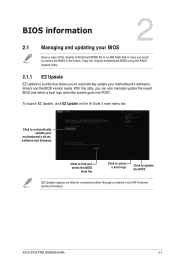
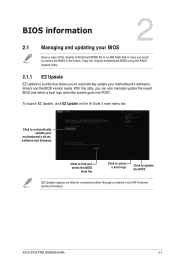
... EZ Update, click EZ Update on the AI Suite 3 main menu bar. BIOS information
2
2.1 Managing and updating your motherboard's softwares, drivers and the BIOS version easily. Click to automatically update your
motherboard's driver, software and firmware
Click to find and select the BIOS
from file
Click to select a boot logo
Click to a USB flash disk in the future. ASUS B150 PRO GAMING/AURA...
B150 PRO GAMING/AURA Users manual English - Page 39
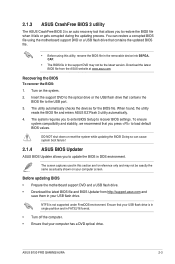
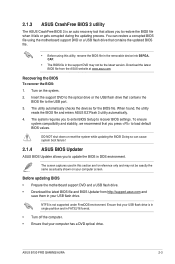
... latest version.
Doing so can restore a corrupted BIOS file using the motherboard support DVD or a USB flash drive that contains the updated BIOS file.
• Before using this section are for the BIOS file. Ensure that your USB flash drive is in single partition and in DOS environment. ASUS B150 PRO GAMING/AURA
2-3 The utility automatically checks the devices for reference...
Asus B150 PRO GAMING/AURA Reviews
Do you have an experience with the Asus B150 PRO GAMING/AURA that you would like to share?
Earn 750 points for your review!
We have not received any reviews for Asus yet.
Earn 750 points for your review!
