Asus B150 PRO GAMING D3 Support and Manuals
Get Help and Manuals for this Asus item
This item is in your list!

View All Support Options Below
Free Asus B150 PRO GAMING D3 manuals!
Problems with Asus B150 PRO GAMING D3?
Ask a Question
Free Asus B150 PRO GAMING D3 manuals!
Problems with Asus B150 PRO GAMING D3?
Ask a Question
Popular Asus B150 PRO GAMING D3 Manual Pages
User Guide - Page 2
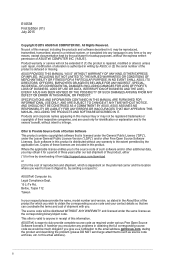
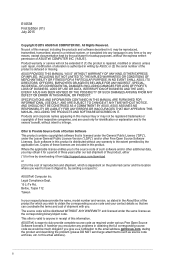
No part of such software and/or other Free Open Source Software Licenses. SPECIFICATIONS AND INFORMATION CONTAINED IN THIS MANUAL ARE FURNISHED FOR INFORMATIONAL USE ONLY, AND ARE SUBJECT TO CHANGE AT ANY TIME WITHOUT NOTICE, AND SHOULD NOT BE CONSTRUED AS A COMMITMENT BY ASUS.
ii Product warranty or service will be distributed WITHOUT ANY WARRANTY...
User Guide - Page 3
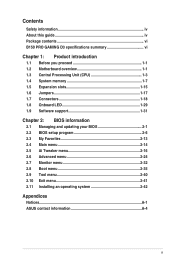
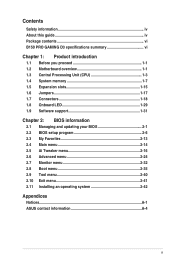
... vi B150 PRO GAMING D3 specifications summary vi
Chapter 1: Product introduction
1.1 Before you proceed 1-1 1.2 Motherboard overview 1-1 1.3 Central Processing Unit (CPU 1-3 1.4 System memory 1-7 1.5 Expansion slots 1-15 1.6 Jumpers 1-17 1.7 Connectors 1-18 1.8 Onboard LED 1-29 1.9 Software support 1-31
Chapter 2: BIOS information
2.1 Managing and updating your BIOS 2-1 2.2 BIOS setup...
User Guide - Page 6
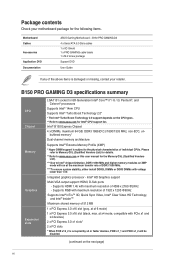
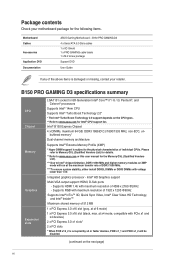
...of 4096 x 2160 @24Hz -
buffered memory* Dual-channel memory architecture
Supports Intel® Extreme Memory Profile (XMP)
* Hyper DIMM support is subject to www.asus.com for Intel® CPU support list. Integrated graphics processor - B150 PRO GAMING D3 specifications summary
CPU Chipset Memory
Graphics
Expansion slots
LGA1151 socket for 6th Generation Intel® Core™ i7 / i5...
User Guide - Page 7


... USB 3.0/ 2.0 ports - Q-Design (Q-Shield, Q-DIMM, Q-LED, Q-Slot)
Performance Level Up - ASUS CPU-Z - UEFI BIOS EZ Mode (CrashFree BIOS 3, EZ Flash 3) - USB 3.1 Boost featuring speedy USB 3.1 transmission - B150 PRO GAMING D3 specifications summary
Multi-GPU Support Audio
Storage LAN USB
ASUS gaming features
Supports AMD® 2-Way/ Quad-GPU CrossFireX™ Technology
SupremeFX 8-Channel...
User Guide - Page 11
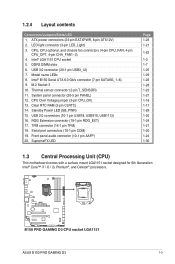
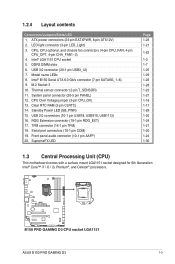
...) 11. ROG Extension connector (18-1 pin ROG_EXT) 17. Serial port connectors (10-1 pin COM) 19. B150 PRO GAMING D3 CPU socket LGA1151
ASUS B150 PRO GAMING D3
1-3 1.2.4 Layout contents
Connectors/Jumpers/Slots/LED 1. Clear RTC RAM (2-pin CLRTC) 14. CPU, CPU optional, and chassis fan connectors (4-pin CPU_FAN, 4-pin
CPU_OPT, 4-pin CHA_FAN1~3) 4. LED light connector (3-pin...
User Guide - Page 15
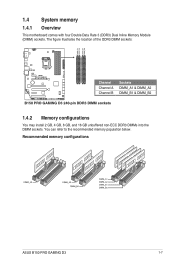
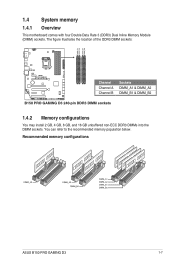
...& DIMM_A2 DIMM_B1 & DIMM_B2
B150 PRO GAMING D3 240-pin DDR3 DIMM sockets
1.4.2 Memory configurations
You may install 2 GB, 4 GB, 8 GB, and 16 GB unbuffered non-ECC DDR3 DIMMs into the DIMM sockets. You can refer to the recommended memory population below. Recommended memory configurations
ASUS B150 PRO GAMING D3
1-7
1.4 System memory
1.4.1 Overview
This motherboard comes with four Double...
User Guide - Page 23
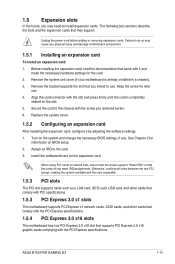
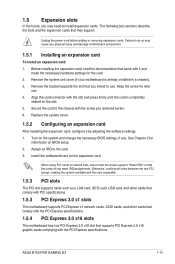
... (if your motherboard is completely
seated on the system and change the necessary BIOS settings, if any. Replace the system cover.
1.5.2 Configuring an expansion card
After installing the expansion card, configure it and
make the necessary hardware settings for the expansion card. See Chapter 2 for later
use . When using PCI cards on BIOS setup. 2. ASUS B150 PRO GAMING D3
1-15 Align...
User Guide - Page 25
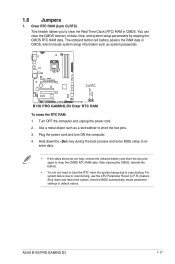
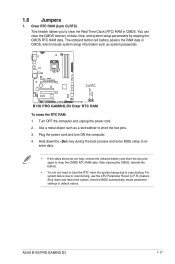
...passwords. Plug the power cord and turn ON the computer. 4. For system failure due to short the two pins. 3. ASUS B150 PRO GAMING D3
1-17
CLRTC
PIN 1
B150 PRO GAMING D3 Clear RTC RAM To erase the RTC RAM: 1. Hold down and reboot the system, then the BIOS automatically resets parameter settings... system setup information such as a screwdriver to overclocking, use the CPU Parameter Recall...
User Guide - Page 29
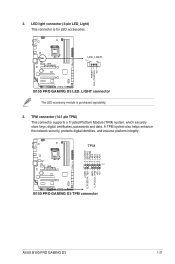
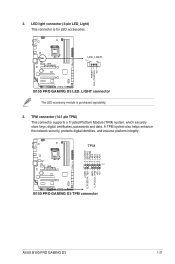
... connector
F_CLKRUN F_SERIRQ F_FRAME# F_LAD3 F_LAD2 F_LAD1 F_LAD0
+3VSB S_PCIRST#_TBD
GND C_PCICLK_TPM
+3V +3V
ASUS B150 PRO GAMING D3
1-21 TPM connector (14-1 pin TPM) This connector supports a Trusted Platform Module (TPM) system, which securely store keys, digital certificates, passwords and data. POWER LED_CONTROL
NC
2.
A TPM system also helps enhance the network security, protects...
User Guide - Page 30
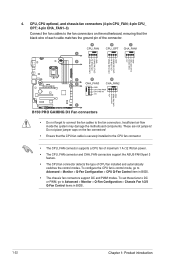
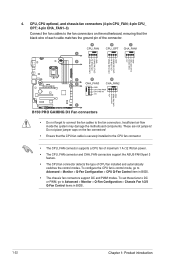
... jumper caps on the motherboard, ensuring that the CPU fan cable is securely installed to the CPU fan connector.
• The CPU_FAN connector supports a CPU fan of maximum 1 A (12 W) fan power.
• The CPU_FAN connector and CHA_FAN connectors support the ASUS FAN Xpert 3 feature.
• The CPU fan connector detects the type of the connector.
To set these fans to...
User Guide - Page 31
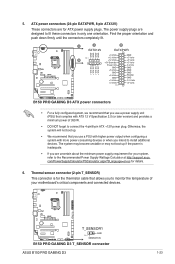
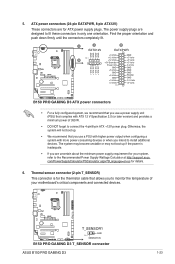
... to connect the 4-pin/8-pin ATX +12V power plug. 5. Find the proper orientation and push down firmly until the connectors completely fit.
com/PowerSupplyCalculator/PSCalculator.aspx?SLanguage=en-us for your motherboard's critical components and connected devices. T_SENSOR1
GND
PIN 1
SENSOR IN
B150 PRO GAMING D3 T_SENSOR connector
ASUS B150 PRO GAMING D3
1-23 The power supply plugs...
User Guide - Page 32
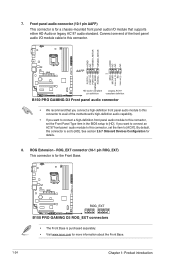
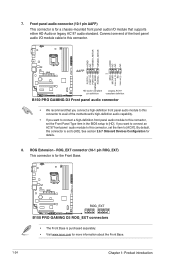
... AC'97
pin definition
compliant definition
B150 PRO GAMING D3 Front panel audio connector
• We recommend that supports either HD Audio or legacy AC`97 audio standard. By default, this connector, set the item to [AC97]. ROG_EXT connector (18-1 pin ROG_EXT) This connector is purchased separately. • Visit www.asus.com for a chassis-mounted front panel...
User Guide - Page 33
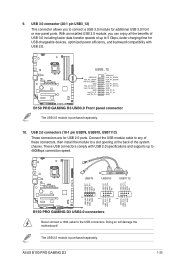
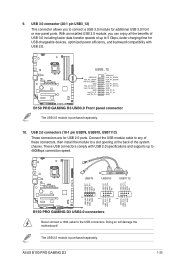
... USB 2.0 specifications and supports up to a slot opening at the back of the system chassis. These USB connectors comply with USB 2.0.
ASUS B150 PRO GAMING D3
1-25 The USB 2.0 module is purchased separately.
10. With an installed USB 3.0 module, you to connect a USB 3.0 module for additional USB 3.0 front or rear panel ports. Doing so will damage the motherboard! Connect...
User Guide - Page 35
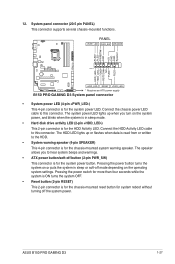
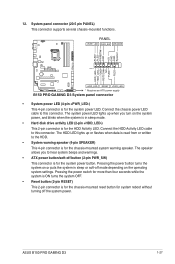
PANEL
+PWR_LED- RESET +PWR_LED* Requires an ATX power supply
B150 PRO GAMING D3 System panel connector
• System power LED (4-... power LED. ASUS B150 PRO GAMING D3
1-27 System panel connector (20-5 pin PANEL) This connector supports several chassis-mounted functions. PWR_SW SPEAKER
PIN 1
+HDD_LED-
Pressing the power button turns the system on the operating system settings. The system ...
User Guide - Page 41
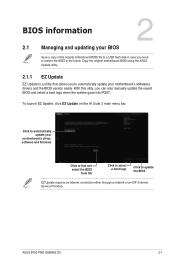
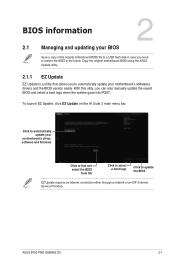
ASUS B150 PRO GAMING D3
2-1 To launch EZ Update, click EZ Update on the AI Suite 3 main menu bar.
Click to automatically update your
motherboard's driver, software and firmware
Click to find and select the BIOS
from file
Click to select a boot logo
Click to restore the BIOS in case you need to update the BIOS
EZ Update requires an Internet connection either through a network or ...
Asus B150 PRO GAMING D3 Reviews
Do you have an experience with the Asus B150 PRO GAMING D3 that you would like to share?
Earn 750 points for your review!
We have not received any reviews for Asus yet.
Earn 750 points for your review!
