Asus TUF GAMING H470-PRO WI-FI Support and Manuals
Get Help and Manuals for this Asus item
This item is in your list!

View All Support Options Below
Free Asus TUF GAMING H470-PRO WI-FI manuals!
Problems with Asus TUF GAMING H470-PRO WI-FI?
Ask a Question
Free Asus TUF GAMING H470-PRO WI-FI manuals!
Problems with Asus TUF GAMING H470-PRO WI-FI?
Ask a Question
Popular Asus TUF GAMING H470-PRO WI-FI Manual Pages
TUF GAMING H470-PRO WI-FI Users Manual English - Page 3


... information...iv About this guide...v TUF GAMING H470-PRO (WI-FI) specifications summary vi Connectors with shared bandwidth x Package contents...xi Installation tools and components xii
Chapter 1:
Product Introduction
1.1 Before you proceed 1-1
1.2 Motherboard layout 1-2
Chapter 2:
Basic Installation
2.1 Building your PC system 2-1
2.1.1 CPU installation 2-1
2.1.2 Cooling system...
TUF GAMING H470-PRO WI-FI Users Manual English - Page 6


... of DDR4 2666 MHz. ** Refer to www.asus.com for the Memory QVL (Qualified Vendors Lists).
1 x DisplayPort 1.4** 1 x HDMITM 1.4b * Graphics specifications may vary between CPU types. ** Support DisplayPort 1.4 with SATA6G_1. TUF GAMING H470-PRO (WI-FI) specifications summary
CPU Chipset Memory
Graphics Expansion Slots Multi-GPU Support Storage
Ethernet Wireless & Bluetooth
Intel® Socket...
TUF GAMING H470-PRO WI-FI Users Manual English - Page 7


Supports: Jack detection, Multi-streaming, Front Panel Jack-retasking - Rear optical S/PDIF out port - Dedicated audio PCB layers - Premium Japanese audio capacitors - TUF GAMING H470-PRO (WI-FI) specifications summary
USB Audio Back Panel I/O Ports Internal I/O Connectors
Rear USB (Total 6 ports) 2 x USB 3.2 Gen 2 ports (1 x Type-A + 1 x USB Type-C®) 2 x USB 3.2 Gen 1 ports (2 x Type-A) ...
TUF GAMING H470-PRO WI-FI Users Manual English - Page 8


...information - Digital power design with Chassis intrude function 1 x Thunderbolt header ASUS TUF PROTECTION - Addressable Gen 2 RGB header ASUS Exclusive Software Features Armoury Crate - EZ update
(continued on the next page)
viii Standard RGB headers - ASUS SafeSlot ASUS Q-Design - TUF LANGuard - TUF GAMING H470-PRO (WI-FI) specifications summary
Internal I /O shield AURA Sync -
TUF GAMING H470-PRO WI-FI Users Manual English - Page 9


... 192 (128+64) Mb Flash ROM, UEFI AMI BIOS WOL by PME, PXE Windows® 10 - 64 bit ATX Form Factor 12 inch x 9.6 inch (30.5 cm x 24.4 cm)
Specifications are subject to the ASUS website for GAMING Headsets WinRAR UEFI BIOS ASUS EZ DIY -
TUF GAMING H470-PRO (WI-FI) specifications summary
Software Features
BIOS Manageability Operating System Form Factor
AI Charger...
TUF GAMING H470-PRO WI-FI Users Manual English - Page 11


... motherboard package for the following items.
Motherboard Cables
Miscellaneous
Installation Media Documentation
1 x TUF GAMING H470-PRO (WI-FI) motherboard 2 x SATA 6Gb/s cables 1 x M.2 Rubber Package 1 x M.2 Screw Package 1 x TUF GAMING sticker 1 x ASUS 2x2 dual band Wi-Fi moving antenna 1 x Support DVD 1 x TUF Certification card 1 x User manual
If any of the above items is damaged or missing...
TUF GAMING H470-PRO WI-FI Users Manual English - Page 13


... you install motherboard components or change any motherboard settings.
• Unplug the power cord from the power supply. TUF GAMING H470-PRO (WI-FI)
1-1
Failure to do so may cause severe damage to avoid touching the ICs on them.
• Whenever you uninstall any component, place it on a grounded antistatic pad or in the bag that the ATX power...
TUF GAMING H470-PRO WI-FI Users Manual English - Page 21


...) that complies with ATX 12V Specification 2.0 (or later version) and provides a minimum power of 350 W.
• We recommend that you use a PSU with more high-end PCI Express x16 cards, use a PSU with a higher power output when configuring a system with 1000W power or above to fit in only one orientation. TUF GAMING H470-PRO (WI-FI)
1-9 Power connectors...
TUF GAMING H470-PRO WI-FI Users Manual English - Page 23


... set to the RAID Configuration Guide. A SATA6G_1 SATA6G_2
GND RSATA_TXP RSATA_TXN GND RSATA_RXN RSATA_RXP GND
GND RSATA_TXP RSATA_TXN GND RSATA_RXN RSATA_RXP GND
B SATA6G_3
A
C
SATA6G_4 SATA6G_5
B C
GND RSATA_RXP RSATA_RXN
GND RSATA_TXN RSATA_TXP
GND
If you installed SATA storage devices, you can download the RAID Configuration Guide from the ASUS website. TUF GAMING H470-PRO (WI-FI...
TUF GAMING H470-PRO WI-FI Users Manual English - Page 33
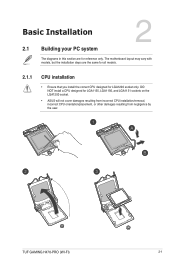
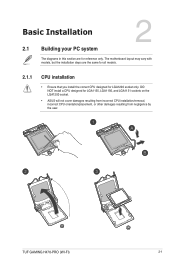
...same for all models.
2.1.1
CPU installation
• Ensure that you install the correct CPU designed for LGA1200 socket only. Chapter 2
TUF GAMING H470-PRO (WI-FI)
2-1 DO NOT install a CPU designed for reference only.
The motherboard layout may vary with models, but the installation steps are for LGA1155, LGA1156, and LGA1151 sockets on the LGA1200 socket.
• ASUS will not cover...
TUF GAMING H470-PRO WI-FI Users Manual English - Page 45


Chapter 2
TUF GAMING H470-PRO (WI-FI)
2-13 2.1.10 Wi-Fi antenna installation
Installing the ASUS 2x2 dual band W-Fi antenna Connect the bundled ASUS 2x2 dual band Wi-Fi antenna connector to the Wi-Fi ports at the back of the chassis.
• Ensure that the ASUS 2x2 dual band Wi-Fi antenna is securely installed to the Wi-Fi ports.
• Ensure that the antenna is at least 20 cm away from...
TUF GAMING H470-PRO WI-FI Users Manual English - Page 51


.... BIOS (Basic Input and Output System) stores system hardware settings such as your operating system.
In normal circumstances, the default BIOS settings apply to most conditions to https://www.asus.com/support, or download the BIOS manual by scanning the QR code. Chapter 3
TUF GAMING H470-PRO (WI-FI)
3-1
Inappropriate BIOS settings may vary due to the latest BIOS version for...
TUF GAMING H470-PRO WI-FI Users Manual English - Page 53


... Up/Down arrow keys to find the BIOS file, and then press to the Drive field. 5. Reboot the system when the update process is done. 3.3 ASUS EZ Flash 3
The ASUS EZ Flash 3 feature allows you to the USB port. 2. Select the Load Optimized Defaults item under the Exit menu or press hotkey . Chapter 3
TUF GAMING H470-PRO (WI-FI)
3-3
TUF GAMING H470-PRO WI-FI Users Manual English - Page 55


... supports RAID 0, RAID 1, RAID 5 and RAID 10 configuration. Two hard disks perform the same work as it contains a complete copy of the data in parallel, interleaved stacks. RAID 5 stripes both RAID 0 and RAID 1 configurations. Use four new hard disk drives or use an existing drive and a new drive for this setup. Chapter 3
TUF GAMING H470-PRO (WI-FI...
TUF GAMING H470-PRO WI-FI Users Manual English - Page 57


...
TUF GAMING H470-PRO (WI-FI)
A-1 RF exposure warning This equipment must be installed and operated in accordance with provided instructions ...Wi-Fi 6 AX201 Identification of the modular components used in the assembly: Model Name: Wi-Fi 6 AX201 FCC ID: PD99560NG This device complies with the instructions, may cause harmful interference to radio communications. These limits are designed to part...
Asus TUF GAMING H470-PRO WI-FI Reviews
Do you have an experience with the Asus TUF GAMING H470-PRO WI-FI that you would like to share?
Earn 750 points for your review!
We have not received any reviews for Asus yet.
Earn 750 points for your review!
