Asus WiFi-b Support and Manuals
Asus WiFi-b Videos
Popular Asus WiFi-b Manual Pages
User Guide - Page 6
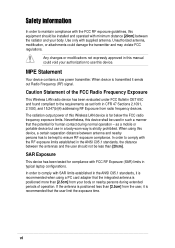
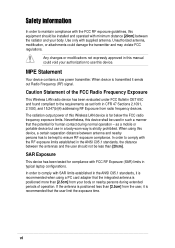
... Statement of the FCC Radio Frequency Exposure
This Wireless LAN radio device has been evaluated under FCC Bulletin...Statement
Your device contains a low power transmitter. When using a PC card adapter that the integrated antenna is positioned more than [2.5cm] from ... this manual could damage the transmitter and may violate FCC regulations. When device is strictly prohibited. as set forth in...
User Guide - Page 17
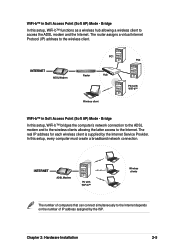
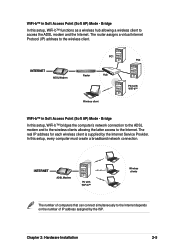
Chapter 2: Hardware Installation
2-5
Bridge
In this setup, every computer must create a broadband network connection. INTERNET
ADSL Modem
PC with WiFi-b™
WiFi-b™ in Soft Access Point (Soft AP) Mode - INTERNET
ADSL Modem
PC1
Router
Hub
Wireless client
PC2
PC3 with WiFi-b™
Wireless clients
The number of computers that can connect simultaneously to the ...
User Guide - Page 20
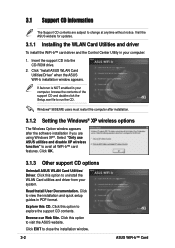
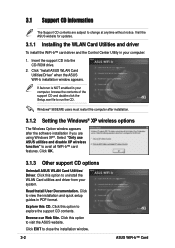
... your computer, browse the contents of the support CD and double click the Setup.exe file to close the installation window.
3-2
ASUS WiFi-b™ Card
Select "Only use ASUS utilities and disable XP wireless function" to view the installation and quick setup guides in your system. Click this option to uninstall the WLAN Card utilities and driver from your computer:
1. Click to avail...
User Guide - Page 24


... secure your wireless network with the WiFi-b™.
3-6
ASUS WiFi-b™ Card Click Next to "Config-Encryption Tab" on page 4-6 for WEP encryption settings. Refer to continue.
Wireless computers in your network must have the same WEP keys to establish connection with a Wired Equivalent Privacy (WEP) encryption. Create your own wireless LAN (Soft AP and Ad Hoc modes)
When prompted...
User Guide - Page 25
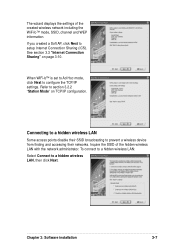
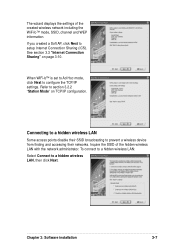
When WiFi-b™ is set to Ad Hoc mode, click Next to prevent a wireless device from finding and accessing their networks. Connecting to a hidden wireless LAN
Some access points disable their SSID broadcasting to configure the TCP/IP settings. To connect to a hidden wireless LAN: Select Connect to setup Internet Connection Sharing (ICS). Chapter 3: Software installation
3-7 See section 3.3 "...
User Guide - Page 26


... page 4-6 for WEP encryption settings. Inquire the WEP keys with the network administrator.
Click Next.
3-8
ASUS WiFi-b™ Card
When prompted, enter the SSID of the hidden wireless LAN you to enable data encyption. Click Next. If the hidden wireless LAN you wish to access has an enabled Wired Equivalent Privacy (WEP) encryption, the setup wizard will prompt you...
User Guide - Page 30
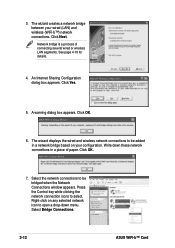
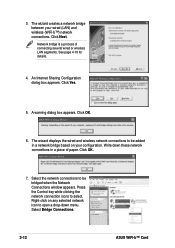
... network connections to be added in a piece of connecting several wired or wireless LAN segments. Select the network connections to be bridged when the Network Connections window appears. Select Bridge Connections.
3-12
ASUS WiFi-b™ Card The wizard creates a network bridge between your configuration.
Click OK.
6. Click OK.
7. A warning dialog box appears. Right-click...
User Guide - Page 32
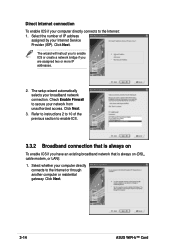
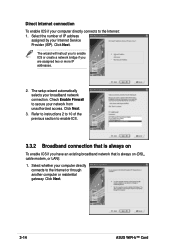
The setup wizard automatically selects your Internet Service Provider (ISP). The wizard will instruct you to enable ICS or create a network bridge if you have an existing broadband network that is always on
To enable ICS if you are assigned two or more IP addresses.
2. Click Next.
3. Refer to instructions 2 to 10 of IP address
assigned...
User Guide - Page 37


... transfer rate between the WiFi-b™ card and the access point. Only client PCs with an access point or a Wi-Fi device. Click the Disable Radio button if you wish to disable radio communication with the same SSID are allowed to a network.
See the Appendix for channel information. Rescan button - 4.2.1 Wireless LAN Card Settings
The Wireless LAN Card Settings is the main...
User Guide - Page 40


...ASUS WiFi-b™ Card Select Fully Auto to allow your station to connect to the access point channel. The CAM (Constantly Awake mode) is recommended for use in Ad Hoc mode.
Key Format allows you to authenticate a preferred wireless network. All wireless... 128-bit WEP key. Set the SSID to a null string to allow WiFi-b to adjust to identify a wireless LAN. See the Appendix for ...
User Guide - Page 42


... on the Internet field is enabled.
wireless network mode. Refer to page 4-19 to rescan available networks.
4-8
ASUS WiFi-b™ Card shows whether a network has an enabled (On) or disabled (Off) WEP encryption. See page 4-16 for details. Available Network Connections. This option is active when ICS is bridged with other computers in the Internet field...
User Guide - Page 43
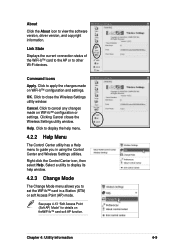
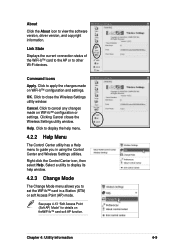
.... See page 4-13 "Soft Access Point (Soft AP) Mode" for details on WiFi-b™ configuration or settings.
Clicking Cancel closes the Wireless Settings utility window. Help. Select a utility to display its help menu.
4.2.2 Help Menu
The Control Center utility has a Help menu to guide you to close the Wireless Settings utility window. Click to cancel any changes made...
User Guide - Page 54
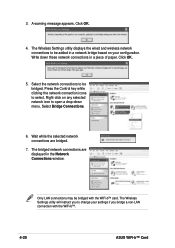
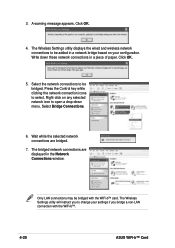
... to be bridged with the WiFi-b™.
4-20
ASUS WiFi-b™ Card The bridged network connections are bridged.
7. Write down menu. Click OK.
5. The Wireless Settings utility will instruct you to select. Only LAN connections may be bridged. A warning message appears. Right-click on your settings if you bridge a non-LAN connection with the WiFi-b™ card. Select Bridge...
User Guide - Page 56
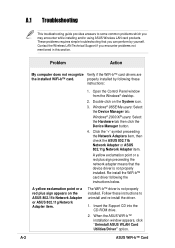
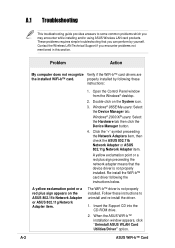
...the Support CD into the CD-ROM drive.
2. A.1 Troubleshooting
This troubleshooting guide provides answers to uninstall and re-install the driver.
1. Windows® 98SE/Me users: Select the Device Manager tab. Windows® 2000/XP users: Select the Hardware tab then click the Device Manager button.
4. Re-install the WiFi-b™ card driver following these instructions to some common problems...
User Guide - Page 58


...If WEP encryption is enabled, set to Ad Hoc mode.
• Check if the WiFi-b™ has the same Service Set Identifier (SSID) with that of your computer. I cannot connect to another station (computer with a wireless LAN device).
• Check if the Network Type of the WiFi-b™ card is poor signal reception. A-4
ASUS WiFi-b™ Card Problem
Action
I cannot connect to other...
Asus WiFi-b Reviews
Do you have an experience with the Asus WiFi-b that you would like to share?
Earn 750 points for your review!
We have not received any reviews for Asus yet.
Earn 750 points for your review!


