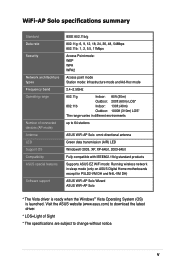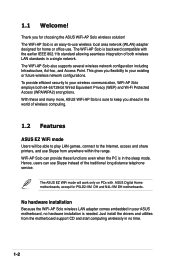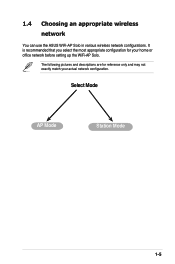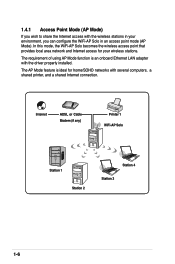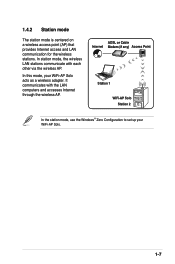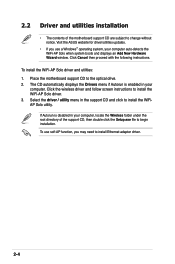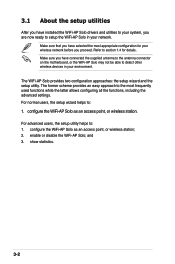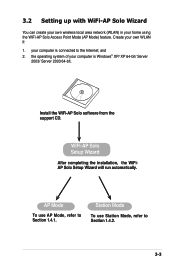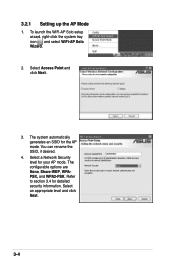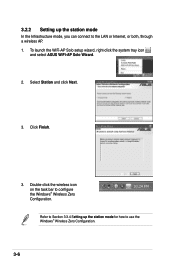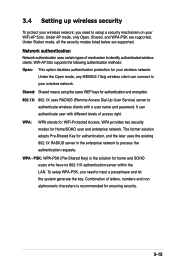Asus P5B Deluxe WiFi-AP Support and Manuals
Get Help and Manuals for this Asus item

View All Support Options Below
Free Asus P5B Deluxe WiFi-AP manuals!
Problems with Asus P5B Deluxe WiFi-AP?
Ask a Question
Free Asus P5B Deluxe WiFi-AP manuals!
Problems with Asus P5B Deluxe WiFi-AP?
Ask a Question
Asus P5B Deluxe WiFi-AP Videos
Popular Asus P5B Deluxe WiFi-AP Manual Pages
Asus P5B Deluxe WiFi-AP Reviews
We have not received any reviews for Asus yet.