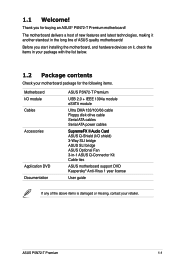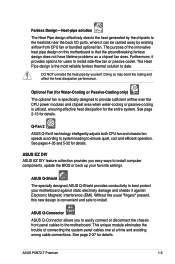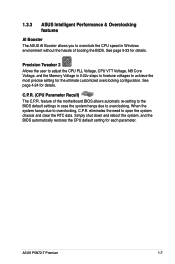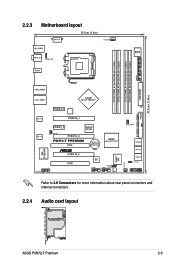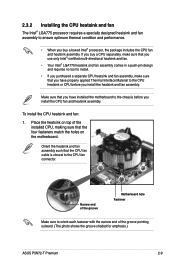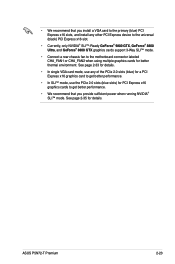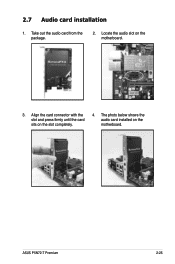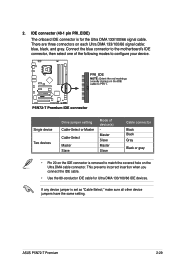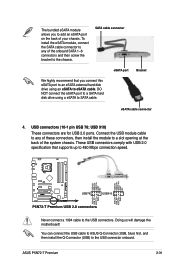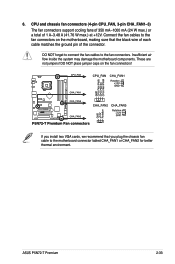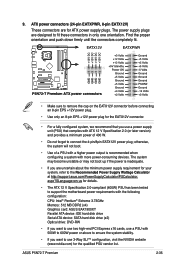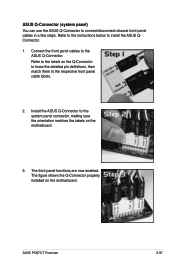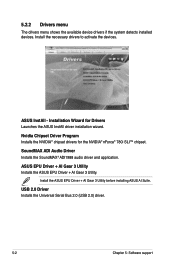Asus P5N72-T Premium - AiLifestyle Series Motherboard Support and Manuals
Get Help and Manuals for this Asus item

View All Support Options Below
Free Asus P5N72-T Premium manuals!
Problems with Asus P5N72-T Premium?
Ask a Question
Free Asus P5N72-T Premium manuals!
Problems with Asus P5N72-T Premium?
Ask a Question
Most Recent Asus P5N72-T Premium Questions
Asus P5n72-t How Are Get Ahci Mod,because I Have Ssd?
so I ask you to install an SSD drive to mb 5pn72-t premium production in 2008 when on the motherboar...
so I ask you to install an SSD drive to mb 5pn72-t premium production in 2008 when on the motherboar...
(Posted by kapablanka 8 years ago)
Driver's
me, I need drivers for my motherboard ASUS P5N72-T Premium how the heck to get them because they are...
me, I need drivers for my motherboard ASUS P5N72-T Premium how the heck to get them because they are...
(Posted by kapablanka 8 years ago)
Asus P5n72-t Premium
how I receive driver for motherboard asus p5n72-t(I'm sory,my english is very bad,kako da dobijem dr...
how I receive driver for motherboard asus p5n72-t(I'm sory,my english is very bad,kako da dobijem dr...
(Posted by kapablanka 8 years ago)
Asus P5N72-T Premium Videos
Popular Asus P5N72-T Premium Manual Pages
Asus P5N72-T Premium Reviews
We have not received any reviews for Asus yet.