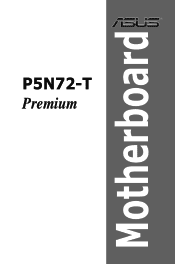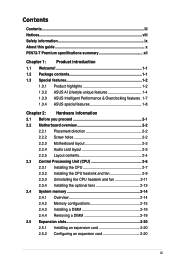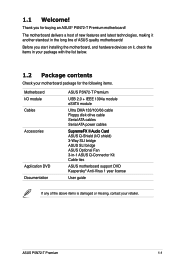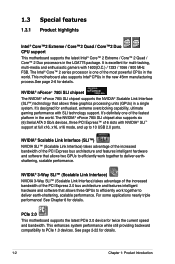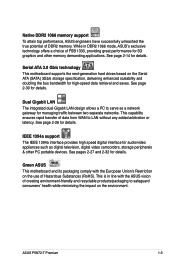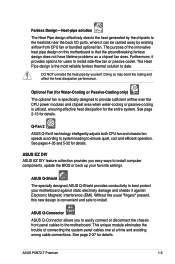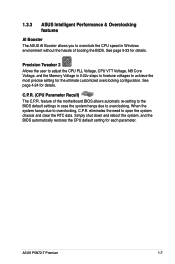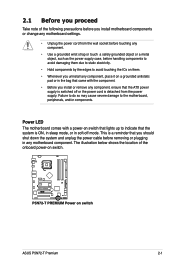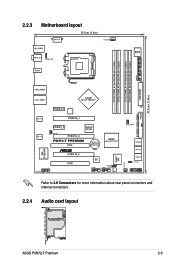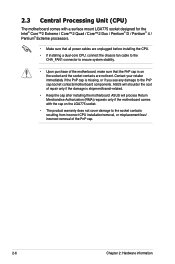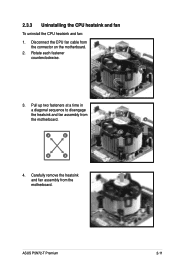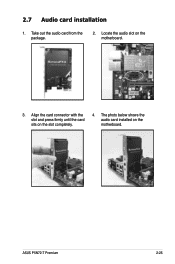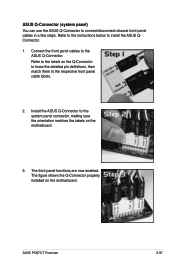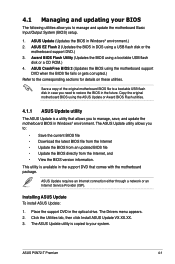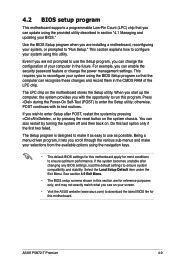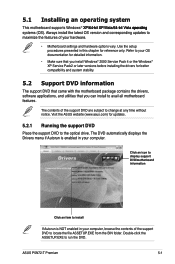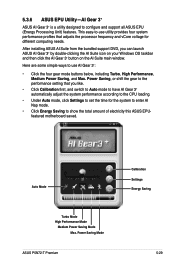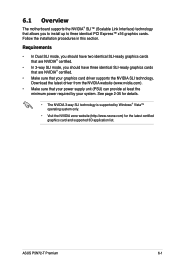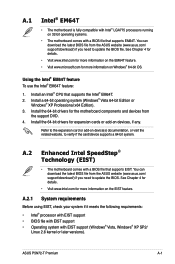Asus P5N72-T Premium Support Question
Find answers below for this question about Asus P5N72-T Premium - AiLifestyle Series Motherboard.Need a Asus P5N72-T Premium manual? We have 3 online manuals for this item!
Question posted by kapablanka on August 18th, 2015
Driver's
me, I need drivers for my motherboard ASUS P5N72-T Premium how the heck to get them because they are so complicated that ordinary mortals nemoze handle it?
Current Answers
Answer #1: Posted by TechSupport101 on August 18th, 2015 8:55 AM
The official ASUS drivers page for the model in question gave a 404 error at my end but the ones listed here http://www.asusdriversdownload.com/asus-drivers/asus-p5n72-t-premium-server-motherboard should be identical. Let us know if you need further help.
Related Asus P5N72-T Premium Manual Pages
Similar Questions
Asus P5n72-t How Are Get Ahci Mod,because I Have Ssd?
so I ask you to install an SSD drive to mb 5pn72-t premium production in 2008 when on the motherboar...
so I ask you to install an SSD drive to mb 5pn72-t premium production in 2008 when on the motherboar...
(Posted by kapablanka 8 years ago)
Asus P5n72-t Premium
how I receive driver for motherboard asus p5n72-t(I'm sory,my english is very bad,kako da dobijem dr...
how I receive driver for motherboard asus p5n72-t(I'm sory,my english is very bad,kako da dobijem dr...
(Posted by kapablanka 8 years ago)
I Have Problem In Instlation Win7 With P5ld2 Se Series Motherboard. It Has No S
i have problem in instlation win7 with p5ld2 se series motherboard. it has no s
i have problem in instlation win7 with p5ld2 se series motherboard. it has no s
(Posted by hanmid 10 years ago)
I Have Asus P5gd2-tvm/s Motherboard Where I Will Fing The Vga Drivers For Win 7
I HAVE ASUS P5GD2-TVM/S MOTHERBOARD WHERE I WILL FING THE VGA DRIVERS FOR WIN 7ULTIMATE
I HAVE ASUS P5GD2-TVM/S MOTHERBOARD WHERE I WILL FING THE VGA DRIVERS FOR WIN 7ULTIMATE
(Posted by alguj100 11 years ago)
I Have P5kpl Vm Motherboard How Can I Install Sound Drivers
My new motherboard is P5Kpl vm motherboard. how can i install sound drivers
My new motherboard is P5Kpl vm motherboard. how can i install sound drivers
(Posted by gunawardana 11 years ago)