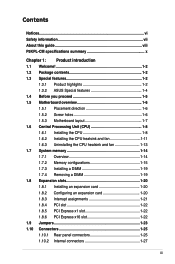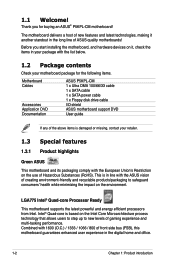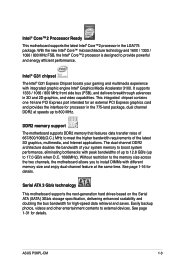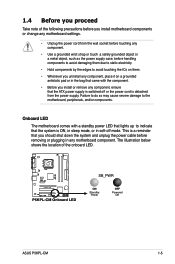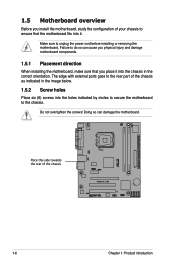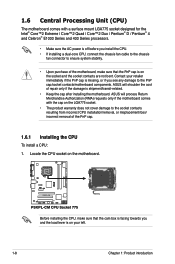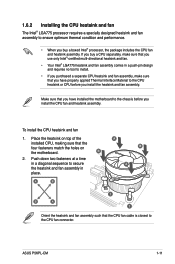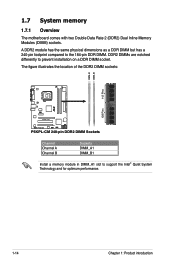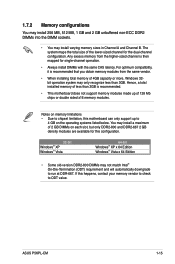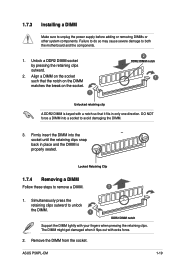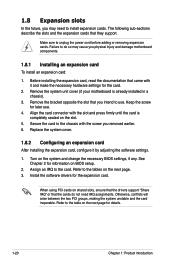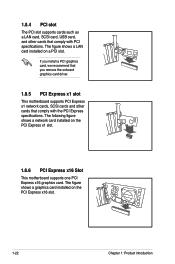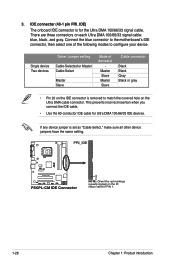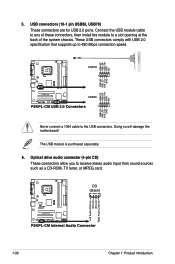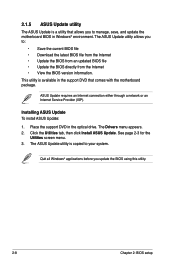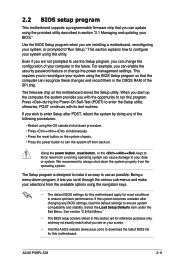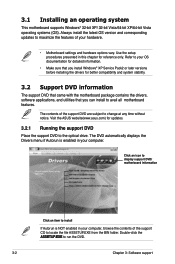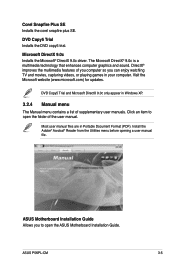Asus P5KPL CM Support Question
Find answers below for this question about Asus P5KPL CM - Motherboard - Micro ATX.Need a Asus P5KPL CM manual? We have 2 online manuals for this item!
Question posted by gunawardana on November 26th, 2012
I Have P5kpl Vm Motherboard How Can I Install Sound Drivers
My new motherboard is P5Kpl vm motherboard. how can i install sound drivers
Current Answers
Answer #1: Posted by cljeffrey on December 4th, 2012 5:54 PM
Here is a link below where you can download the audio drivers. Make sure you select which operating system you are currently running.
http://support.asus.com/Download.aspx?SLanguage=en&m=P5KPL-CM&p=1&os=
Related Asus P5KPL CM Manual Pages
Similar Questions
Still The Problem Not Solved.not Able To Install The Driver.error Message Is
'device driver could not be installed contact your vendor for an update driver.
'device driver could not be installed contact your vendor for an update driver.
(Posted by maragathab 7 years ago)
Asus P5n-em Hdmi - Motherboard - Micro Atx - Lga775 Socket - Geforce 7100
Is this motherboard supported in windows 7 ?
Is this motherboard supported in windows 7 ?
(Posted by jgferguson 9 years ago)
Only Will Buy The 'asus P5kpl-am' Motherboard
(Posted by z250DC 9 years ago)
I have asus h61m-k motherboard. Sound driver show can installed The Drivers.
(Posted by anjiuk 10 years ago)
No Display During Boot Up
Why is it that there is no display during startup. Usually there is beeping, but there is not. why??
Why is it that there is no display during startup. Usually there is beeping, but there is not. why??
(Posted by jayblack679 11 years ago)