Asus P5NSLI - AI Lifestyle Series Motherboard Support and Manuals
Asus P5NSLI Videos
Popular Asus P5NSLI Manual Pages
Motherboard Installation Guide - Page 11
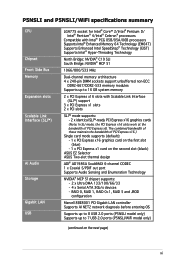
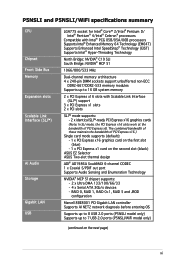
... RAID 1, RAID 0+1, RAID 5 and JBOD
configuration
Marvell 88E8001 PCI Gigabit LAN controller Supports AI NET2 network diagnosis before entering OS
Supports up to 8 USB 2.0 ports (P5NSLI model only) Supports up to 7 USB 2.0 ports (P5NSLI/WiFi model only)
(continued on the second slot (black)
ASUS EZ Selector ASUS Two-slot thermal design
ADI® AD1986A SouldMAX 6-channel CODEC 1 x Coaxial...
Motherboard Installation Guide - Page 12


... voltage: Adjustable CPU voltage at 1 MHz increment Overclocking Protection: - P5NSLI and P5NSLI/WiFi specifications summary
Overclocking features
Special features BIOS features Power Requirement Rear panel
Intelligent overclocking tool: - ASUS AI Overclocking (Intelligent CPU Frequency
Tuner) Precision Tweaker supports:
- vDIMM voltage: 4-step DRAM voltage control -
Motherboard Installation Guide - Page 16


...drive cable I/O shield Wireless LAN antenna 1 x EZ Selector card
1 x SLI soft bridge
1 X 2-port USB module
Application CD ASUS motherboard support CD
Documentation User guide
P5NSLI -
Thank you start installing the motherboard, and hardware devices on it another standout in your package with the list below.
1.2 Package contents
Check your retailer.
1-
Chapter 1: Product introduction
Motherboard Installation Guide - Page 19
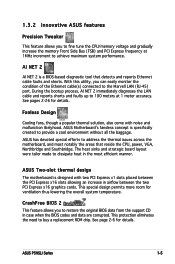
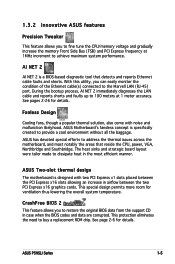
... data from the support CD in the most notably the areas that detects and reports Ethernet cable faults and shorts. CrashFree BIOS 2 This feature allows you to dissipate heat in case when the BIOS codes and data are corrupted. ASUS P5NSLI Series
1- ASUS has devoted special efforts to achieve maximum system performance. ASUS Motherboard's fansless concept is...
Motherboard Installation Guide - Page 33
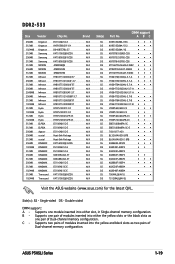
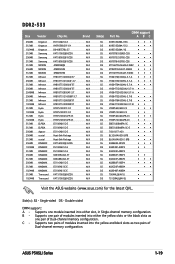
... yellow and black slots as two pairs of modules inserted into either slot, in Single-channel memory configuration. ASUS P5NSLI Series
1-19 B - Supports two pairs of
Dual-channel memory configuration.
DIMM support A BC
KVR533D2N4/256
• ••
KVR533D2N4/512
• ••
KVR533D2N4...DS SS DS SS SS SS SS SS DS SS DS
Part No. Double-sided
DIMM support: A - C -
Motherboard Installation Guide - Page 35
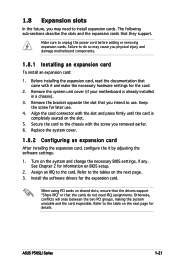
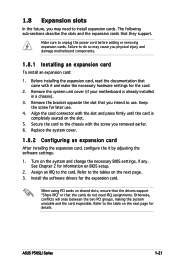
... injury and damage motherboard components.
1.8.1 Installing an expansion card
To install an expansion card:
1. Align the card connector with it by adjusting the software settings.
1. Install the software drivers for later use . ASUS P5NSLI Series
1-21 Make sure to the card. Failure to the table on the next page. 3. Keep the screw for the expansion card. Replace the system...
Motherboard Installation Guide - Page 39
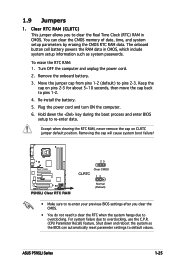
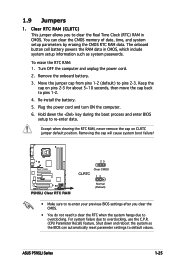
... the computer.
6. ASUS P5NSLI Series
1-25 Remove the onboard battery.
3. Except when clearing the RTC RAM, never remove the cap on pins 2-3 for about 5~10 seconds, then move the cap back to pins 2-3. For system failure due to default values.
1.9 Jumpers
1.
You can automatically reset parameter settings to overclocking, use the C.P.R. (CPU Parameter Recall) feature...
Motherboard Installation Guide - Page 41
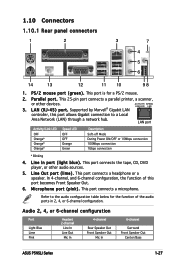
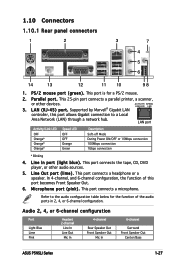
...
1. Parallel port. Supported by Marvell® Gigabit LAN
controller, this port allows ...
OFF OFF Orange Green
Description
Soft-off Mode During Power ON/OFF or ...green). Audio 2, 4, or 6-channel configuration
Port
Light Blue
Lime
Pink
Headset 2-channel
Line In
Line Out
Mic In
4-channel
Rear Speaker Out Front Speaker Out
Mic In
6-channel
Surround Front Speaker Out
Center/Bass
ASUS P5NSLI...
Motherboard Installation Guide - Page 49
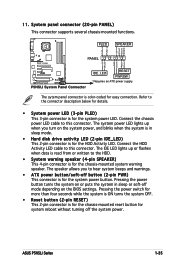
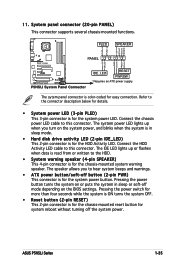
...beeps...PANEL) This connector supports several chassis-mounted ...mode depending on or puts the system in sleep mode.
• Hard disk drive activity LED (2-pin IDE_LED) This 2-pin connector is color-coded for the system power LED. ASUS P5NSLI...P5NSLI System Panel Connector
IDE_LED
RESET PWRSW
* Requires an ATX power supply. Pressing the power button turns the system on the BIOS settings...
Motherboard Installation Guide - Page 53
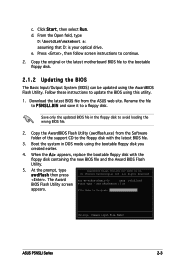
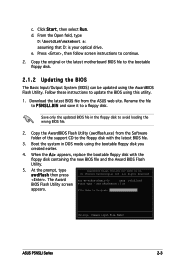
... Input/Output System (BIOS) can be updated using this utility.
1. Rename the file to P5NSLI.BIN and save it to Program:
Message: Please input File Name! Boot the system in the floppy disk to continue.
2. When the A:> appears, replace the bootable floppy disk with the latest BIOS file.
3. ASUS P5NSLI Series
2- From the Open field...
Motherboard Installation Guide - Page 59
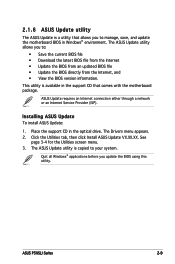
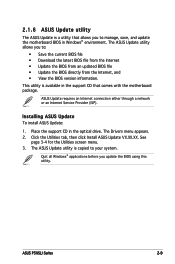
..., save, and update the motherboard BIOS in the optical drive. See
page 3-4 for the Utilities screen menu. 3. Quit all Windows® applications before you to your system. ASUS P5NSLI Series
2-
The ASUS Update utility allows you update the BIOS using this utility. Place the support CD in Windows® environment.
Installing ASUS Update To install ASUS Update:
1. Click the...
Motherboard Installation Guide - Page 67
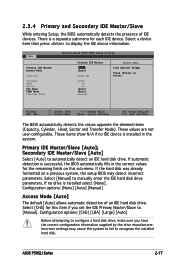
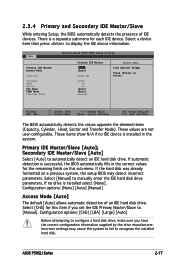
...the correct configuration information supplied by the drive manufacturer. Incorrect settings may detect incorrect parameters.
Primary IDE Master/Slave [Auto]; ASUS P5NSLI Series
2-17
Main
Primary IDE Master Access Mode
Capacity
Cylinder Head Sector PIO Mode UDMA Mode Transfer Mode
Phoenix-Award BIOS CMOS Setup Utility
Primary IDE Master
[Auto] [Auto]
xxxxx MB
xxxxx...
Motherboard Installation Guide - Page 77
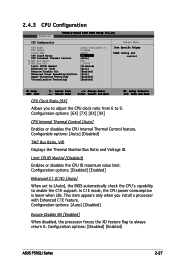
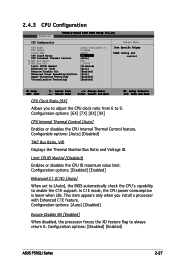
...ratio from 6 to 9. Configuration options: [Disabled] [Enabled]
ASUS P5NSLI Series
2-27 2.4.3 CPU Configuration
Advanced
Phoenix-Award BIOS CMOS Setup Utility
CPU Configuration
CPU Type
Intel Pentium(R) 4
CPU Speed
3.80GHz
Cache RAM
2048K
CPU Clock Ratio
[9X]
CPU Internal Thermal Control
[Auto]
X TM2 Bus Ratio
14X
X TM2 Bus VID
1.2000V
Limit CPUID MaxVal
[Disabled...
Motherboard Installation Guide - Page 100
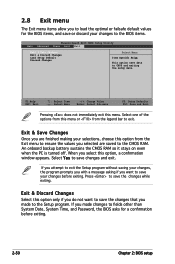
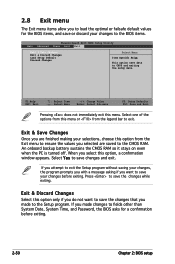
...save your selections, choose this option, a confirmation window appears. Exit & Save Changes
Once you are saved to exit....bar to the CMOS RAM. Select Yes to save the changes that you made to CMOS and exiting the setup menu.
Exit & ...exiting.
2-50
Chapter 2: BIOS setup If you made changes to fields other than System Date, System Time, and Password, the BIOS asks for the ...
Motherboard Installation Guide - Page 116
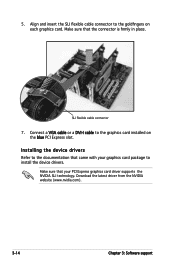
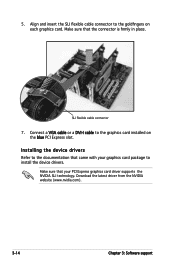
... graphics card.
SLI flexible cable connector
7. Installing the device drivers Refer to install the device drivers. Connect a VGA cable or a DVI-I cable to the goldfingers on the blue PCI Express slot. Make sure that came with your PCI Express graphics card driver supports the NVIDIA SLI technology. Download the latest driver from the NVIDIA website (www.nvidia...
Asus P5NSLI Reviews
Do you have an experience with the Asus P5NSLI that you would like to share?
Earn 750 points for your review!
We have not received any reviews for Asus yet.
Earn 750 points for your review!


