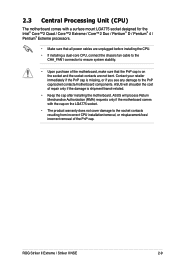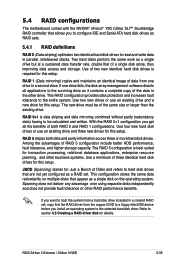Asus STRIKER II NSE - Republic of Gamers Series Motherboard Support and Manuals
Get Help and Manuals for this Asus item

View All Support Options Below
Free Asus STRIKER II NSE manuals!
Problems with Asus STRIKER II NSE?
Ask a Question
Free Asus STRIKER II NSE manuals!
Problems with Asus STRIKER II NSE?
Ask a Question
Most Recent Asus STRIKER II NSE Questions
Compatiable To Asus Superemefx Sound Card ?
Can it be install a sound card SuperemeFX ? It is assigned to be used in the Rampage Extreme X48.
Can it be install a sound card SuperemeFX ? It is assigned to be used in the Rampage Extreme X48.
(Posted by jmskyy 11 years ago)
Asus STRIKER II NSE Videos
Popular Asus STRIKER II NSE Manual Pages
Asus STRIKER II NSE Reviews
We have not received any reviews for Asus yet.