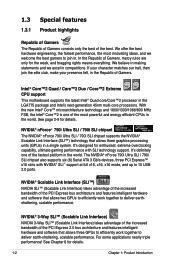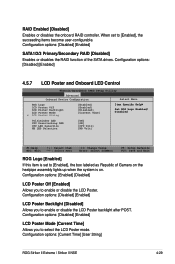Asus STRIKER II NSE Support Question
Find answers below for this question about Asus STRIKER II NSE - Republic of Gamers Series Motherboard.Need a Asus STRIKER II NSE manual? We have 3 online manuals for this item!
Question posted by jmskyy on June 27th, 2012
Compatiable To Asus Superemefx Sound Card ?
Current Answers
Answer #1: Posted by cljeffrey on August 8th, 2012 4:56 PM
Looks like this card will fit however it will not be detected as the rampage motherboard has other components installed to make it work properly.
If you have any questions or comments you can email me at [email protected]
ASUS strives to meet and exceeds our customer expectations within our warranty policy.
Regards,
Jeffrey ASUS Customer Loyalty
Related Asus STRIKER II NSE Manual Pages
Similar Questions
i have problem in instlation win7 with p5ld2 se series motherboard. it has no s
brother uses an ASUS P5N-EM HDMI motherboard. system was running perfectly until I installed Kingsto...
Can Some Advise Me What Graphic Cards Can Be Used With The Asus P5p41d M/board.
I have built a new system using theAsus PZ77-V pro motherboard. It will not let me install Windows X...