Asus P5P41D Support and Manuals
Most Recent Asus P5P41D Questions
Graphic Cards For Asus P5p41d M/board.
Can Some Advise Me What Graphic Cards Can Be Used With The Asus P5p41d M/board.
Can Some Advise Me What Graphic Cards Can Be Used With The Asus P5p41d M/board.
(Posted by ccoghlan 11 years ago)
Popular Asus P5P41D Manual Pages
User Manual - Page 7


....
Take it by yourself. Operation safety
• Before installing the motherboard and adding devices on a stable surface. • If you detect any area where it , carefully read all the manuals that came with an incorrect battery type.
• RISK OF EXPLOSION IF BATTERY IS REPLACED BY AN INCORRECT TYPE.
• DISPOSE OF USED BATTERIES...
User Manual - Page 8


...65533;it supports. • Chapter 2: BIOS information This chapter tells how to complete a task.
Keys enclosed in this guide is organized
This guide contains the following sources for additional information and for product and software updates. 1. About this manual. How this guide
To make sure that you perform certain tasks properly, take note of the motherboard and the...
User Manual - Page 9


... at back panel)
ASUS CrashFree BIOS 3 ASUS EZ Flash2 ASUS EPU-4 Engine ASUS Q-Fan ASUS AI NET2 ASUS MyLogo 2 ASUS Turbo Key ASUS Express Gate
(continued on page 1-13 for Intel® CPU support list
Northbridge: Intel® G41
Southbridge: Intel® ICH7
1333/1066/800MHz
Dual-channel memory architecture - 4 x 240-pin DIMM sockets support unbuffered non-ECC
DDR2 1066* (O.C.)/800/667MHz...
User Manual - Page 11


... User Manual
1.3
1.3.1
If any of ASUS quality motherboards! ASUS P5P41D
1-1 The motherboard delivers a host of new features and latest technologies, making it , check the items in your package with 1333/ 1066/ 800 MHz FSB.
Chapter 1
Product introduction
1.1 Welcome! Special features
Product highlights
Intel® Core™2 Extreme / Core™2 Quad / Core™2 Duo CPU support...
User Manual - Page 12


... plugged into an overclocking button.
It is a highly integrated Gb LAN controller. Serial ATA 3Gb/s technology This motherboard supports hard drives based on the Serial ATA (SATA) 3Gb/s storage specifications, delivering enhanced scalability and doubling the bus bandwidth for 3D graphics and other memory-demanding applications. Turbo Key ASUS Turbo Key allows you easy setup, Turbo Key...
User Manual - Page 13


...-based utility.
ASUS P5P41D
1-3
feature automatically restores the CPU default settings when the system hangs due to open the system chassis and clear the RTC data.
ASUS MyLogo2™ This feature allows you can instantly surf the Internet without using the bundled support DVD or USB flash disk that allows you to update the BIOS without entering the...
User Manual - Page 17
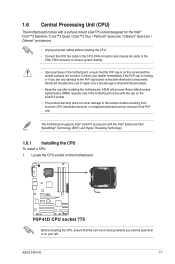
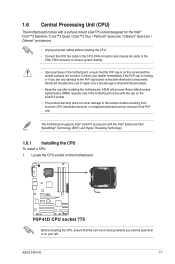
... the PnP cap/socket contacts/motherboard components. ASUS P5P41D
1-7 ASUS will shoulder the cost of repair only if the damage is shipment/transit-related.
• Keep the cap after installing the motherboard.
1.6 Central Processing Unit (CPU)
The motherboard comes with a surface mount LGA775 socket designed for the Intel® Core™2 Extreme / Core™2 Quad / Core™2 Duo...
User Manual - Page 23


... DIMMs into the DIMM sockets.
• DDR2 1066 memory modules are only supported by default setting. For effective use of memory, we recommend that you install 4GB or more memory on the motherboard, the actual usable memory for overclocking may operate at a lower frequency than the vendor-marked value.
• For system stability, use the DIMM slots under specific conditions.
Under the...
User Manual - Page 29


... the system unit cover (if your motherboard is completely
seated on BIOS setup. 2. Secure the card to install expansion cards. Install the software drivers for the card. 2.
ASUS P5P41D
1-19 Turn on shared slots, ensure that the drivers support "Share IRQ" or that they support. When using PCI cards on the system and change the necessary BIOS settings, if any. The following sub...
User Manual - Page 39


Place the support DVD in the support DVD that comes with the motherboard package.
The Drivers menu appears. 2.
Copy the original motherboard BIOS using this utility. From the dropdown list, select any of the original motherboard BIOS file to a USB flash disk in case you to restore the BIOS in the future. Follow the onscreen instructions to launch the ASUS Update utility. 2. ...
User Manual - Page 40


... the latest BIOS file to download then click Next. The ASUS Update utility is capable of these two ways:
• Press + during POST to update the BIOS without using EZ Flash 2:
1. Select the ASUS FTP site nearest you to display the following:
ASUSTek EZ Flash 2 BIOS ROM Utility V3.36
FLASH TYPE: WOINBOND W25X80
Current ROM
BOARD: P5P41D VER...
User Manual - Page 41


... file "P5P41D.ROM". Completed. • Enter the BIOS setup program. You can support the ASUS EZ Flash 2 utility.
• Do not shut down or reset the system while updating the BIOS to prevent system boot failure!
2.1.3 ASUS CrashFree BIOS 3 utility
The ASUS CrashFree BIOS 3 is an auto recovery tool that contains the updated BIOS file.
• Prepare the motherboard support DVD or...
User Manual - Page 42


... the CMOS RAM of the SPI chip. For example, you can recognize these changes and record them in section "2.1 Managing and updating your system, or prompted to force reset from the ASUS website at www.asus.com.
2.2 BIOS setup program
This motherboard supports a programmable Serial Peripheral Interface (SPI) chip that the computer can enable the security password feature or...
User Manual - Page 49


...174; Virtualization Tech [Enabled] Enables or disables Intel® Virtualization Technology. Configuration options: [Disabled] [Enabled]
ASUS P5P41D
2-11
Press / to become unstable. Configuration options: [1.5V] [1.6V]
CPU VTT [1.2V] Manually set Southbridge Chipset Voltage. Configuration options: [Disabled] [Enabled]
2.4.2 CPU Configuration
The items in this item to [Enabled] allows...
User Manual - Page 50


...to use the Enhanced Intel® SpeedStep® Technology. Execute-Disable Bit Capability [Enabled] Allows you to change the advanced chipset settings. Select an item then press to select the front panel support type. Configuration options: [Enabled] [Disabled]
Front Panel Type [HD Audio] Allows you installed an Intel® CPU that supports the Enhanced Intel® SpeedStep®...
Asus P5P41D Reviews
Do you have an experience with the Asus P5P41D that you would like to share?
Earn 750 points for your review!
We have not received any reviews for Asus yet.
Earn 750 points for your review!

