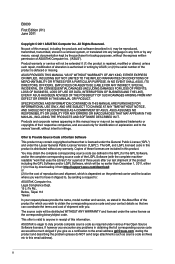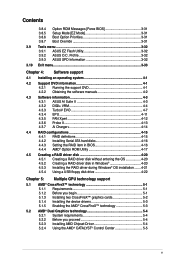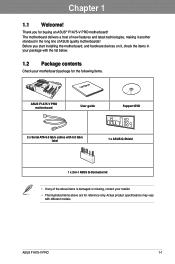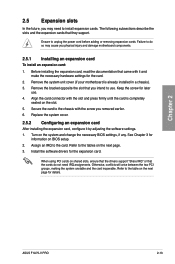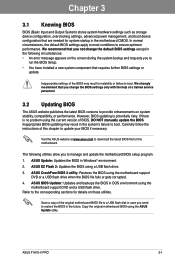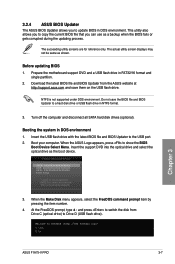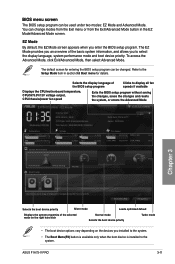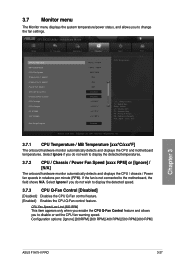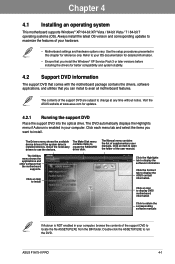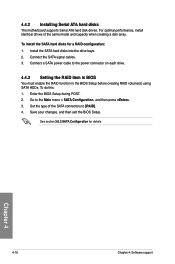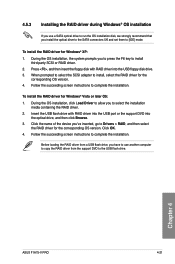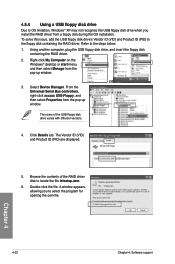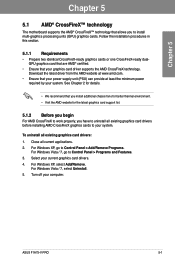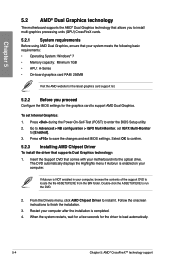Asus F1A75-V PRO Support and Manuals
Get Help and Manuals for this Asus item

View All Support Options Below
Free Asus F1A75-V PRO manuals!
Problems with Asus F1A75-V PRO?
Ask a Question
Free Asus F1A75-V PRO manuals!
Problems with Asus F1A75-V PRO?
Ask a Question
Most Recent Asus F1A75-V PRO Questions
Pc Cannot Boot Up(using Motherboard Asus F1a75v-pro)
Good day. When I want to start PC,it cannot boot up.The DRAM LED inside motherboard will light up co...
Good day. When I want to start PC,it cannot boot up.The DRAM LED inside motherboard will light up co...
(Posted by raynewkh 10 years ago)
Asus F1A75-V PRO Videos
Popular Asus F1A75-V PRO Manual Pages
Asus F1A75-V PRO Reviews
We have not received any reviews for Asus yet.