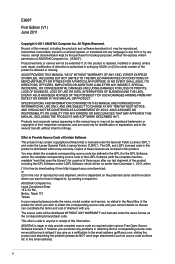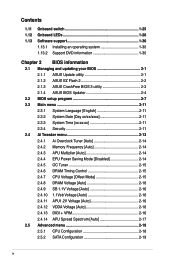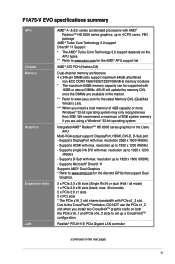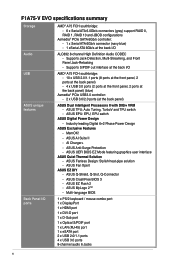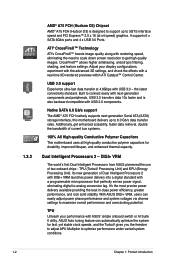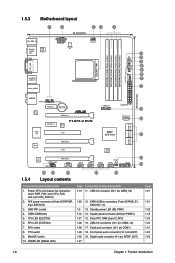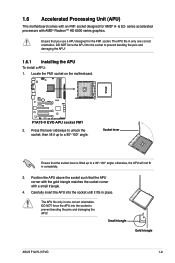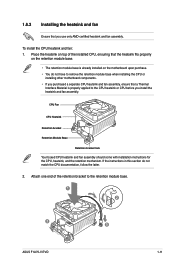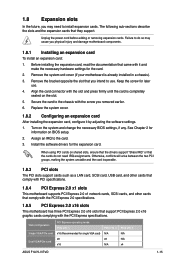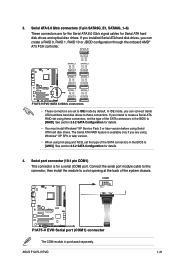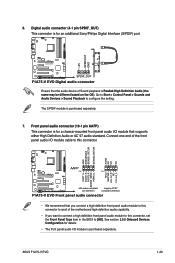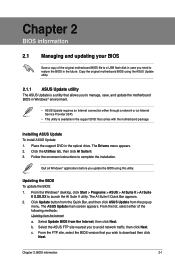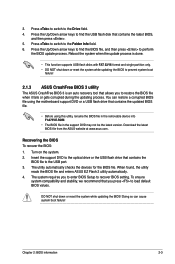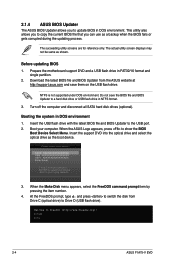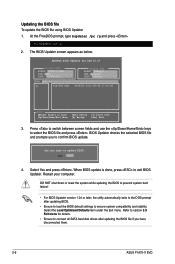Asus F1A75-V EVO Support and Manuals
Get Help and Manuals for this Asus item

View All Support Options Below
Free Asus F1A75-V EVO manuals!
Problems with Asus F1A75-V EVO?
Ask a Question
Free Asus F1A75-V EVO manuals!
Problems with Asus F1A75-V EVO?
Ask a Question
Asus F1A75-V EVO Videos
Popular Asus F1A75-V EVO Manual Pages
Asus F1A75-V EVO Reviews
We have not received any reviews for Asus yet.