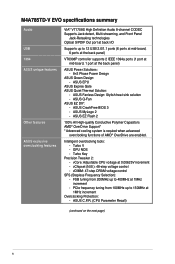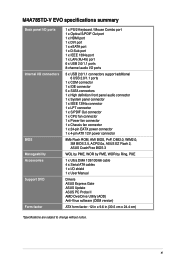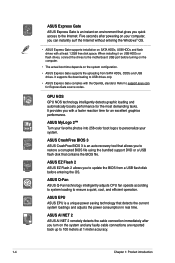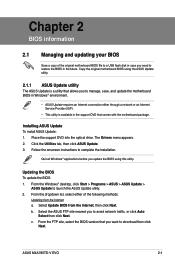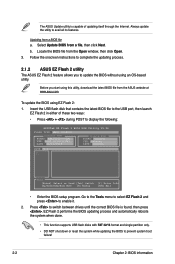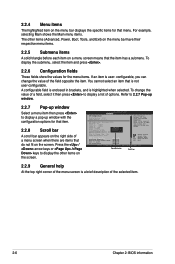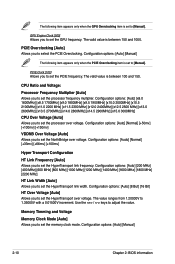Asus M4A785TD-V EVO U3S6 Support and Manuals
Get Help and Manuals for this Asus item

View All Support Options Below
Free Asus M4A785TD-V EVO U3S6 manuals!
Problems with Asus M4A785TD-V EVO U3S6?
Ask a Question
Free Asus M4A785TD-V EVO U3S6 manuals!
Problems with Asus M4A785TD-V EVO U3S6?
Ask a Question
Asus M4A785TD-V EVO U3S6 Videos
Popular Asus M4A785TD-V EVO U3S6 Manual Pages
Asus M4A785TD-V EVO U3S6 Reviews
We have not received any reviews for Asus yet.