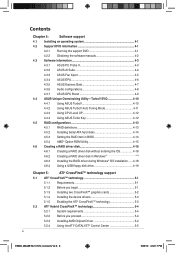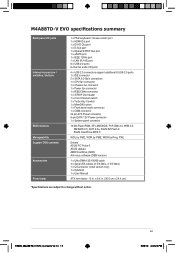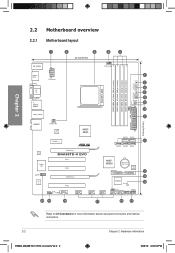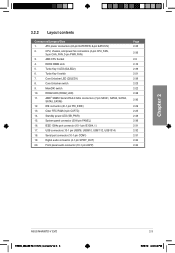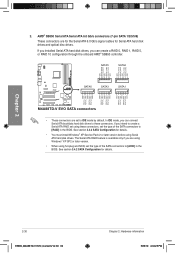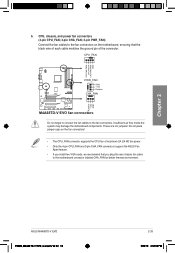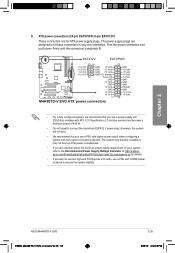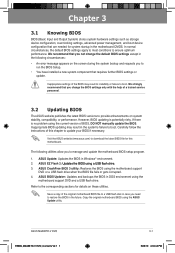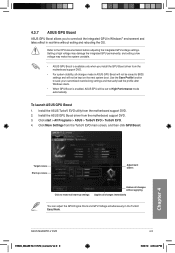Asus M4A88TD-V EVO Support and Manuals
Get Help and Manuals for this Asus item

View All Support Options Below
Free Asus M4A88TD-V EVO manuals!
Problems with Asus M4A88TD-V EVO?
Ask a Question
Free Asus M4A88TD-V EVO manuals!
Problems with Asus M4A88TD-V EVO?
Ask a Question
Asus M4A88TD-V EVO Videos
Popular Asus M4A88TD-V EVO Manual Pages
Asus M4A88TD-V EVO Reviews
We have not received any reviews for Asus yet.