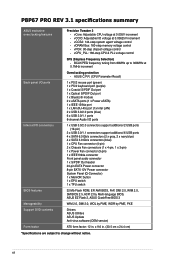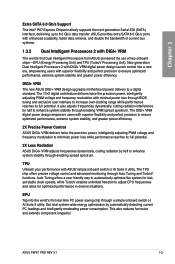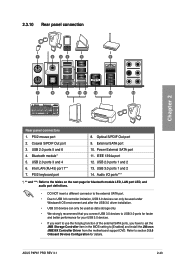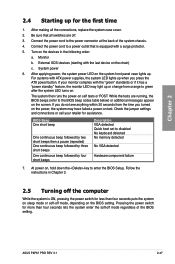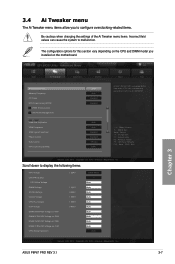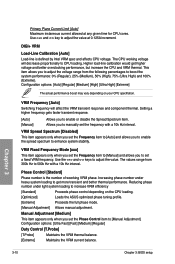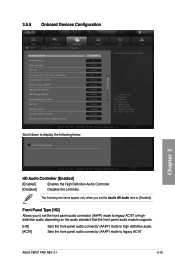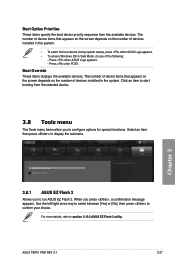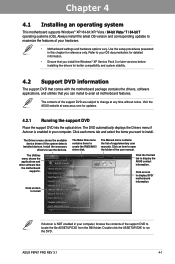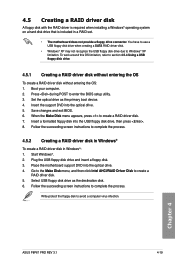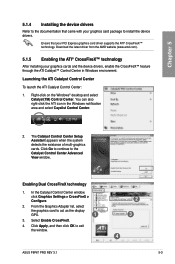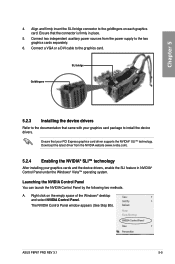Asus P8P67 PRO Support and Manuals
Get Help and Manuals for this Asus item

View All Support Options Below
Free Asus P8P67 PRO manuals!
Problems with Asus P8P67 PRO?
Ask a Question
Free Asus P8P67 PRO manuals!
Problems with Asus P8P67 PRO?
Ask a Question
Asus P8P67 PRO Videos

ASUS P8P67 Pro P67 LGA1155 Core i7 SLI Motherboard Unboxing & First Look Linus Tech Tips
Duration: 7:10
Total Views: 68,039
Duration: 7:10
Total Views: 68,039
Popular Asus P8P67 PRO Manual Pages
Asus P8P67 PRO Reviews
We have not received any reviews for Asus yet.