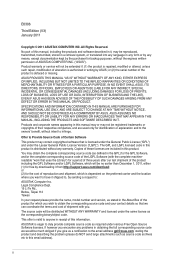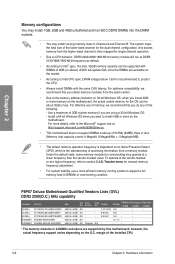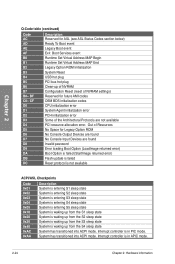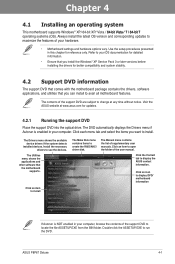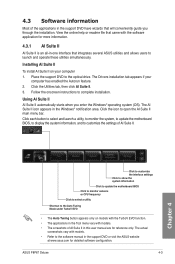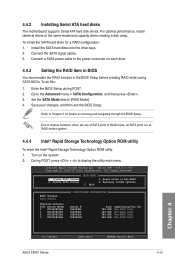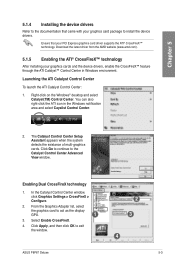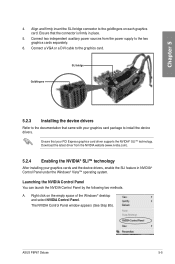Asus P8P67 DELUXE Support and Manuals
Get Help and Manuals for this Asus item

View All Support Options Below
Free Asus P8P67 DELUXE manuals!
Problems with Asus P8P67 DELUXE?
Ask a Question
Free Asus P8P67 DELUXE manuals!
Problems with Asus P8P67 DELUXE?
Ask a Question
Asus P8P67 DELUXE Videos
Popular Asus P8P67 DELUXE Manual Pages
Asus P8P67 DELUXE Reviews
We have not received any reviews for Asus yet.