Asus P8P67 DELUXE R3 Support and Manuals
Get Help and Manuals for this Asus item
This item is in your list!

View All Support Options Below
Free Asus P8P67 DELUXE R3 manuals!
Problems with Asus P8P67 DELUXE R3?
Ask a Question
Free Asus P8P67 DELUXE R3 manuals!
Problems with Asus P8P67 DELUXE R3?
Ask a Question
Popular Asus P8P67 DELUXE R3 Manual Pages
User Guide - Page 2
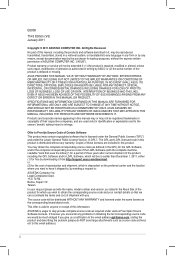
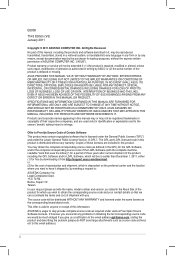
... us a notification to the email address gpl@asus.com, stating the product and describing the problem (please do NOT send large attachments such as source code archives etc to : ASUSTeK Computer Inc. ASUS ASSUMES NO RESPONSIBILITY OR LIABILITY FOR ANY ERRORS OR INACCURACIES THAT MAY APPEAR IN THIS MANUAL, INCLUDING THE PRODUCTS AND SOFTWARE DESCRIBED IN...
User Guide - Page 5
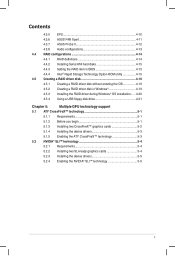
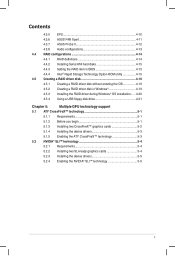
... 4-14 4.4.1 RAID definitions 4-14 4.4.2 Installing Serial ATA hard disks 4-15 4.4.3 Setting the RAID item in BIOS 4-15 4.4.4 Intel® Rapid Storage Technology Option ROM utility 4-15 4.5 Creating a RAID driver disk 4-19 4.5.1 Creating a RAID driver disk without entering the OS 4-19 4.5.2 Creating a RAID driver disk in Windows 4-19 4.5.3 Installing the RAID driver during Windows® OS...
User Guide - Page 7


...problems with the package.
• Before using , contact your local power company.
• If the power supply is set... adapter or extension cord. Contact a qualified service technician or your retailer. Do not place ...not damaged. Operation safety
• Before installing the motherboard and adding devices on it, ... using the product, ensure all the manuals that your power supply is broken,...
User Guide - Page 10


...;o�l�o�g�y Supports ATI® Quad-GPU CrossFireX™ Technology
Intel® P67 Express Chipset - 2 x...by default for system resource optimization (PCIe x1_2 will update QVL once the DIMMs are for data hard drives ...support is subject to www.asus.com for the Intel CPU support list. P8P67 PRO specifications summary
CPU Chipset Memory
Expansion slots
Multi-GPU support...
User Guide - Page 25
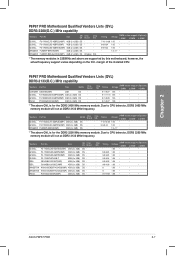
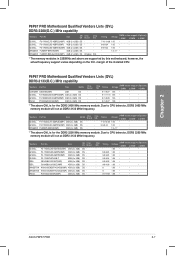
... FLKE85F-B8KHA(XMP)
4GB (2 x 2GB) DS - Voltage
1.65 1.65 1.5~1.7
DIMM socket support (Optional)
1 DIMM 2 DIMM 4 DIMM
•
•
•
•
•
* The above QVL is for the DDR3 2400 MHz memory module.
margin of the installed CPU. Vendors Part No.
Chip NO.
-
P8P67 PRO Motherboard Qualified Vendors Lists (QVL) DDR3-2133(O.C.) MHz capability
Vendors...
User Guide - Page 40
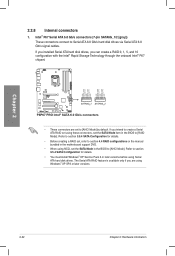
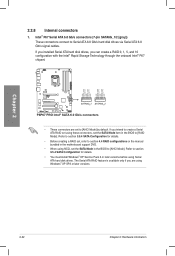
...Configuration for details.
• You must install Windows® XP Service Pack 3 or later versions before using these connectors, set the SATA Mode item in the BIOS ...P67 chipset.
• These connectors are using NCQ, set to [AHCI Mode] by default. Chapter 2
2.2.8 Internal connectors
1. If you installed Serial ATA hard disk drives, you are set the SATA Mode in the motherboard support...
User Guide - Page 49


Chapter 2
2.3 Building your computer system
2.3.1 Additional tools and components to build a PC system
1 bag of screws
Philips (cross) screwdriver
PC chassis
Power supply unit
Intel LGA 1155 CPU
Intel LGA 1155 compatible CPU Fan
DIMM
SATA hard disk drive
SATA optical disc drive (optional)
Graphics card (optional)
The tools and components in the table above...
User Guide - Page 67
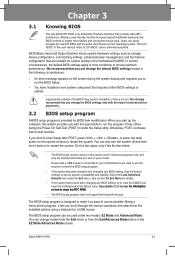
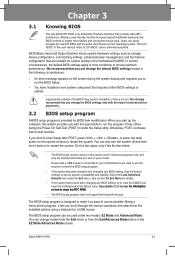
...Inappropriate settings of a trained service personnel.ç
3.2 BIOS setup program
A BIOS setup program is provided for information on how to enter the Setup utility.
The BIOS setup program is designed to make it as easy to restart the system. Chapter 3
ASUS P8P67 PRO
3-1 Chapter 3
Chapter 3:
3.1 Knowing BIOS
BIOS setup
The new ASUS EFI BIOS is an Extensible Firmware Interface...
User Guide - Page 96
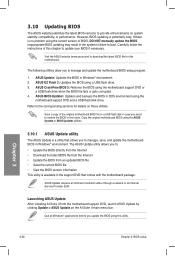
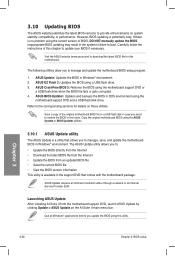
... in Windows® environment. Save a copy of BIOS, DO NOT manually update the BIOS.
Chapter 3
3-30
Chapter 3: BIOS setup
ASUS CrashFree BIOS 3: Restores the BIOS using a USB flash drive. 3.
However, BIOS updating is no problem using the
motherboard support DVD and a USB flash disk drive. Refer to : • Update the BIOS directly from the Internet • Download the latest...
User Guide - Page 101


...: XXXXXXXXXXXXXXXX USB XXXXXXXXXXXXXXXXX UEFI: XXXXXXXXXXXXXXXX Enter Setup
↑ and ↓ to move selection ENTER to select boot device ESC to the USB port. 2. 3.10.4 ASUS BIOS Updater
The ASUS BIOS Updater allows you can use as a backup when the BIOS fails or gets corrupted during the updating process. Prepare the motherboard support DVD and a USB flash drive...
User Guide - Page 105


... enabled in your hardware.
• Motherboard settings and hardware options vary. Use the setup procedures presented in your OS documentation for detailed information.
• Ensure that you install the Windows® XP Service Pack 3 or later versions before installing the drivers for better compatibility and system stability.
4.2 Support DVD information
The support DVD that comes with the...
User Guide - Page 119


... limitation, when set (s) using SATA HDDs. 4.4.2 Installing Serial ATA hard disks
The motherboard supports Serial ATA hard disk drives. To install the SATA hard disks for details on each drive.
4.4.3 Setting the RAID item in BIOS
You must enable the RAID function in the BIOS Setup before creating RAID set any of the same model and capacity when...
User Guide - Page 124
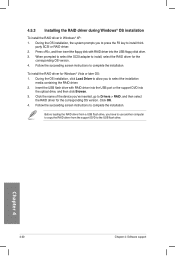
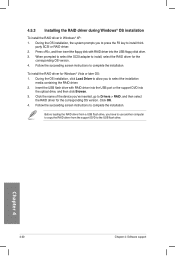
...; XP: 1.
When prompted to select the SCSI adapter to complete the installation. Follow the succeeding screen instructions to install, select the RAID driver for the
corresponding OS version. 4. Before loading the RAID driver from the support DVD to install third- party SCSI or RAID driver. 2. To install the RAID driver for the corresponding OS version. Click OK. 4. Insert the USB...
User Guide - Page 129
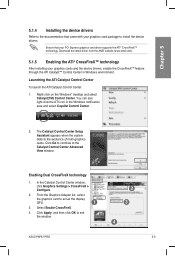
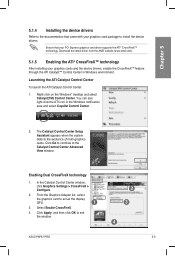
... card driver supports the ATI® CrossFireX™ technology.
In the Catalyst Control Center window, click Graphics Settings > ...ASUS P8P67 PRO
5-3 Enabling Dual CrossFireX technology
1. Select Enable CrossFireX.
4. The Catalyst Control Center Setup Assistant appears when the system detects the existance of multi-graphics cards.
Chapter 5
5.1.4 Installing the device drivers...
User Guide - Page 131
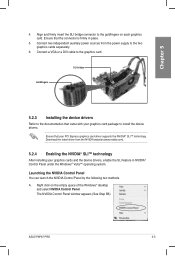
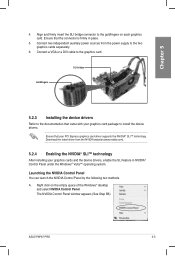
...install the device drivers. SLI bridge
Goldfingers
5.2.3 Installing the device drivers
Refer to the documentation that came with your graphics cards and the device drivers, enable the SLI feature in place.
5. Right click on each graphics card.
Chapter 5
4.
Download the latest driver...Panel. A. ASUS P8P67 PRO
5-5...SLI™ technology
After installing your graphics card package ...
Asus P8P67 DELUXE R3 Reviews
Do you have an experience with the Asus P8P67 DELUXE R3 that you would like to share?
Earn 750 points for your review!
We have not received any reviews for Asus yet.
Earn 750 points for your review!
