Asus P8P67 REV3.0 Support and Manuals
Get Help and Manuals for this Asus item
This item is in your list!

View All Support Options Below
Free Asus P8P67 REV3.0 manuals!
Problems with Asus P8P67 REV3.0?
Ask a Question
Free Asus P8P67 REV3.0 manuals!
Problems with Asus P8P67 REV3.0?
Ask a Question
Most Recent Asus P8P67 REV3.0 Questions
Beep Codes For Asus P8p67 Rev3.0 Motherboard?
Where can I find the beep codes for Asus P8P67 REV3.0 motherboard?
Where can I find the beep codes for Asus P8P67 REV3.0 motherboard?
(Posted by harrishasus 8 years ago)
Popular Asus P8P67 REV3.0 Manual Pages
User Manual - Page 2
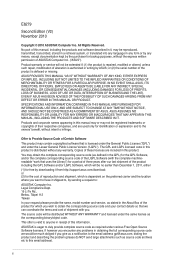
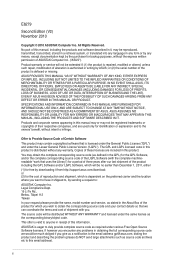
... documentation kept by sending a request to have it from http://support.asus.com/download; ASUS ASSUMES NO RESPONSIBILITY OR LIABILITY FOR ANY ERRORS OR INACCURACIES THAT MAY APPEAR IN THIS MANUAL, INCLUDING THE PRODUCTS AND SOFTWARE DESCRIBED IN IT.
The GPL and LGPL licensed code in this email address). Legal Compliance Dept. 15 Li Te Rd...
User Manual - Page 7


...contact your local power company.
• If the power supply is organized
This guide contains the following parts: • Chapter 1: Product introduction
This chapter describes the features of the electrical outlet you need when installing and configuring the motherboard. Contact a qualified service technician or your retailer.
If possible, disconnect all cables are correctly connected and...
User Manual - Page 9
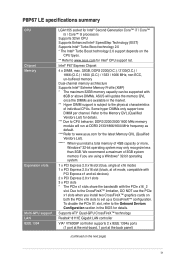
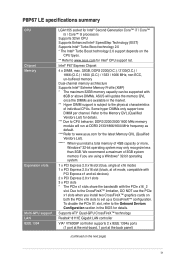
P8P67 LE specifications summary
CPU Chipset Memory
Expansion slots
Multi-GPU support LAN IEEE 1394
LGA1155 socket for Intel® Second Generation Core™ i7 / Core™ i5 / Core™ i3 processors
Supports 32nm CPU Supports Enhanced Intel® SpeedStep Technology (EIST) Supports Intel® Turbo Boost technology 2.0 * The Intel® Turbo Boost technology 2.0 support depends on ...
User Manual - Page 11
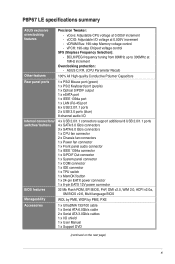
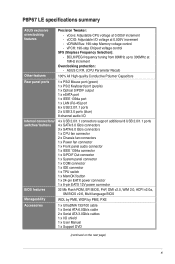
...ASUS C.P.R. (CPU Parameter Recall)
100% All High-quality Conductive Polymer Capacitors
1 x PS/2 Mouse port (green) 1 x PS/2 Keyboard port (purple) 1 x Optical S/PDIF output 1 x eSATA port 1 x IEEE 1394a port 1 x LAN (RJ-45) port 6 x USB 2.0/1.1 ports 2 x USB 3.0 ports (blue) 8-channel audio I /O shield 1 x User Manual 1 x Support...x MemOK! P8P67 LE specifications summary
ASUS exclusive overclocking...
User Manual - Page 16


...rebooting the OS; ASUS P8P67 LE
1-4 MemOK! ASUS TurboV Feel the ...ASUS TurboV. and its fast user-friendly interface, ASUS AI Suite II consolidates all -in different scenarios. settings in -one simple to use software package. ASUS Anti-Surge Protection This special design prevents expensive devices and the motherboard...fins not only upgrade the visual enjoyment for motherboard users, but...
User Manual - Page 35
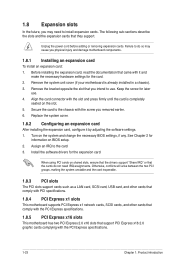
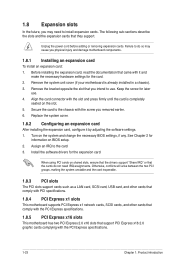
... slots, ensure that the drivers support "Share IRQ" or that support PCI Express x16 2.0 graphic cards complying with the PCI Express specifications.
1.8.5 PCI Express x16 slots
This motherboard has two PCI Express 2.0 x16 slots that the cards do so may need IRQ assignments. Replace the system cover.
1.8.2 Configuring an expansion card
After installing the expansion card, configure...
User Manual - Page 40


ASUS P8P67 LE
1-28 If you want to connect an AC'97 front panel audio module to this connector, then install the module to a slot opening at the back of the front panel audio I /O module that supports either HD Audio or legacy AC`97 audio standard. Doing so will damage the motherboard! Connect one end of the...
User Manual - Page 44
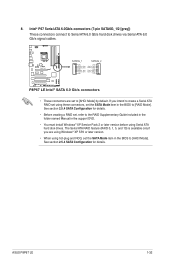
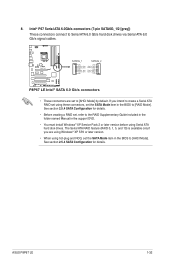
..., set to the RAID Supplementary Guide included in the folder named Manual in the support DVD.
• You must install Windows® XP Service Pack 2 or later version before using hot-plug and NCQ, set , refer to [AHCI Mode] by default.
Intel® P67 Serial ATA 6.0Gb/s connectors (7-pin SATA6G_1/2 [gray])
These connectors connect to [AHCI Mode]. P8P67 LE
SATA6G_1...
User Manual - Page 45


...
GND RSATA_RXP2 RSATA_RXN2
GND
P8P67 LE Intel® SATA 3.0 ...P67 Serial ATA 3.0Gb/s connectors (7-pin SATA3G_1~4 [blue])
These connectors connect to [AHCI Mode].
See section 2.5.4 SATA Configuration for details.
• Before creating a RAID set to the RAID Supplementary Guide included in the folder named Manual in the support DVD.
• You must install Windows® XP Service...
User Manual - Page 46


... Windows Vista / Windows 7 OS, load only the Marvell 91xx SATA Controller Driver. P8P67 LE
SATA6G_E1
GND RSATA_TXP1 RSATA_TXN1
GND RSATA_RXP1 RSATA_RXN1
GND
P8P67 LE Marvell® SATA 6.0 Gb/s connector
• The SATA6G_E1 (navy blue) connector is not supported.
• You must install Windows® XP Service Pack 2 or later versions before using Serial ATA hard disk drives.
•...
User Manual - Page 51


... following screen is for updates.
Click an icon to display Support DVD/ motherboard information
Click an item to install
If Autorun is enabled in your OS documentation for detailed information.
• Ensure that you install Windows® XP Service Pack 3 or later versions / Windows® Vista Service Pack 1 or later versions before installing the drivers for better compatibility and...
User Manual - Page 53
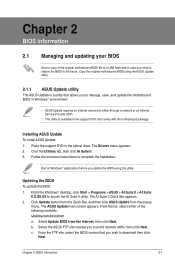
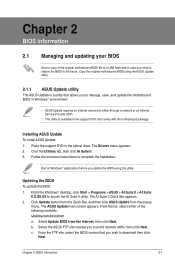
... through a network or an Internet Service Provider (ISP).
• This utility is a utility that allows you update the BIOS using the ASUS Update utility.
2.1.1 ASUS Update utility
The ASUS Update is available in the support DVD that you wish to manage, save, and update the motherboard BIOS in Windows® environment.
• ASUS Update requires an Internet connection either of the...
User Manual - Page 55


... the BIOS file. The system requires you press to recover BIOS setting. DO NOT shut down or reset the system while updating the BIOS to prevent system boot
failure!
2.1.3 ASUS CrashFree BIOS 3 utility
The ASUS CrashFree BIOS 3 is done.
• This function supports USB flash disks with FAT 32/16 format and single partition only...
User Manual - Page 56
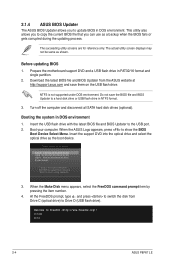
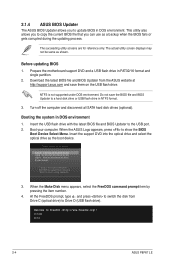
...the ASUS Logo appears, press to boot using defaults
3. Insert the support DVD into the optical drive and select the optical drive as shown. Prepare the motherboard support DVD ...ASUS website at
http://support.asus.com and save the BIOS file and BIOS Updater to copy the current BIOS file that you to a hard disk drive or USB flash drive in DOS environment.
C:\>d: D:\>
2-4
ASUS P8P67 LE...
User Manual - Page 71


...
While entering Setup, the BIOS automatically detects the presence of commands.
[RAID Mode] Set to [RAID Mode] when you want to use the AHCI (Advanced Host Controller Interface).
SATA Mode [AHCI Mode]
Allows you to set the SATA Mode item to [IDE Mode].
[Disabled]
Disables the SATA function.
[Enhanced]
Set to [Enhanced] to support more...
Asus P8P67 REV3.0 Reviews
Do you have an experience with the Asus P8P67 REV3.0 that you would like to share?
Earn 750 points for your review!
We have not received any reviews for Asus yet.
Earn 750 points for your review!
