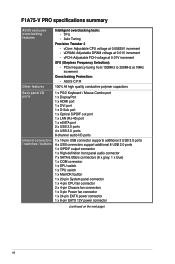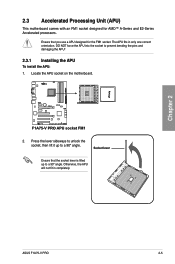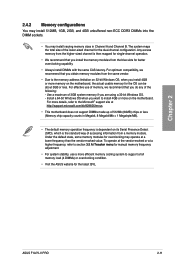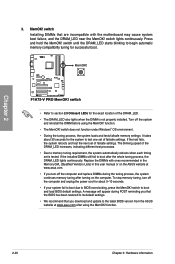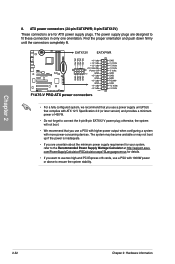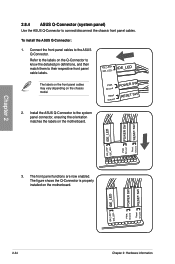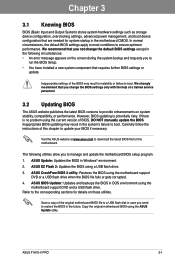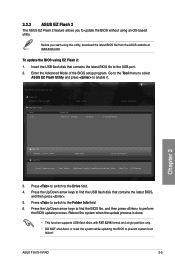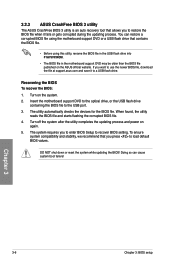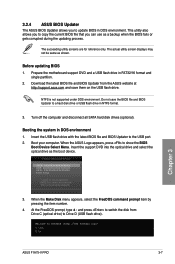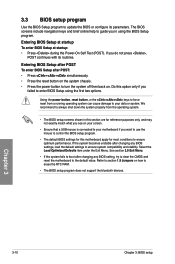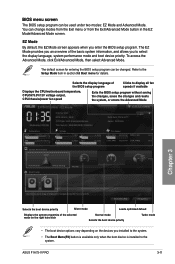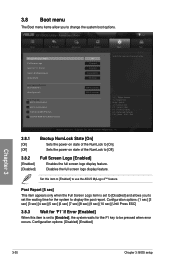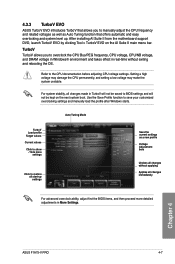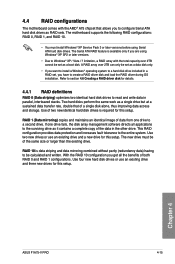Asus F1A75-V PRO Support Question
Find answers below for this question about Asus F1A75-V PRO.Need a Asus F1A75-V PRO manual? We have 1 online manual for this item!
Question posted by raynewkh on August 12th, 2013
Pc Cannot Boot Up(using Motherboard Asus F1a75v-pro)
Good day. When I want to start PC,it cannot boot up.The DRAM LED inside motherboard will light up continuosly.Then when I press and hold the MemOK button until DRAM LED start blinking, the PC can boot.Then when I restart PC inside BIOS menu, it cannot boot for the second time. I have already try clear CMOS and install RAM in other slot but still cannot works. Please help.....thanks.
Current Answers
Related Asus F1A75-V PRO Manual Pages
Similar Questions
Motherboard H110m-c
I have to reset my BIOS settings to their factory default. For that, How to clear CMOS and to erase ...
I have to reset my BIOS settings to their factory default. For that, How to clear CMOS and to erase ...
(Posted by jefjames 2 years ago)
I Think My Bios Has A Virus?
I use a m3n78 pro asus motherboard and when i turn on my computer and go to bios all i see are a bun...
I use a m3n78 pro asus motherboard and when i turn on my computer and go to bios all i see are a bun...
(Posted by jacobbushar87 8 years ago)
Onboard Ethernet Not Recognized On Asus M4a78-em 1394 Motherboard
1. i tried to delete config in regedit and did not work. 2. I tired installaing 64 bit XP OS freshly...
1. i tried to delete config in regedit and did not work. 2. I tired installaing 64 bit XP OS freshly...
(Posted by sridharguptha 9 years ago)
Please Help
in this bord, i have error message it is chassis intruded system halted, i clear cmos, and do all t...
in this bord, i have error message it is chassis intruded system halted, i clear cmos, and do all t...
(Posted by indikaudaya78 10 years ago)