Asus P9X79 PRO Support Question
Find answers below for this question about Asus P9X79 PRO.Need a Asus P9X79 PRO manual? We have 1 online manual for this item!
Question posted by dgrajmcat on April 1st, 2014
Clear Cmos Asus P9x79 Pro How To
The person who posted this question about this Asus product did not include a detailed explanation. Please use the "Request More Information" button to the right if more details would help you to answer this question.
Current Answers
There are currently no answers that have been posted for this question.
Be the first to post an answer! Remember that you can earn up to 1,100 points for every answer you submit. The better the quality of your answer, the better chance it has to be accepted.
Be the first to post an answer! Remember that you can earn up to 1,100 points for every answer you submit. The better the quality of your answer, the better chance it has to be accepted.
Related Asus P9X79 PRO Manual Pages
User Manual - Page 12
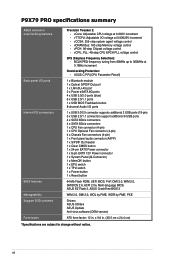
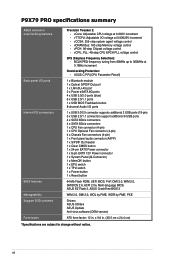
...
Overclocking Protection: - vPCH: 96-step Chipset voltage control - xii P9X79 PRO specifications summary
ASUS exclusive overclocking features
Back panel I/O ports Internal I /O ports
1 ...Chassis Fan connectors (4-pin) 1 x Front panel audio connector (AAFP) 1 x S/PDIF Out header 1 x Clear CMOS button 1 x 24-pin EATX Power connector 1 x 8-pin EATX 12V Power connector 1 x System Panel (Q-Connector...
User Manual - Page 13
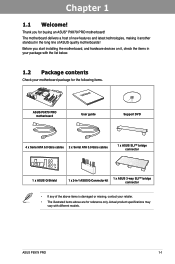
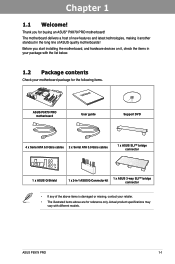
... only.
Actual product specifications may vary with the list below.
1.2 Package contents
Check your motherboard package for the following items.
User Manual
ASUS P9X79 PRO motherboard
User guide
Support DVD
4 x Serial ATA 6.0 Gb/s cables 2 x Serial ATA 3.0 Gb/s cables
1 x ASUS SLI™ bridge connector
1 x ASUS Q-Shield
1 x 2-in the long line of the above items is damaged or missing...
User Manual - Page 15
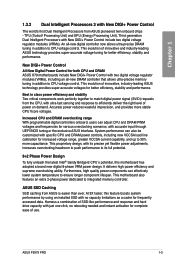
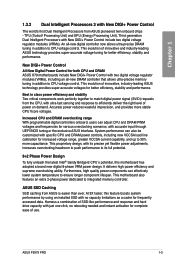
...supreme overclocking ability. Harness a combination of power on demand.
At 3X faster, this motherboard has adopted a brand new digital 8-phase VRM power design.
System performance can also...input through UEFI BIOS tuning or the exclusive ASUS interface. ASUS P9X79 PRO
1-3
This evolution of innovative and industry-leading ASUS technology provides super-accurate voltage tuning for ...
User Manual - Page 17
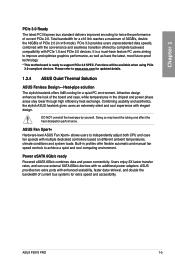
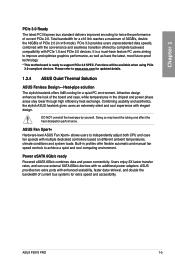
...and cool computing environment. ASUS P9X79 PRO
1-5 Please refer to support PCIe 3.0 SPEC. Doing so may bend the tubing and affect the heat dissipation performance. ASUS provides two extra ports ...latest, most future-proof technology.
* This motherboard is ready to www.asus.com for updated details.
1.3.4 ASUS Quiet Thermal Solution
ASUS Fanless Design-Heat-pipe solution The stylish heatsink ...
User Manual - Page 19
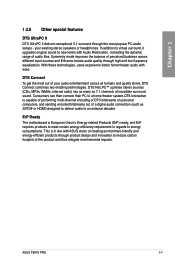
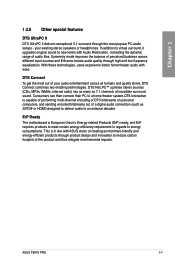
... channels of your existing stereo speakers or headphones.
ErP Ready
The motherboard is European Union's Energy-related Products (ErP) ready, and ErP requires products to meet ... of DTS bitstreams on personal computers, and sending encoded bitstreams out of audio files. ASUS P9X79 PRO
1-7 your audio entertainment across different input sources and Enhance boosts audio quality through the...
User Manual - Page 21
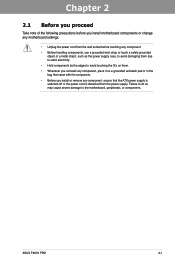
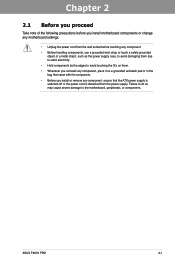
... power supply is switched off or the power cord is detached from the power supply.
ASUS P9X79 PRO
2-1 Chapter 2:
Chapter 2
Hardware information
2.1 Before you proceed
Take note of the following precautions before you install motherboard components or change any motherboard settings.
• Unplug the power cord from the wall socket before touching any component.
•...
User Manual - Page 23
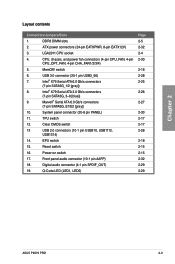
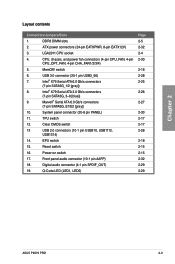
... CPU, chassis, and power fan connectors (4-pin CPU_FAN, 4-pin
CPU_OPT_FAN, 4-pin CHA_FAN1/2/3/4)
5. Clear CMOS switch
13
USB 2.0 connectors (10-1 pin USB910, USB1112,
USB1314)
14. Power-on switch
...2-33 2-17 2-17 2-28
2-18 2-15 2-15 2-32 2-29 2-29
ASUS P9X79 PRO
2-3 TPU switch
12.
DDR3 DIMM slots
2. Chapter 2
Layout contents
Connectors/Jumpers/Slots
1.
switch
6.
EPU...
User Manual - Page 25
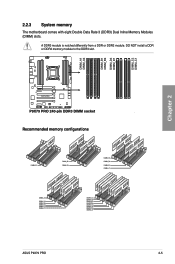
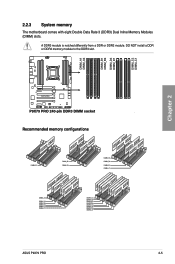
2.2.3 System memory
The motherboard comes with eight Double Data Rate 3 (DDR3) Dual Inline Memory Modules (DIMM) slots. Recommended memory configurations
Chapter 2
ASUS P9X79 PRO
2-5 DO NOT install a DDR or DDR2 memory module to the DDR3 slot.
A DDR3 module is notched differently from a DDR or DDR2 module.
User Manual - Page 27
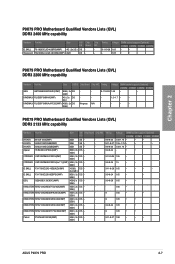
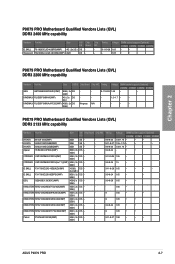
...1.65
•
•
1.65
•
•
1.65
•
1.65
•
•
•
1.65
•
•
1.65
•
•
1.65
•
•
1.66
•
•
•
ASUS P9X79 PRO
2-7
Size SS/DS Chip Brand Chip NO. Chapter 2
P9X79 PRO Motherboard Qualified Vendors Lists (QVL) DDR3 2400 MHz capability
Vendors Part No.
DS -
-
DS -
-
User Manual - Page 33
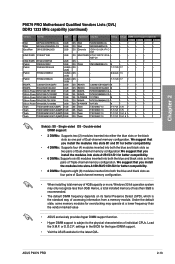
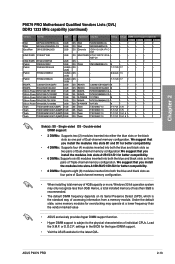
...modules inserted into both the blue and black slots as one pair of individual CPUs. ASUS P9X79 PRO
2-13
Double-sided DIMM support:
• 2 DIMMs: Supports two (2) modules ... modules into slots A1/B1/C1/D1 for overclocking may only recognize less than 3GB. Chapter 2
P9X79 PRO Motherboard Qualified Vendors Lists (QVL) DDR3 1333 MHz capability (continued)
Vendors
Part No. NST-C9
-
...
User Manual - Page 35
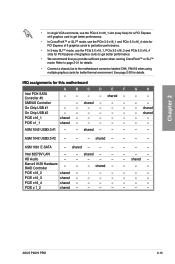
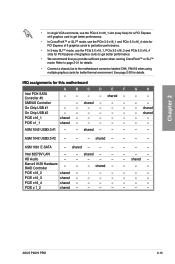
... 2-30 for this motherboard
Intel PCH SATA Controller #0 SMBUS Controller On Chip USB #1 On Chip USB #2 PCIE x16_1 PCIE x1_1
A
B
C
D
E
F
-
-
-
- IRQ assignments for details. shared -
-
shared -
-
-
-
-
shared -
-
-
- ASM 1061 E-SATA
- shared -
-
Marvell 9128 Hardware RAID Controller
-
-
- shared -
PCIE x16_3
shared -
-
-
-
ASUS P9X79 PRO
2-15
User Manual - Page 37


.... If the test fails, the system reboots and test the next set of failsafe settings. Replace the DIMMs with the motherboard may cause system boot failure, and the DRAM_LED near the MemOK!
ASUS P9X79 PRO
2-17 switch lights continuously. function. MemOK! To stop memory tuning, turn off the computer and replace DIMMs during POST...
User Manual - Page 39


... to Enable under the OS environment, the EPU function will automatically detect the current PC loadings and intelligently moderate the power consumption. Refer to Enable. ASUS P9X79 PRO
2-19 However, the system will use the last setting you change the EPU settings in the software application or BIOS setup program, and enable the...
User Manual - Page 41


... switch lights when the switch setting is turned to Enable under the OS environment, the EPU function will use the last setting you have made .
4. ASUS P9X79 PRO
2-21 Chapter 2
• The TPU LED (O2LED2) near the EPU switch lights when the switch setting is turned to Enable.
However, the system will be...
User Manual - Page 43
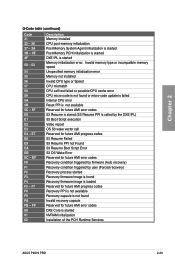
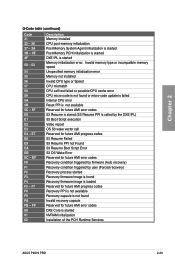
... capsule is not found Invalid recovery capsule Reserved for future AMI error codes DXE Core is started NVRAM initialization Installation of the PCH Runtime Services
ASUS P9X79 PRO
2-23 FF 60 61 62
Description Memory Installed CPU post-memory initialization Post-Memory System Agent initialization is started Post-Memory PCH initialization is started...
User Manual - Page 45
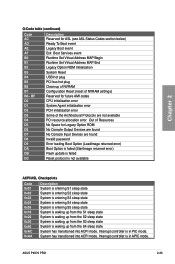
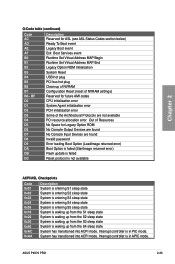
... allocation error.
Q-Code table (continued)
Code AC AD AE AF B0 B1 B2 B3 B4 B5 B6 B7 B8- System has transitioned into ACPI mode. ASUS P9X79 PRO
2-25 Out of Resources No Space for future AMI codes CPU initialization error System Agent initialization error PCH initialization error Some of NVRAM settings) Reserved...
User Manual - Page 47
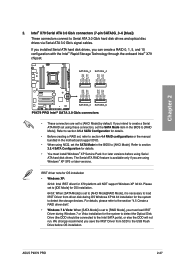
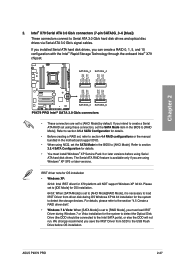
... or the manual bundled in the motherboard support DVD.
• When using these connectors, set to [IDE Mode] for the system to detect the Optical Disk Drive (the ODD should be connected to the USB Flash Drive before using Windows® XP SP3 or later versions. ASUS P9X79 PRO
2-27 Chapter 2
• These connectors...
User Manual - Page 69
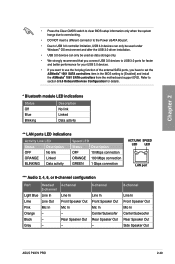
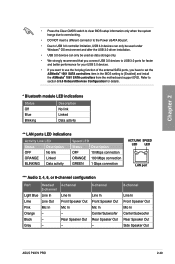
Chapter 2
• Press the Clear CMOS switch to clear BIOS setup information only when the system hangs due ...motherboard support DVD. Gray
-
4-channel
Line In Front Speaker Out Mic In - Rear Speaker Out -
6-channel
Line In Front Speaker Out Mic In Center/Subwoofer Rear Speaker Out -
8-channel
Line In Front Speaker Out Mic In Center/Subwoofer Rear Speaker Out Side Speaker Out
ASUS P9X79 PRO...
User Manual - Page 73
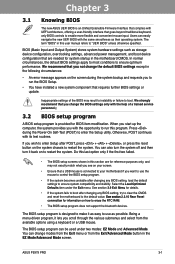
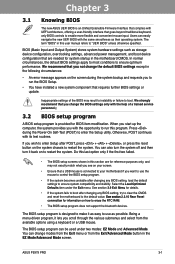
...you not change the default BIOS settings except in the motherboard CMOS. In normal circumstances, the default BIOS settings apply ...ASUS P9X79 PRO
3-1
Users can also turn the system off and then turn it as easy to use the mouse to control the BIOS setup program.
• If the system becomes unstable after changing any BIOS setting, try to clear the CMOS and reset the motherboard...
User Manual - Page 77
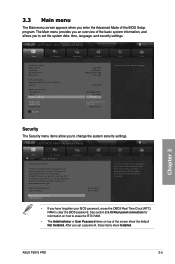
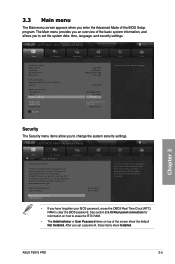
...on password and must be entered to clear the BIOS password. Chapter 3
ASUS P9X79 PRO
3-5 In Setup the User will have forgotten your BIOS password, erase the CMOS Real Time Clock (RTC) RAM to...User Password
Administrator Password User Password
Monitor
Not Installed Not Installed
Boot
Tool
To clear the administrator password, key in the current password in the Enter Current Password box...
Similar Questions
How Clear Cmos Hp P4sd 478
(Posted by ALMDfo 10 years ago)
Asus P9x79 Pro Motherboard Which Connectors For 4 Drive Raid
(Posted by kvdchoar 10 years ago)
How Clear Cmos Hp P4sd 478-pin
(Posted by kememo 10 years ago)
Will Raid 0 With Trim Work On An Asus P9x79 Pro Motherboard?
(Posted by and4rk 10 years ago)

