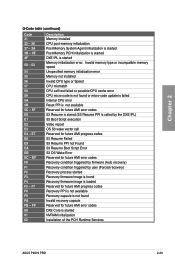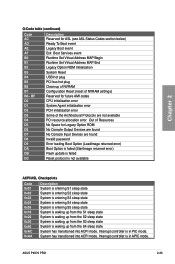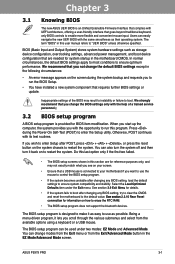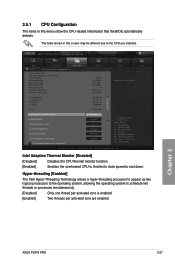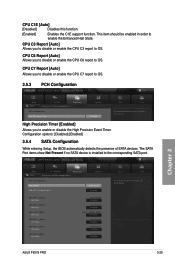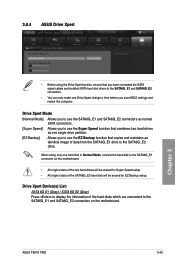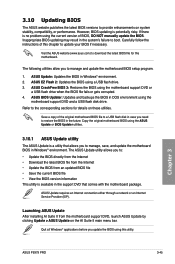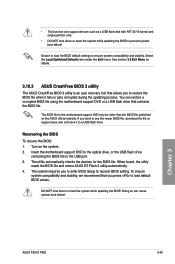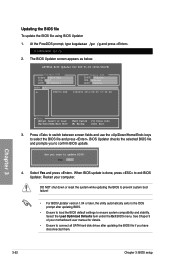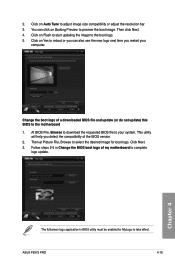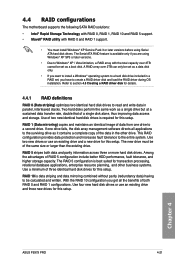Asus P9X79 PRO Support Question
Find answers below for this question about Asus P9X79 PRO.Need a Asus P9X79 PRO manual? We have 1 online manual for this item!
Question posted by Kashrph on May 26th, 2014
Cannot Boot P9x79 Pro Hackintosh
The person who posted this question about this Asus product did not include a detailed explanation. Please use the "Request More Information" button to the right if more details would help you to answer this question.
Current Answers
Answer #1: Posted by freginold on July 11th, 2014 4:57 PM
Hi, the Asus motherboard troubleshooting guide can help determine what the problem is that is preventing the motherboard from booting. Starting on page 4 of the guide, there is a troubleshooting sequence that can you can use, depending on what lights come on (or don't come on) and if the computer beeps at all.
Related Asus P9X79 PRO Manual Pages
Similar Questions
How Can I Boot P4pe-x/te Motherboard From Usb Flash Memory?
is there any Bios update or any other way to boot P4pe-X TE motherboard From a usb Flash memory?P4PE...
is there any Bios update or any other way to boot P4pe-X TE motherboard From a usb Flash memory?P4PE...
(Posted by Barfess 5 years ago)
Asus P9x79 Pro Motherboard Which Connectors For 4 Drive Raid
(Posted by kvdchoar 10 years ago)
Will Raid 0 With Trim Work On An Asus P9x79 Pro Motherboard?
(Posted by and4rk 10 years ago)