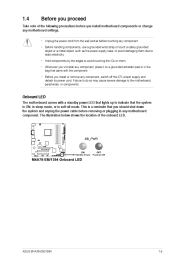Asus M4A78-EM 1394 Support Question
Find answers below for this question about Asus M4A78-EM 1394.Need a Asus M4A78-EM 1394 manual? We have 1 online manual for this item!
Question posted by sridharguptha on June 24th, 2014
Onboard Ethernet Not Recognized On Asus M4a78-em 1394 Motherboard
1. i tried to delete config in regedit and did not work. 2. I tired installaing 64 bit XP OS freshly did not work. 3. I reinstalled win 7 64 bit OS did not work. 4. I tried clearing CMOS using clear pin did not work. Any other hope on this or should in install a PCI ether net card please help !! Thanks in advance.
Current Answers
Answer #1: Posted by TechSupport101 on June 24th, 2014 11:46 PM
Hi. Do you remeber to install the particular device's driver each time? If yes, then there may be something mechanically up with it and yes it will be easier to just install and use a PCI. The former is very true if device shows up under Device Manager (with a exclamation mark)
Related Asus M4A78-EM 1394 Manual Pages
Similar Questions
We're Is The Wifi?
I can't find the wifi or were it would be. Can anyone help?
I can't find the wifi or were it would be. Can anyone help?
(Posted by Whoshotjr57 1 year ago)
Desktop Window Manager Stopped Working In Win 7
'desktop window manager stopped working' - always showing this message after installing nvidia gt710...
'desktop window manager stopped working' - always showing this message after installing nvidia gt710...
(Posted by ticksnid 7 years ago)
Asus P5n-em Hdmi - Motherboard - Micro Atx - Lga775 Socket - Geforce 7100
Is this motherboard supported in windows 7 ?
Is this motherboard supported in windows 7 ?
(Posted by jgferguson 9 years ago)
Pc Cannot Boot Up(using Motherboard Asus F1a75v-pro)
Good day. When I want to start PC,it cannot boot up.The DRAM LED inside motherboard will light up co...
Good day. When I want to start PC,it cannot boot up.The DRAM LED inside motherboard will light up co...
(Posted by raynewkh 10 years ago)
Cpu Fan Error
Press F1 To Start
cpu fan cleaned and heat seank is properly pested
cpu fan cleaned and heat seank is properly pested
(Posted by vikekartn 10 years ago)