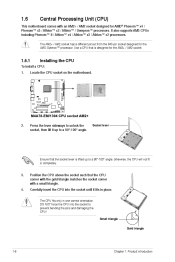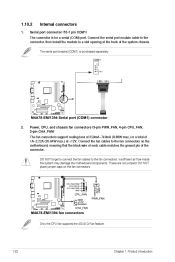Asus M4A78-EM 1394 Support Question
Find answers below for this question about Asus M4A78-EM 1394.Need a Asus M4A78-EM 1394 manual? We have 1 online manual for this item!
Question posted by vikekartn on April 25th, 2013
Cpu Fan Error Press F1 To Start
cpu fan cleaned and heat seank is properly pested
Current Answers
Answer #1: Posted by tintinb on April 25th, 2013 8:21 PM
If cleaning the Fan and Heatsink didn't work, I believe that this is related to a Fan failure. The Fan may not work properly which requires replacement with a brand new one. Based on my research, your Asus M4A78-EM 1394 motherboard uses an AMD Processor. You can buy AMD compatible CPU fans at Amazon for $10 to $20. Here's the link to the list of products.
If you have more questions, please don't hesitate to ask here at HelpOwl. Experts here are always willing to answer your questions to the best of our knowledge and expertise.
Regards,
Tintin
Related Asus M4A78-EM 1394 Manual Pages
Similar Questions
How To Remove Cpu Fan Error Message On Startup Which Prevent My System To Start?
My CPU Fan is plugged in 4 pin cpu line of mother board. But it message most of the time of startup.
My CPU Fan is plugged in 4 pin cpu line of mother board. But it message most of the time of startup.
(Posted by shafiqi2000 6 years ago)
Onboard Ethernet Not Recognized On Asus M4a78-em 1394 Motherboard
1. i tried to delete config in regedit and did not work. 2. I tired installaing 64 bit XP OS freshly...
1. i tried to delete config in regedit and did not work. 2. I tired installaing 64 bit XP OS freshly...
(Posted by sridharguptha 9 years ago)
Why Does My Asus P8h67 Mb Show Warning Cpu Fan 0 When 1350 Rpm
CONSTANTLY RECEIVING "WARNING CPU Fan 0" rpm. Upon checking my resources the CPU Fan is running from...
CONSTANTLY RECEIVING "WARNING CPU Fan 0" rpm. Upon checking my resources the CPU Fan is running from...
(Posted by firetruck542 10 years ago)