Asus H81M-C Support Question
Find answers below for this question about Asus H81M-C.Need a Asus H81M-C manual? We have 2 online manuals for this item!
Question posted by shafiqi2000 on June 20th, 2017
How To Remove Cpu Fan Error Message On Startup Which Prevent My System To Start?
My CPU Fan is plugged in 4 pin cpu line of mother board. But it message most of the time of startup.
Current Answers
There are currently no answers that have been posted for this question.
Be the first to post an answer! Remember that you can earn up to 1,100 points for every answer you submit. The better the quality of your answer, the better chance it has to be accepted.
Be the first to post an answer! Remember that you can earn up to 1,100 points for every answer you submit. The better the quality of your answer, the better chance it has to be accepted.
Related Asus H81M-C Manual Pages
H81M-C User's Manual - Page 4
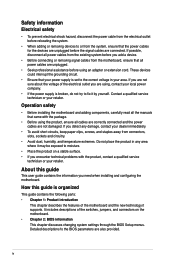
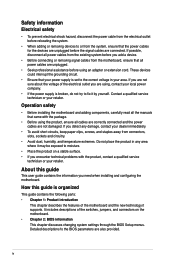
... existing system before you add a device.
• Before connecting or removing signal cables from the motherboard, ensure that all cables are correctly connected and the power cables are using... Electrical safety
• To prevent electrical shock hazard, disconnect the power cable from the electrical outlet before relocating the system.
• When adding or removing devices to or from the ...
H81M-C User's Manual - Page 8
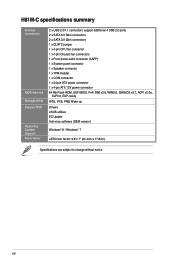
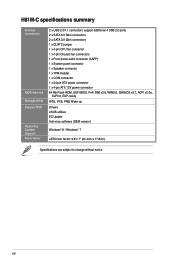
viii H81M-C specifications summary
Internal connectors
BIOS features Manageability Support DVD Operating System Support Form factor
2 x USB 2.0/1.1 connectors support additional 4 USB 2.0 ports 2 x SATA 6.0 Gb/s connectors 2 x SATA 3.0 Gb/s connectors 1 x CLRTC jumper 1 x 4-pin CPU fan connector 1 x 4-pin Chassis fan connectors 1 x Front panel audio connector (AAFP) 1 x System panel connector 1 ...
H81M-C User's Manual - Page 11
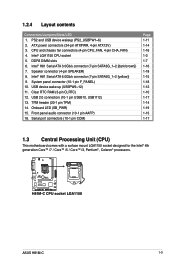
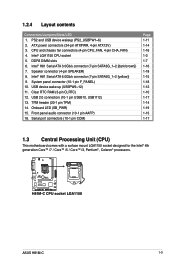
...17
1.3 Central Processing Unit (CPU)
This motherboard comes with a surface mount LGA1150 socket designed for the Intel® 4th generation Core™ i7 / Core™ i5 / Core™ i3, Pentium® , Celeron® processors.
Onboard LED (SB_PWR) 15. CPU and chassis fan connectors (4-pin CPU_FAN, 4-pin CHA_FAN) 4. H81M-C
H81M-C CPU socket LGA1150
ASUS H81M-C
1-3 USB device wake...
H81M-C User's Manual - Page 12
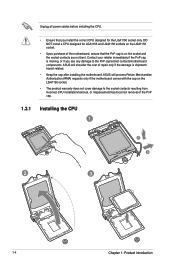
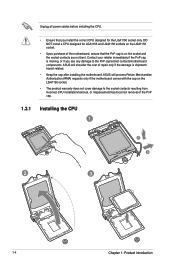
... for LGA1155 and LGA1156 sockets on the LGA1150 socket.
• Upon purchase of the motherboard, ensure that you see any damage to the socket contacts resulting from incorrect CPU installation/removal, or misplacement/loss/incorrect removal of repair only if the damage is on the LGA1150 socket.
• The product warranty does not cover...
H81M-C User's Manual - Page 13
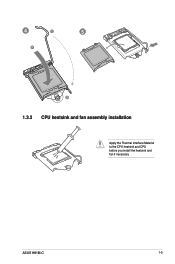
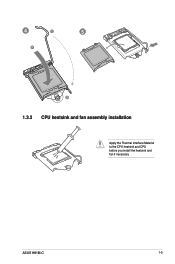
4
C
5
A
B
1.3.2 CPU heatsink and fan assembly installation
Apply the Thermal Interface Material to the CPU heatsink and CPU before you install the heatsink and fan if necessary.
ASUS H81M-C
1-5
H81M-C User's Manual - Page 14
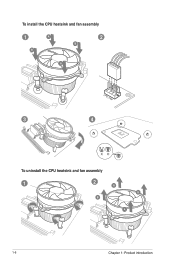
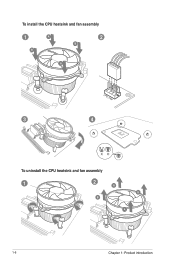
To install the CPU heatsink and fan assembly
1
A
B
2
B
A
3
4
To uninstall the CPU heatsink and fan assembly
1
2 A
B B
A
1-6
Chapter 1: Product introduction
H81M-C User's Manual - Page 19
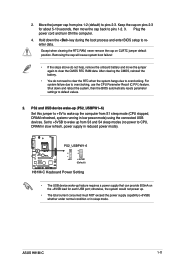
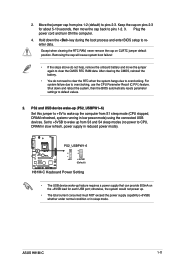
... S3 and S4 sleep modes (no power to CPU, DRAM in slow refresh, power supply in reduced power mode). After clearing the CMOS, reinstall the battery.
• You do not help, remove the onboard battery and move the cap back to reenter data. ASUS H81M-C
1-11 Keep the cap on CLRTC jumper default...
H81M-C User's Manual - Page 24
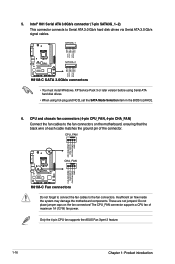
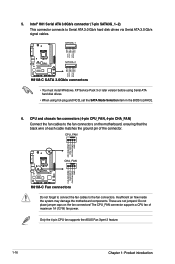
.../s signal cables. The CPU_FAN connector supports a CPU fan of the connector.
Only the 4-pin CPU fan supports the ASUS Fan Xpert 2 feature.
1-16
Chapter 1: Product introduction CPU_FAN
CPU FAN PWM CPU FAN IN
CPU FAN PWR GND
H81M-C
CHA_FAN
CHA FAN PWM CHA FAN IN
CHA FAN PWR GND
H81M-C Fan connectors
Do not forget to connect the fan cables to [AHCI].
6. SATA3G_1
GND RSATA_TXP1...
H81M-C User's Manual - Page 30
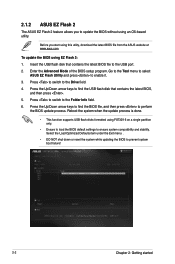
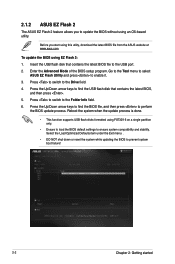
... stability. Press to switch to update the BIOS without using FAT32/16 on a single partition only.
• Ensure to load the BIOS default settings to prevent system boot failure!
2-2
Chapter 2: Getting started 2.1.2 ASUS EZ Flash 2
The ASUS EZ Flash 2 feature allows you start using EZ Flash 2:
1. Press to switch to the Drive field.
4.
H81M-C User's Manual - Page 34
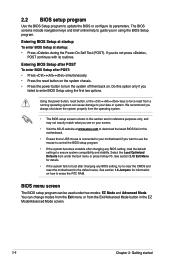
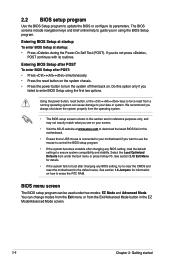
...and reset the motherboard to the default value. Do this motherboard.
• Ensure that a USB mouse is connected to your motherboard if you do ...latest BIOS file for information on . Entering BIOS Setup at startup To enter BIOS Setup at www.asus.com to enter BIOS...in the EZ Mode/Advanced Mode screen.
2-6
Chapter 2: Getting started
See section 1.6 Jumpers for this option only if you in ...
H81M-C User's Manual - Page 35
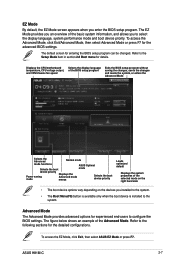
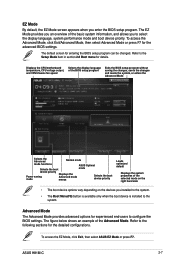
...following sections for experienced end-users to the system. Displays the CPU/motherboard temperature, CPU voltage output, and CPU/chassis fan speed
Selects the display language of the BIOS setup program
Exits ... or press F7. The default screen for the advanced BIOS settings.
ASUS H81M-C
2-7 Advanced Mode
The Advanced Mode provides advanced options for the detailed configurations.
The ...
H81M-C User's Manual - Page 36
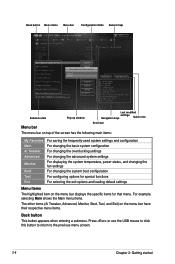
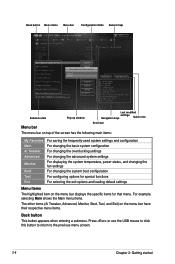
...this button to return to the previous menu screen.
2-8
Chapter 2: Getting started Back button Menu items Menu bar
Configuration fields General help
Submenu item
Pop-... changing the advanced system settings For displaying the system temperature, power status, and changing the fan settings For changing the system boot configuration For configuring options for that menu. For example, ...
H81M-C User's Manual - Page 42
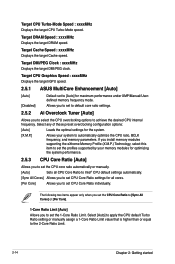
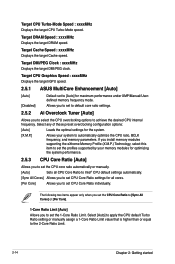
... frequency, and memory parameters. Target CPU Turbo-Mode Speed : xxxxMHz Displays the target CPU Turbo-Mode speed.
If you install memory modules supporting the eXtreme Memory Profile (X.M.P.) Technology, select this item to set the profiles supported by your system to the 2-Core Ratio Limit.
2-14
Chapter 2: Getting started
Target DRAM Speed : xxxxMHz Displays...
H81M-C User's Manual - Page 46
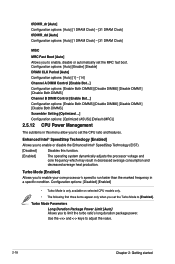
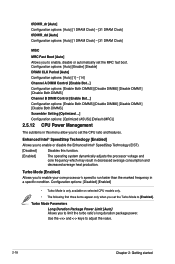
... you to enable your core processor's speed to adjust the value.
2-18
Chapter 2: Getting started Enhanced Intel® SpeedStep Technology [Enabled]
Allows you to enable or disable the Enhanced Intel...Enabled]. Configuration options: [Disabled] [Enabled]
• Turbo Mode is only available on selected CPU models only.
• The following first three items appear only when you set the Turbo...
H81M-C User's Manual - Page 48
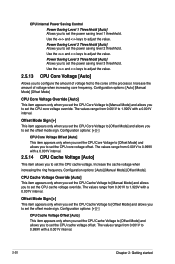
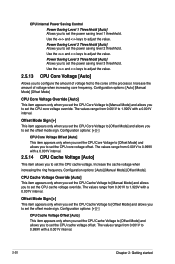
...interval. The values range from 0.001V to 1.920V with a 0.001V interval.
2-20
Chapter 2: Getting started CPU Internal Power Saving Control Power Saving Level 1 Threshhold [Auto] Allows you to set the offset mode sign...amount of the processor. Offset Mode Sign [+] This item appears only when you set the CPU Cache Voltage to [Offset Mode] and allows you to configure the amount of voltage fed to...
H81M-C User's Manual - Page 54
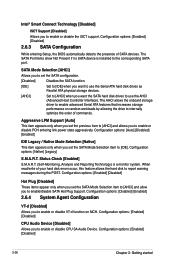
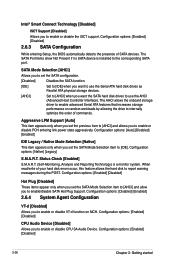
...[Enabled] [Disabled]
2-26
Chapter 2: Getting started
Configuration options: [Auto] [Disabled] [Enabled]...Technology) is installed to enable or disable CPU SA Audio Device. Configuration options: [Disabled... [AHCI] and allow you to report warning messages during the POST. Configuration options: [Native]...disk errors occur, this feature allows the hard disk to enable/disable SATA Hot Plug Support...
H81M-C User's Manual - Page 60
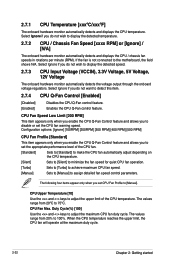
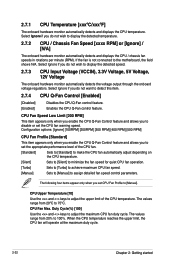
....
Duty Cycle(%) [100]
Use the and keys to the motherboard, the field shows N/A. CPU Fan Speed Low Limit [200 RPM]
This item appears only when you enable the CPU Q-Fan Control feature and allows you do not wish to assign detailed fan speed control parameters. CPU Upper Temperature [70]
Use the and keys to adjust the upper...
H81M-C User's Manual - Page 61
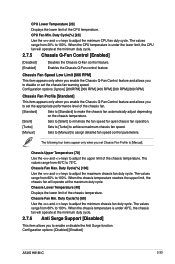
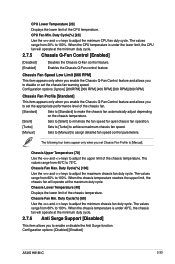
....
[Manual]
Sets to [Manual] to [Manual]. Configuration options: [Disabled] [Enabled]
ASUS H81M-C
2-33
When the CPU temperature is under the lower limit, the CPU fan will operate at the minimum duty cycle.
2.7.5 Chassis Q-Fan Control [Enabled]
[Disabled] [Enabled]
Disables the Chassis Q-Fan control feature.
Chassis Upper Temperature [70]
Use the and keys to adjust the minimum...
H81M-C User's Manual - Page 64
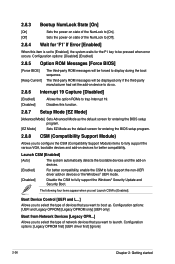
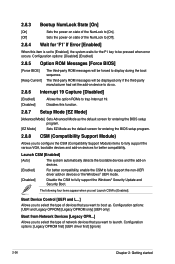
...ROM Messages [Force BIOS]
[Force BIOS] [Keep Current]
The third-party ROM messages will be forced to display during the boot sequence.
The third-party ROM messages will be pressed when error ...Configuration options: [Legacy OPROM first] [UEFI driver first] [Ignore]
2-36
Chapter 2: Getting started Boot Device Control [UEFI and L...] Allows you to select the type of network devices that ...
H81M-C User's Manual - Page 68
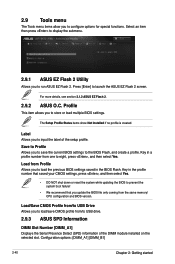
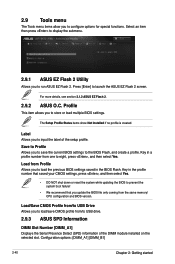
...profile. Key in a profile number from the same memory/ CPU configuration and BIOS version. Load/Save CMOS Profile from/to ... Yes.
Configuration options: [DIMM_A1] [DIMM_B1]
2-40
Chapter 2: Getting started Select an item then press to display the submenu.
2.9.1 ASUS EZ ...shut down or reset the system while updating the BIOS to prevent the system boot failure!
• We recommend that you ...
Similar Questions
Error Messages And Beeps
What does "A numeric message of 301" error message mean?What does "A numeric message of 601" error m...
What does "A numeric message of 301" error message mean?What does "A numeric message of 601" error m...
(Posted by Anonymous-162640 6 years ago)
Still The Problem Not Solved.not Able To Install The Driver.error Message Is
'device driver could not be installed contact your vendor for an update driver.
'device driver could not be installed contact your vendor for an update driver.
(Posted by maragathab 7 years ago)
Cpu Fan Error
Press F1 To Start
cpu fan cleaned and heat seank is properly pested
cpu fan cleaned and heat seank is properly pested
(Posted by vikekartn 11 years ago)

