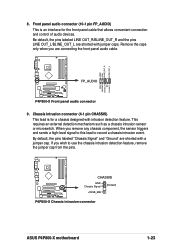Asus P4P800-X Support Question
Find answers below for this question about Asus P4P800-X.Need a Asus P4P800-X manual? We have 2 online manuals for this item!
Question posted by Anonymous-162640 on June 6th, 2017
Error Messages And Beeps
What does "A numeric message of 301" error message mean?What does "A numeric message of 601" error message mean?What does "one long beep followed by three short beeps" error message mean?What does "HDD controller failure" error message mean?
Current Answers
Related Asus P4P800-X Manual Pages
Similar Questions
No Video Out
ASUS P8H67-M XL ONE LONG AND FORE SORT BEEPS what is may board fult? Please explain for me
ASUS P8H67-M XL ONE LONG AND FORE SORT BEEPS what is may board fult? Please explain for me
(Posted by Dschanaka 2 years ago)
How To Remove Cpu Fan Error Message On Startup Which Prevent My System To Start?
My CPU Fan is plugged in 4 pin cpu line of mother board. But it message most of the time of startup.
My CPU Fan is plugged in 4 pin cpu line of mother board. But it message most of the time of startup.
(Posted by shafiqi2000 6 years ago)
Still The Problem Not Solved.not Able To Install The Driver.error Message Is
'device driver could not be installed contact your vendor for an update driver.
'device driver could not be installed contact your vendor for an update driver.
(Posted by maragathab 7 years ago)
Error
I keep getting the error message "driver has stopped responding and recovered"
I keep getting the error message "driver has stopped responding and recovered"
(Posted by wiley0ne 7 years ago)
Beep Codes For Asus P8p67 Rev3.0 Motherboard?
Where can I find the beep codes for Asus P8P67 REV3.0 motherboard?
Where can I find the beep codes for Asus P8P67 REV3.0 motherboard?
(Posted by harrishasus 8 years ago)