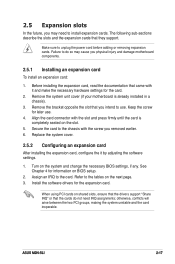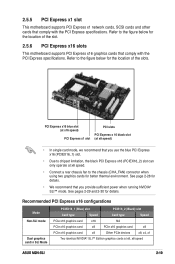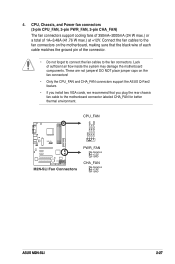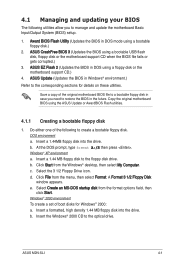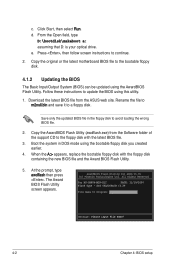Asus M2N SLI Support Question
Find answers below for this question about Asus M2N SLI - Deluxe AiLifestyle Series Motherboard.Need a Asus M2N SLI manual? We have 3 online manuals for this item!
Question posted by wiley0ne on December 27th, 2016
Error
I keep getting the error message "driver has stopped responding and recovered"
Current Answers
Answer #1: Posted by Odin on December 27th, 2016 12:28 PM
See the "best answer" [near the top] at http://www.tomshardware.com/answers/id-2231687/constant-display-driver-stopped-responding-recovered-crazy.html.
Hope this is useful. Please don't forget to click the Accept This Answer button if you do accept it. My aim is to provide reliable helpful answers, not just a lot of them. See https://www.helpowl.com/profile/Odin.
Related Asus M2N SLI Manual Pages
Similar Questions
How To Remove Cpu Fan Error Message On Startup Which Prevent My System To Start?
My CPU Fan is plugged in 4 pin cpu line of mother board. But it message most of the time of startup.
My CPU Fan is plugged in 4 pin cpu line of mother board. But it message most of the time of startup.
(Posted by shafiqi2000 6 years ago)
Error Messages And Beeps
What does "A numeric message of 301" error message mean?What does "A numeric message of 601" error m...
What does "A numeric message of 301" error message mean?What does "A numeric message of 601" error m...
(Posted by Anonymous-162640 6 years ago)
Still The Problem Not Solved.not Able To Install The Driver.error Message Is
'device driver could not be installed contact your vendor for an update driver.
'device driver could not be installed contact your vendor for an update driver.
(Posted by maragathab 7 years ago)
Is It Possible To Get A Manual By Post?
I just received an Asus ZenPad S 80 and would like to have a printed manual to study, if possible.
I just received an Asus ZenPad S 80 and would like to have a printed manual to study, if possible.
(Posted by jacquielangham 7 years ago)
I Have Problem In Instlation Win7 With P5ld2 Se Series Motherboard. It Has No S
i have problem in instlation win7 with p5ld2 se series motherboard. it has no s
i have problem in instlation win7 with p5ld2 se series motherboard. it has no s
(Posted by hanmid 10 years ago)