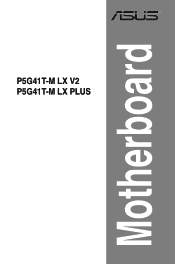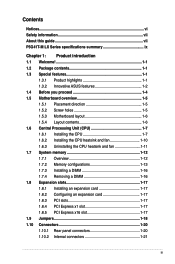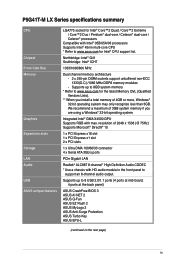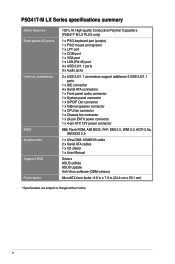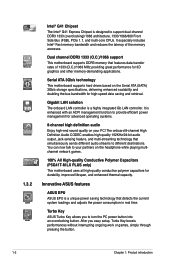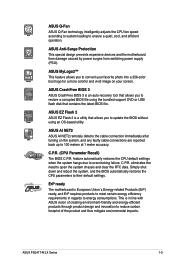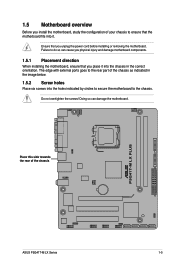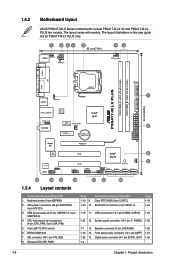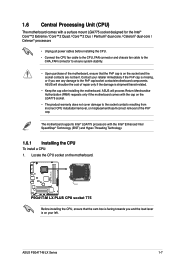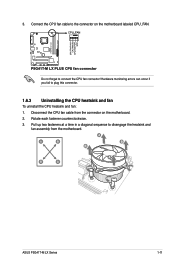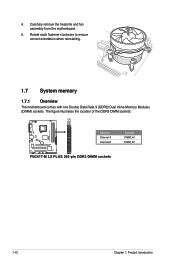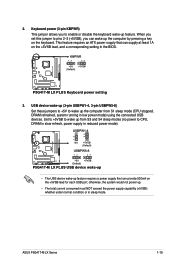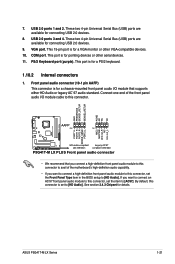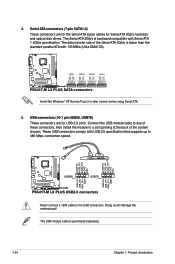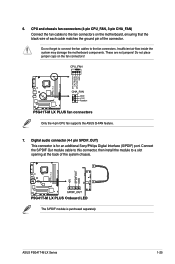Asus P5G41T-M LX PLUS Support Question
Find answers below for this question about Asus P5G41T-M LX PLUS.Need a Asus P5G41T-M LX PLUS manual? We have 1 online manual for this item!
Current Answers
Answer #1: Posted by cljeffrey on January 11th, 2013 5:18 PM
Here is a link that may solve your issue.
http://www.howtofixcomputers.com/forums/asus/cpu-fan-error-298517.html
http://www.howtofixcomputers.com/forums/asus/cpu-fan-error-298517.html
Related Asus P5G41T-M LX PLUS Manual Pages
Similar Questions
How To Remove Cpu Fan Error Message On Startup Which Prevent My System To Start?
My CPU Fan is plugged in 4 pin cpu line of mother board. But it message most of the time of startup.
My CPU Fan is plugged in 4 pin cpu line of mother board. But it message most of the time of startup.
(Posted by shafiqi2000 6 years ago)
Ahci Drier
how can i get AHCI driver for this motherboard intel e5800 processor?plz send link or driver
how can i get AHCI driver for this motherboard intel e5800 processor?plz send link or driver
(Posted by sdeepmathur 8 years ago)
How To Update Ami Bios On Asus Motherboard P8z68-v Lx
(Posted by petelvasea 9 years ago)
Cpu Fan Error
Press F1 To Start
cpu fan cleaned and heat seank is properly pested
cpu fan cleaned and heat seank is properly pested
(Posted by vikekartn 11 years ago)