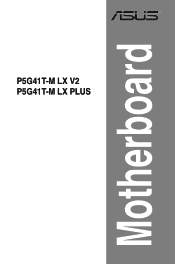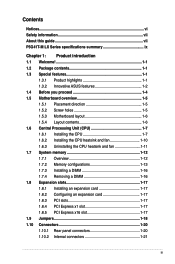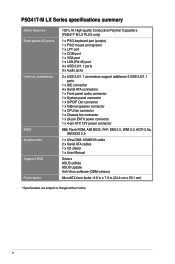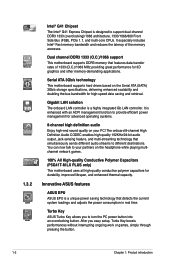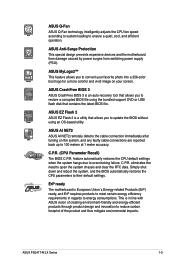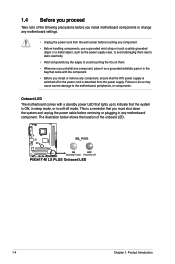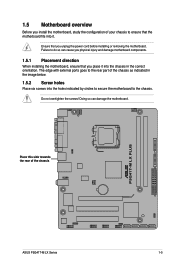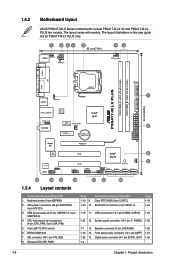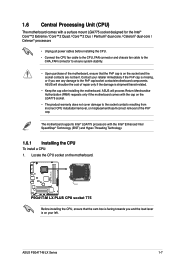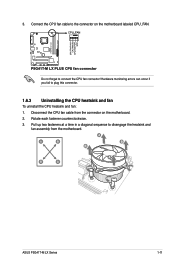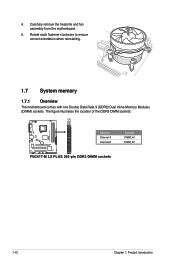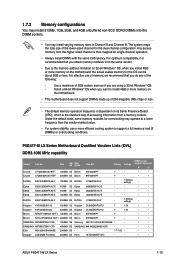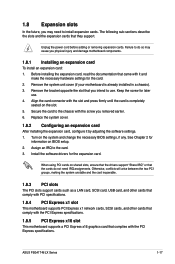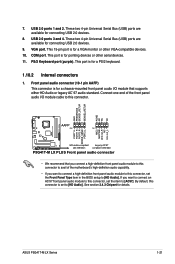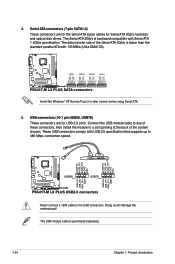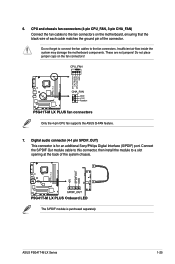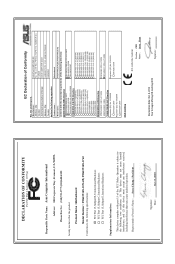Asus P5G41T-M LX PLUS Support Question
Find answers below for this question about Asus P5G41T-M LX PLUS.Need a Asus P5G41T-M LX PLUS manual? We have 1 online manual for this item!
Question posted by sdeepmathur on November 16th, 2015
Ahci Drier
Current Answers
Answer #1: Posted by BusterDoogen on November 16th, 2015 11:22 AM
I hope this is helpful to you!
Please respond to my effort to provide you with the best possible solution by using the "Acceptable Solution" and/or the "Helpful" buttons when the answer has proven to be helpful. Please feel free to submit further info for your question, if a solution was not provided. I appreciate the opportunity to serve you!
Related Asus P5G41T-M LX PLUS Manual Pages
Similar Questions
I recently built a computer using an Asus Z87M Plus motherboard, Intel i5 4670k, 16 gb ram, 1TB hard...
hi does this mother board Asus P5G41T-M LX have a driver for windows 2008 server
what option can i do if the AGP port of ASus p5b is damaged?