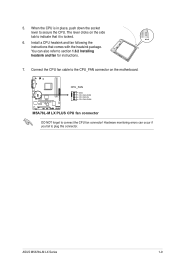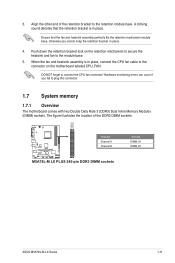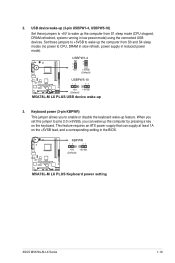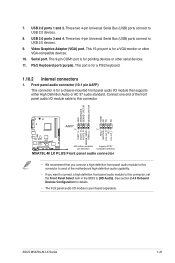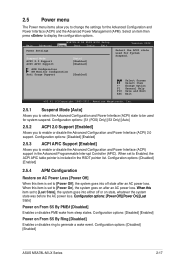Asus M5A78L-M LX PLUS Support Question
Find answers below for this question about Asus M5A78L-M LX PLUS.Need a Asus M5A78L-M LX PLUS manual? We have 1 online manual for this item!
Question posted by mcstutcom on April 24th, 2014
How Do You Turn Off The Sleep Mode On A Asus M5a78l-m Lx Plus Motherboard
The person who posted this question about this Asus product did not include a detailed explanation. Please use the "Request More Information" button to the right if more details would help you to answer this question.
Current Answers
Related Asus M5A78L-M LX PLUS Manual Pages
Similar Questions
Can I Overclcok Amd Sempron 145 Processor With M5a78l-m Lx V2 Motherboard
I have amd semprin 145 processor Motherboard m5a78l-m lx v2 8gb ram450 watt psu
I have amd semprin 145 processor Motherboard m5a78l-m lx v2 8gb ram450 watt psu
(Posted by Princesharmausinbolt 1 year ago)
No Image Produced
So I'm using a M5A78L-M LX plus motherboard, one day I swapped heat sinks with another one and now i...
So I'm using a M5A78L-M LX plus motherboard, one day I swapped heat sinks with another one and now i...
(Posted by rjguziec 8 years ago)
How Do I Get My Monitor Too Come Out Of Sleep Mod E
When i connect my Monitor and turn it on it goes into sleep mode.
When i connect my Monitor and turn it on it goes into sleep mode.
(Posted by masterdvj62 9 years ago)
New Ram Not Working, Not Compatible?
I have 2X new 4gb Patriot Sector 5 ddr3 1333MHz (9-9-9-24) 1.65v RAM set. The mother board will star...
I have 2X new 4gb Patriot Sector 5 ddr3 1333MHz (9-9-9-24) 1.65v RAM set. The mother board will star...
(Posted by jee2b1 11 years ago)