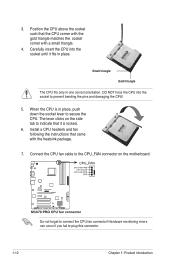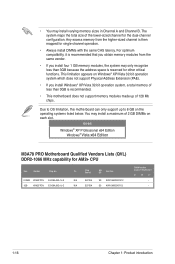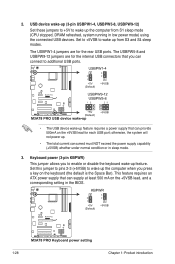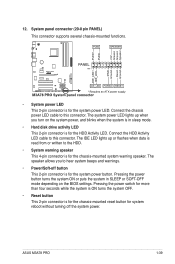Asus M3A78 PRO Support Question
Find answers below for this question about Asus M3A78 PRO.Need a Asus M3A78 PRO manual? We have 3 online manuals for this item!
Question posted by masterdvj62 on October 28th, 2014
How Do I Get My Monitor Too Come Out Of Sleep Mod E
When i connect my Monitor and turn it on it goes into sleep mode.
Current Answers
Related Asus M3A78 PRO Manual Pages
Similar Questions
Soporte
La motherboard h87 pro, soporta el microprocesador i7 4790k?
La motherboard h87 pro, soporta el microprocesador i7 4790k?
(Posted by drfashionmcc 2 years ago)
Asus M3a78-em Battery Question
This is something I've never seen in my life I bought a asus m3a78-em motherboard for my kids first ...
This is something I've never seen in my life I bought a asus m3a78-em motherboard for my kids first ...
(Posted by mskonecki01 2 years ago)
How Do You Turn Off The Sleep Mode On A Asus M5a78l-m Lx Plus Motherboard
(Posted by mcstutcom 10 years ago)
Asus P5k Pro
Hi i have an asus p5k pro motherboard, i was installing windows 7 on it, and during the process it r...
Hi i have an asus p5k pro motherboard, i was installing windows 7 on it, and during the process it r...
(Posted by christoff04 11 years ago)