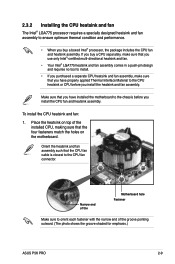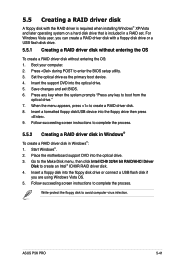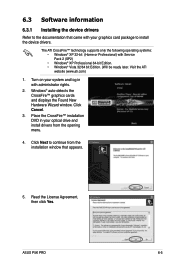Asus P5K Pro Support Question
Find answers below for this question about Asus P5K Pro.Need a Asus P5K Pro manual? We have 3 online manuals for this item!
Question posted by christoff04 on November 9th, 2012
Asus P5k Pro
Hi i have an asus p5k pro motherboard, i was installing windows 7 on it, and during the process it restarts. My problem is that it wont go past the "starting windows" screen. Do you know how to fix this?
Current Answers
Answer #1: Posted by cljeffrey on November 14th, 2012 11:56 AM
Here is a link below where you can get support on your motherboard. If the unit keeps restarting and never goes past the winodws screen, try going into the bios and change the boot configuration to adhci or other.
http://support.asus.com/knowledge.aspx?SLanguage=en&p=1&s=22&m=P5K%20Pro&os=&hashedid=FBdeaPoril4e6aeu
If you have any questions or comments you can email me at [email protected] which I reside in the U.S
ASUS strives to meet and exceeds our customer expectations within our warranty policy.
Regards,
Jeffrey
ASUS Customer Loyalty
ASUS strives to meet and exceeds our customer expectations within our warranty policy.
Regards,
Jeffrey
ASUS Customer Loyalty
Related Asus P5K Pro Manual Pages
Similar Questions
M2n Mx Se Motherboard Support Windows 10 ?
M2N MX SE motherboard support windows 10 ?
M2N MX SE motherboard support windows 10 ?
(Posted by mrvijay6335 9 months ago)
Boot
Hello, I bought a computer with this type of motherboard and came with ubuntu, but when I start to i...
Hello, I bought a computer with this type of motherboard and came with ubuntu, but when I start to i...
(Posted by leyandry 8 years ago)
How To Install Windows Xp On A New Asus P8z77-v Pro Motherboard
(Posted by gyFrey 9 years ago)
Como Atualizar O Programa Assetup.exe Da Placa P8h67-m Pro, Para O Windows 8.1
(Posted by otysummer 10 years ago)
Can I Install Windows 7 On A Computer With This Motherboard?
the computer was built in 03
the computer was built in 03
(Posted by luckycharmz818 10 years ago)