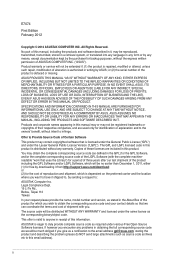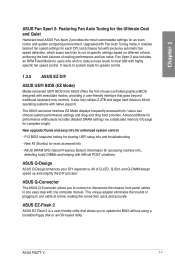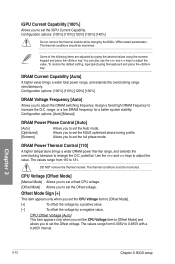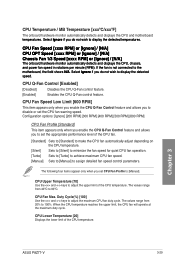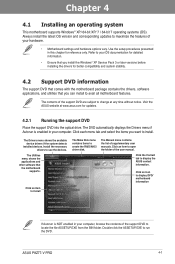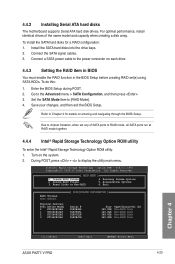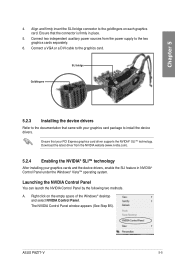Asus P8Z77-V Support and Manuals
Get Help and Manuals for this Asus item

View All Support Options Below
Free Asus P8Z77-V manuals!
Problems with Asus P8Z77-V?
Ask a Question
Free Asus P8Z77-V manuals!
Problems with Asus P8Z77-V?
Ask a Question
Most Recent Asus P8Z77-V Questions
How Can I Set Up Raid 1 For Main Asus P8z77-v Pro
(Posted by LSiGaiser 9 years ago)
How To Change Bios Logo On Asus P8-z77v Le
(Posted by tinkenne 9 years ago)
How To Install Windows Xp On A New Asus P8z77-v Pro Motherboard
(Posted by gyFrey 9 years ago)
Does Windows Xp Support Asus P8z77-v
(Posted by sorcema 9 years ago)
How To Replace Power Jack On Motherboard
(Posted by Anonymous-107995 10 years ago)
Asus P8Z77-V Videos

ASUS P8Z77-V Premium: World's First Intel Certified Thunderbolt Motherboard (Hands-On First Look)
Duration: 13:41
Total Views: 29,688
Duration: 13:41
Total Views: 29,688
Popular Asus P8Z77-V Manual Pages
Asus P8Z77-V Reviews
We have not received any reviews for Asus yet.